Wps ID number 000 batch recovery method: First use wps software to open the file that needs to be edited; then find the location of the problematic ID number, and click to select this selection; then right-click the mouse, and Find the [Format Cells] function in the function menu; finally select the text function below the number corresponding to the number and click OK.
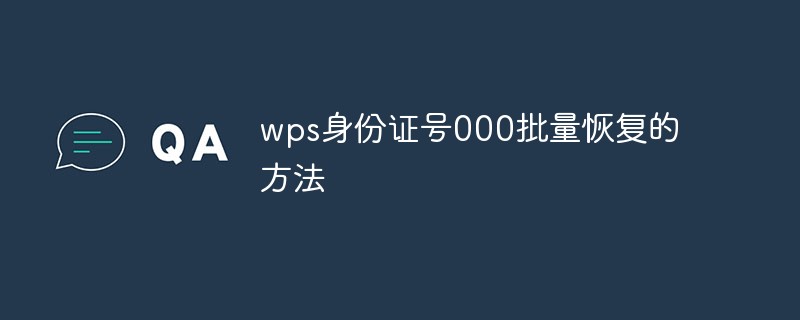
Recommended: "Excel Tutorial"
First, open our computer and find what we need in our computer To edit the file, right-click the file and open it using Excel software.

After entering the file editing interface, find the location of our problematic ID number, click to select this selection, and right-click.
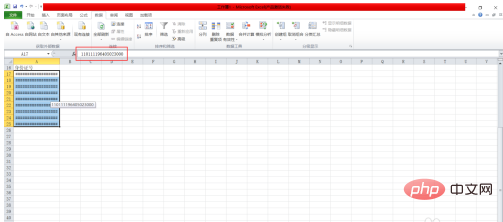
This is, the function menu bar will pop up. In the function menu, find the format cell function. Click the Format Cells function.
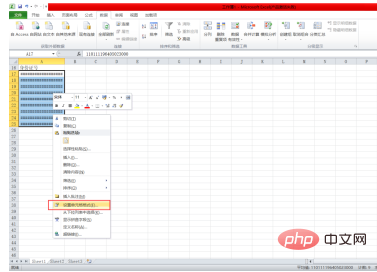
Enter the cell formatting interface, select the text function below the number corresponding to the number, and then click OK. At this time, the 000 of our ID number will return to normal.
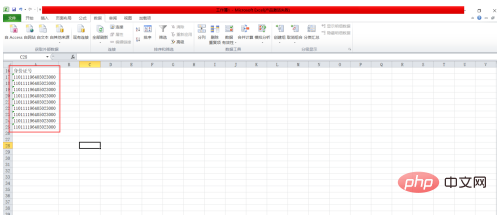
The above is the detailed content of Method for batch recovery of wps ID number 000. For more information, please follow other related articles on the PHP Chinese website!
 wps replacement shortcut keys
wps replacement shortcut keys
 How to clear the WPS cloud document space when it is full?
How to clear the WPS cloud document space when it is full?
 What private information will Douyin's close friends see?
What private information will Douyin's close friends see?
 What to do if the documents folder pops up when the computer is turned on
What to do if the documents folder pops up when the computer is turned on
 How to delete WeChat emoticons
How to delete WeChat emoticons
 Can the appdata folder be deleted?
Can the appdata folder be deleted?
 How to use count function
How to use count function
 OKEX official website
OKEX official website




