
The reason why the solid state drive is not displayed when entering PE is because the PE version used does not support the AHCI mode reading of the hard disk. The solution is to download the latest version of PE and then install it to the USB flash drive.
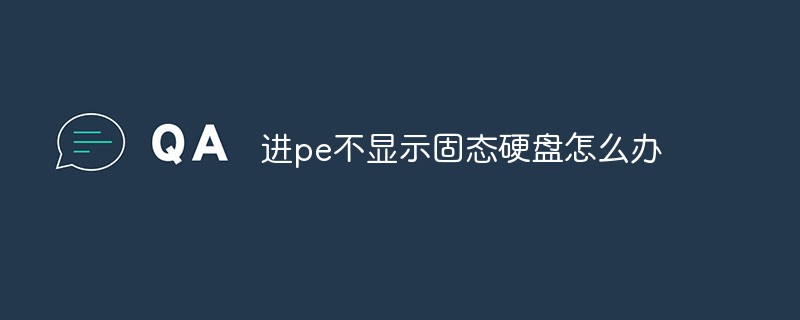
Recommendation: "Programming Video"
It is recommended to enter the BIOS and see if the hard disk is detected. If not, the hard drive needs to be replaced. If so, change the SATA hard disk controller mode to IDE, or use win8 PE to recognize the hard disk.
1. What should I do if I can’t find the hard drive after entering the PE system?
The main reason why the hard disk cannot be found after entering the PE system is that the hard disk uses AHCI mode, and the PE version used is older and does not support the AHCI mode reading of the hard disk, so you only need to download the latest version of PE. , and then install it to the USB flash drive, which can generally solve the problem. After entering the PE system, you can normally view the contents of each partition of the hard disk. Or you can go to the BIOS and go to Advanced to change the hard disk interface mode SATA and AHCI to IDE. After entering PE, you can see your various hard disk partitions. After using PE to restore the system, don't forget to change it back.
2. Solution: Since the hard disk mode is incompatible, we have to take appropriate measures and modify the hard disk mode through bios settings.
1. Restart the computer. After the startup screen appears, press the corresponding shortcut key to enter the bios setting interface. Generally, the shortcut key to enter the bios setting interface is one of del, F2 or F1. Users can try one by one. After entering the interface, use the left and right arrow keys on the keyboard to switch to the "Advanced Menu", and then use the up and down arrow keys to move the cursor to select "SATA Configuration".
2. Then press the Enter key to open the SATA Mode Section window. You can see the two options of IDE and AHCI. Here, we select the IDE option and press the Enter key to confirm. Finally, press the F10 key to save the changes. Just set it up.
3. After performing the above operations, you can see the computer hard drive when we enter the pe system again.
The above is the detailed content of What should I do if the solid state drive is not displayed when entering pe?. For more information, please follow other related articles on the PHP Chinese website!
 What to do if the installation system cannot find the hard disk
What to do if the installation system cannot find the hard disk
 Recommended hard drive detection tools
Recommended hard drive detection tools
 Introduction to hard disk performance indicators
Introduction to hard disk performance indicators
 What are the video server configuration parameters?
What are the video server configuration parameters?
 Introduction to hard disk interface types
Introduction to hard disk interface types
 Introduction to hard disk interface types
Introduction to hard disk interface types
 linux scheduled shutdown command
linux scheduled shutdown command
 How to buy and sell Bitcoin legally
How to buy and sell Bitcoin legally
 What are the differences between hibernate and mybatis
What are the differences between hibernate and mybatis




