Pure css code to achieve simple drop-down menu effect

Implementation method:
(Recommended tutorial: CSS tutorial)
1. Write an association using ul and li tags Structure (the parent-child relationship between ul and li is natural, and they are used in general association structures)
<ul class="nav">
<a href="#">服装</a>
<ul class="plat">
<li><a href="#">衬衫</a></li>
<li><a href="#">棉袄</a></li>
<li><a href="#">裤衩</a></li>
</ul>
</ul>2. Initialize the interface (a million-dollar beginning)
*{
padding: 0;
margin: 0;
}3. Give ul and a Add styles to tags (you can play freely here)
ul,a{
font-size: 20px;
list-style: none;
text-decoration: none;
background-color: #3C3C3C;
color: #FFFFFF;
width: 100px;
text-align: center;
border: 0px solid black;
border-radius: 5px; /*圆角*/
margin-top: 1px;
}
a{
display: block;
}4. Hide the content of the .plat part
.plat{
display: none;
}5. (Here comes the highlight) Use:hover for the first a tag Selector; implementation function: when the mouse moves over the a tag, the hidden part of the content is visible
.nav:hover .plat{
display: block;
clear: both;
}6. So far, the function has been implemented. You can add your own styles to optimize the user experience
For example:
Menu bar arranged horizontally:
.nav{
float: left;
margin-left: 1px;
}Mouse slide over the column to remind its position
`.plat li:hover>a{
background-color: dimgrey;
}`Effect:

( Learning video recommendation: css video tutorial)
All codes:
<!DOCTYPE html>
<html>
<head>
<meta charset="UTF-8">
<title>Document</title>
<style>
*{
padding: 0;
margin: 0;
}
ul,a{
font-size: 20px;
list-style: none;
text-decoration: none;
background-color: #3C3C3C;
color: #FFFFFF;
width: 100px;
text-align: center;
border: 0px solid black;
border-radius: 5px;
margin-top: 1px;
}
a{
display: block;
}
.plat{
display: none;
}
.nav{
float: left;
margin-left: 1px;
}
.nav:hover .plat{
display: block;
clear: both;
}
.plat li:hover>a{
background-color: dimgrey;
}
</style>
</head>
<body>
<ul>
<a href="#">服装</a>
<ul>
<li><a href="#">衬衫</a></li>
<li><a href="#">棉袄</a></li>
<li><a href="#">裤衩</a></li>
</ul>
</ul>
<ul>
<a href="#">服装</a>
<ul>
<li><a href="#">衬衫</a></li>
<li><a href="#">棉袄</a></li>
<li><a href="#">裤衩</a></li>
</ul>
</ul>
<ul>
<a href="#">服装</a>
<ul>
<li><a href="#">衬衫</a></li>
<li><a href="#">棉袄</a></li>
<li><a href="#">裤衩</a></li>
</ul>
</ul>
</body>
</html>The above is the detailed content of Pure css code to achieve simple drop-down menu effect. For more information, please follow other related articles on the PHP Chinese website!

Hot AI Tools

Undresser.AI Undress
AI-powered app for creating realistic nude photos

AI Clothes Remover
Online AI tool for removing clothes from photos.

Undress AI Tool
Undress images for free

Clothoff.io
AI clothes remover

AI Hentai Generator
Generate AI Hentai for free.

Hot Article

Hot Tools

Notepad++7.3.1
Easy-to-use and free code editor

SublimeText3 Chinese version
Chinese version, very easy to use

Zend Studio 13.0.1
Powerful PHP integrated development environment

Dreamweaver CS6
Visual web development tools

SublimeText3 Mac version
God-level code editing software (SublimeText3)

Hot Topics
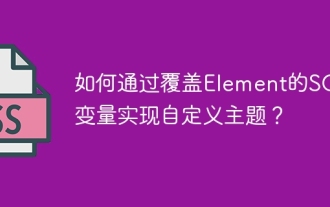 How to implement a custom theme by overriding the SCSS variable of Element?
Apr 05, 2025 pm 01:45 PM
How to implement a custom theme by overriding the SCSS variable of Element?
Apr 05, 2025 pm 01:45 PM
How to implement a custom theme by overriding the SCSS variable of Element? Using Element...
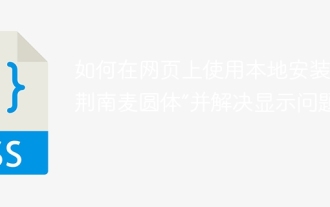 How to use the locally installed 'Jingnan Mai Round Body' on a web page and solve the display problem?
Apr 05, 2025 pm 02:06 PM
How to use the locally installed 'Jingnan Mai Round Body' on a web page and solve the display problem?
Apr 05, 2025 pm 02:06 PM
How to use locally installed font files on web pages In web development, users may want to use specific fonts installed on their computers to enhance the network...
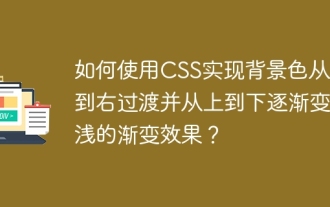 How to use CSS to achieve a gradient effect of the background color transition from left to right and gradually becoming lighter from top to bottom?
Apr 05, 2025 pm 12:57 PM
How to use CSS to achieve a gradient effect of the background color transition from left to right and gradually becoming lighter from top to bottom?
Apr 05, 2025 pm 12:57 PM
CSS gradient color effect implementation: Gradient background color from top to bottom In web design, how to transition from left to right in the search box and the background color under the carousel image...
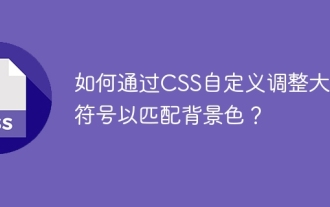 How to customize resize symbols through CSS to match background color?
Apr 05, 2025 pm 02:09 PM
How to customize resize symbols through CSS to match background color?
Apr 05, 2025 pm 02:09 PM
How to customize resize symbols with CSS to match background color? In web design, the details of the user experience can often significantly improve the overall effect. For example...
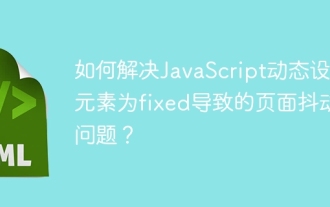 How to solve the problem of page jitter caused by dynamically setting elements to fixed in JavaScript?
Apr 05, 2025 am 11:39 AM
How to solve the problem of page jitter caused by dynamically setting elements to fixed in JavaScript?
Apr 05, 2025 am 11:39 AM
How to solve the problem of page jitter caused by dynamically setting elements to fixed by JS. When dynamically setting elements to fixed by JavaScript, you sometimes encounter page jitter...
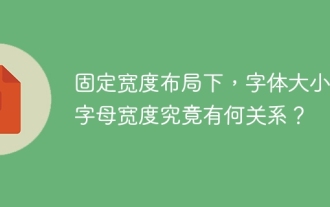 Under a fixed width layout, what is the relationship between the font size and the letter width?
Apr 05, 2025 pm 12:51 PM
Under a fixed width layout, what is the relationship between the font size and the letter width?
Apr 05, 2025 pm 12:51 PM
Under fixed width layout, the subtle relationship between font size and letter width When designing web pages, we often encounter the need to line up in fixed width containers...
 How to achieve perfect alignment of text bottoms of different font sizes and fonts with CSS?
Apr 05, 2025 pm 01:48 PM
How to achieve perfect alignment of text bottoms of different font sizes and fonts with CSS?
Apr 05, 2025 pm 01:48 PM
The problem of alignment at the bottom of CSS text: The vertical arrangement of different font sizes and fonts in CSS style design, you often encounter the need to align different font sizes and...
 How to implement a front-end progress bar with ring effect and mouse prompt information?
Apr 05, 2025 pm 01:54 PM
How to implement a front-end progress bar with ring effect and mouse prompt information?
Apr 05, 2025 pm 01:54 PM
Discussion on the implementation method of front-end progress bar In front-end development, implementing a progress bar seems simple, but to meet the precise requirements of the design draft, you may encounter a...






