
How to check the python version: first add the python installation path to the environment variable; then press the [win R] key to open the run; then enter [cmd]; finally enter "python" after the command prompt and Press the Enter key to view the python version.

Recommended: "python tutorial"
Method 1: View through the command prompt
In the first step, after adding the python installation path to the environment variable, you can operate python through the command prompt, press the win R key to open the run, and enter "cmd", as shown in the following figure:
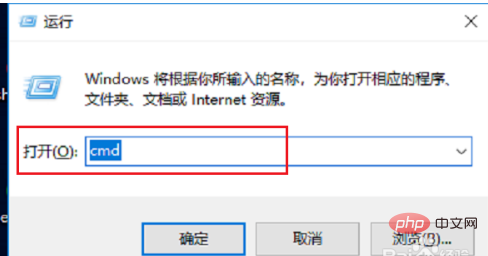
The second step is after entering the command prompt and entering "python", as shown in the figure below:
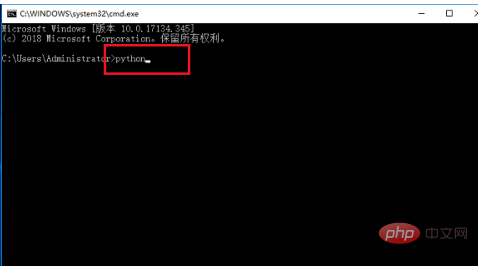
The third step is after pressing the Enter key , you can see the current version number of python, and you can see that it is now version 3.7, as shown in the figure below:
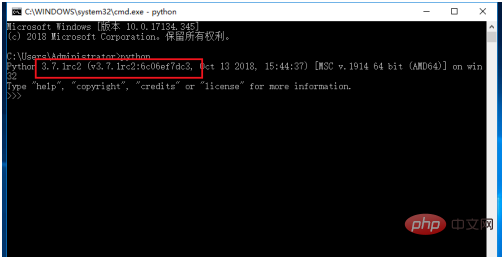
Method 2: View through the shell in python
The first step is to search for python on our computer, you can see python IDLE, and you can also see above that the version of python is 3.7, as shown below:
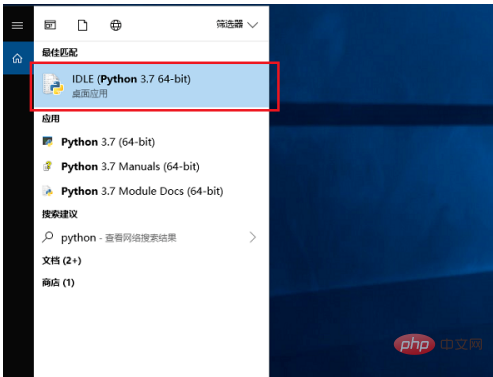
In the second step, after clicking into the shell, you can see the current version number of python in the upper left corner, as shown below:
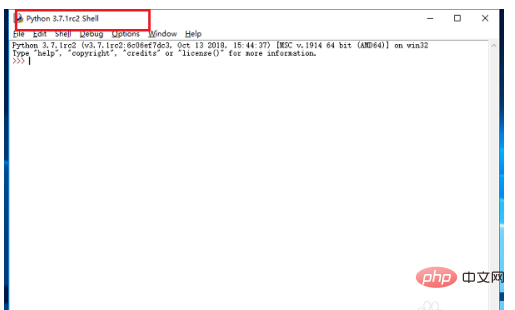
The above is the detailed content of How to check python version. For more information, please follow other related articles on the PHP Chinese website!




