What you need to know about JS arrays: Array.from
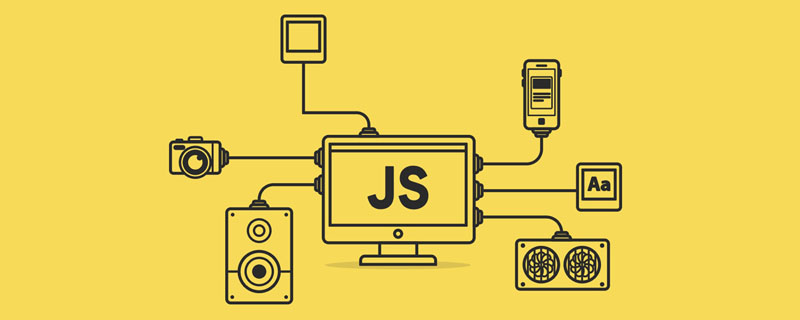
Related learning recommendations: javascript video tutorial
Preface
I have wanted to do this series since last year when I discovered that the replace method of strings has many magical uses, but I never had the time and didn’t think of a good name, so I put it on hold. When I was doing my homework last Friday, I saw a solution in the comments, which is to use Array.from to solve it in one line, and it is quite efficient. So I read through the documents and blogs, and after I figured it out, I thought it was time to start this series. Moreover, arrays are one of the most commonly used data structures in our development. As one of the methods of generating arrays, it makes sense to start with from. Let’s just make do with the name of the series.
- Basic syntax
Definition: The from() method is used to pass an object or iterable with the length property Object to return an array.
Syntax: Array.from(object, mapFunction, thisValue)
| Description | |
| object | Required, the object to be converted to an array.|
| mapFunction | Optional, the function to be called for each element in the array.|
| thisValue | Optional, the this object in the mapping function (mapFunction).
- Example usage
1. Convert class array to array
Array.from('hello') //["h", "e", "l", "l", "o"]
Array.from(new Set(['name','age'])) //["name", "age"]
Array.from({name:'lgc',age:25}) //[]
let map=new Map()
map.set('name','lgc')
map.set('age',25)
Array.from(map) //[["name", "lgc"],["age", 25]]
function test(){
console.log(Array.from(arguments))
}
test(1,2,3) //[1, 2, 3]复制代码2. Array deep copy (one line of code)
function clone(arr){
return Array.isArray(arr) ? Array.from(arr, clone):arr
}
let arrayA=[[1,2],[3,4]]
let arrayB=clone(arrayA)
arrayA===arrayB //false
arrayA[0]===arrayB[0] //false复制代码3. Array deduplication
function unique(arr){
return Array.from(new Set(arr))
}复制代码4. Other uses of from
Look at the definition of from again: the from() method is used to pass objects or objects with thelength attribute An iterable object to return an array. Just have length? Give it a try
Array.from({length:2},(val,index)=>index) //[0,1]复制代码Array.from({length:3},(val,index)=>index*10) //[0,10,20]复制代码let testArr=Array(3).fill({})
testArr[0]===testArr[1] //true复制代码let testArrb=Array.from({length:3},()=>({}))
testArrb[0]===testArrb[1] //false复制代码5. Advanced usage of from
The above content is actually layer by layer to better understand the following problem-solving ideas. LeetCode Question 867: Given a matrixA, return the transposed matrix of A.
var transpose = function(A) {
let x=A.length
let y=A[0].length
for(let i=0;i<x;i++){
for(let j=0;j<y;j++){
if(j-i>0){
[A[i][j],A[j][i]]=[A[j][i],A[i][j]]
}
}
}
return A
};复制代码var transpose = function(A) { return Array.from({length:A[0].length},(_v,i)=>A.map(v=>v[i]))};复制代码length attribute" . (_v,i)=>A.map(v=>v[i]), takes the columns of the given matrix as the rows of the transposed matrix. The core idea is the same as my second version, but the implementation methods and techniques are too much. And the execution time is also shorter, worship the great god.
If you want to know more about programming learning, please pay attention to thephp training column!
The above is the detailed content of What you need to know about JS arrays: Array.from. For more information, please follow other related articles on the PHP Chinese website!

Hot AI Tools

Undresser.AI Undress
AI-powered app for creating realistic nude photos

AI Clothes Remover
Online AI tool for removing clothes from photos.

Undress AI Tool
Undress images for free

Clothoff.io
AI clothes remover

Video Face Swap
Swap faces in any video effortlessly with our completely free AI face swap tool!

Hot Article

Hot Tools

Notepad++7.3.1
Easy-to-use and free code editor

SublimeText3 Chinese version
Chinese version, very easy to use

Zend Studio 13.0.1
Powerful PHP integrated development environment

Dreamweaver CS6
Visual web development tools

SublimeText3 Mac version
God-level code editing software (SublimeText3)

Hot Topics
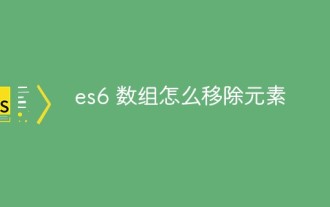 How to remove elements from es6 array
Jan 11, 2023 pm 03:51 PM
How to remove elements from es6 array
Jan 11, 2023 pm 03:51 PM
Method: 1. Use shift() to delete the first element, the syntax is "array.shift()"; 2. Use pop() to delete the last element, the syntax is "array.pop()"; 3. Use splice() to delete Elements at any position, the syntax is "array.splice(position, number)"; 4. Use length to delete the last N elements, the syntax is "array.length=original array length-N"; 5. Directly assign the empty array "[ ]" to clear the element; 6. Use delete to delete an element at the specified subscript.
 How to convert string to array in javascript
Nov 23, 2022 pm 07:28 PM
How to convert string to array in javascript
Nov 23, 2022 pm 07:28 PM
3 conversion methods: 1. Use split() to split a given string into a string array, the syntax is "str.split (separator, maximum length of array)"; 2. Use the expansion operator "... ", iterable string object, convert it into a character array, the syntax "[...str]"; 3. Use Array.from() to convert the string into an array, the syntax "Array.from(str) ".
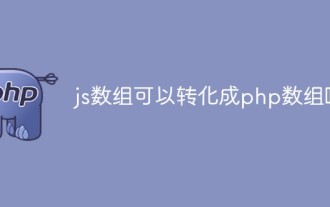 Can js array be converted into php array?
Jun 02, 2023 am 10:06 AM
Can js array be converted into php array?
Jun 02, 2023 am 10:06 AM
The js array can be converted into a php array. The operation method is: 1. Create a php sample file; 2. Use the syntax "JSON.stringify()" to convert the js array into a string in JSON format; 3. Use the syntax "json_decode()" "Convert the JSON format string to a PHP array. The parameter true is added here, which means that the JSON format string is converted into a PHP associative array.
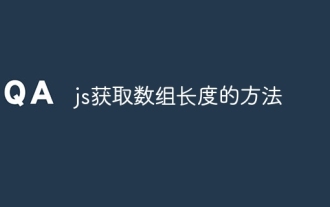 How to get the length of an array in js
Jun 20, 2023 pm 05:33 PM
How to get the length of an array in js
Jun 20, 2023 pm 05:33 PM
Getting the length of an array in JS is very simple. Each array has a length property, which returns the maximum length of the array, that is, its value is equal to the maximum subscript value plus 1. Since numeric subscripts must be less than 2^32-1, the maximum value of the length attribute is equal to 2^32-1. The following code defines an empty array, and then assigns a value to the element with the index equal to 100, then the length property returns 101. Therefore, the length attribute cannot reflect the actual number of array elements.
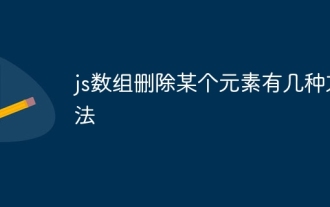 There are several ways to delete an element from a js array
Aug 02, 2023 am 10:09 AM
There are several ways to delete an element from a js array
Aug 02, 2023 am 10:09 AM
There are 4 ways to delete an element from a js array, namely: 1. Use splice; 2. Use filter; 3. Use the pop method and shift; 4. Use the delete keyword.
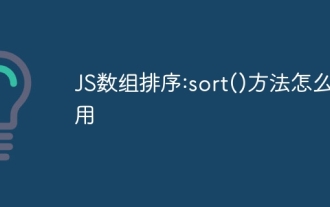 JS array sorting: how to use the sort() method
Dec 27, 2023 pm 03:40 PM
JS array sorting: how to use the sort() method
Dec 27, 2023 pm 03:40 PM
JavaScript's Array.prototype.sort() method is used to sort the elements of an array. This method sorts in place, that is, it modifies the original array rather than returning a new sorted array. By default, the sort() method sorts strings according to their Unicode code point values. This means that it is used primarily for sorting strings and numbers, rather than for sorting objects or other complex data types.
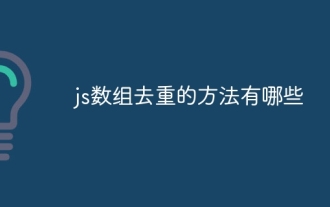 What are the methods to remove duplicates from js arrays?
Aug 09, 2023 pm 04:47 PM
What are the methods to remove duplicates from js arrays?
Aug 09, 2023 pm 04:47 PM
Methods to deduplicate js arrays include using Set, using indexOf, using includes, using filter and using reduce. 1. Use Set, which is characterized by the fact that the elements in the set will not be repeated; 2. Use indexOf to return the first index position of the specified element in the array; 3. Use includes to determine whether an element already exists in the array. 4. Use filter to filter elements; 5. Use reduce to compress elements in an array, etc.
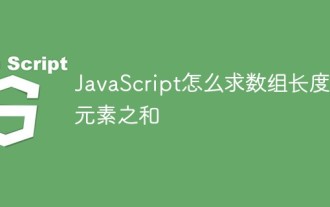 How to find the length and sum of elements of an array in JavaScript
Sep 20, 2022 pm 02:11 PM
How to find the length and sum of elements of an array in JavaScript
Sep 20, 2022 pm 02:11 PM
In JavaScript, you can use the length attribute to get the length of the array, the syntax is "array object.length"; you can use the reduce() or reduceRight() function to find the sum of elements, the syntax is "arr.reduce(function f(pre,curr){ return pre+cur})" or "arr.reduceRight(function f(pre,curr){return pre+cur})".






