


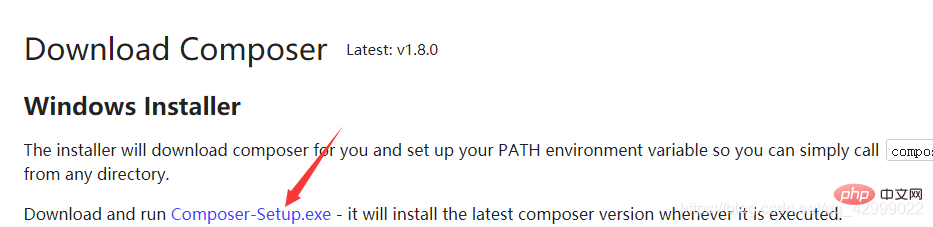
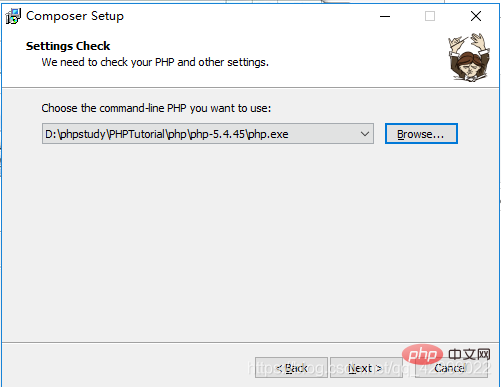
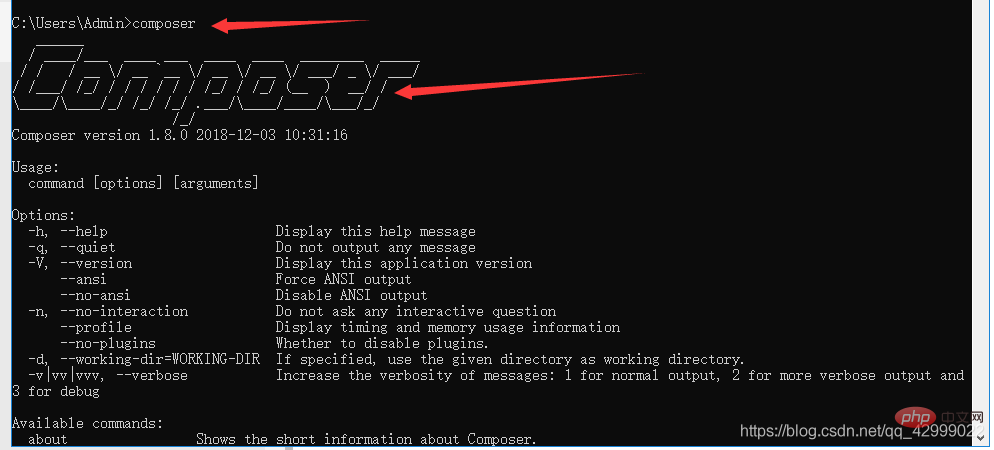
# Steps and project installation package download, I hope it will be helpful to friends in need!
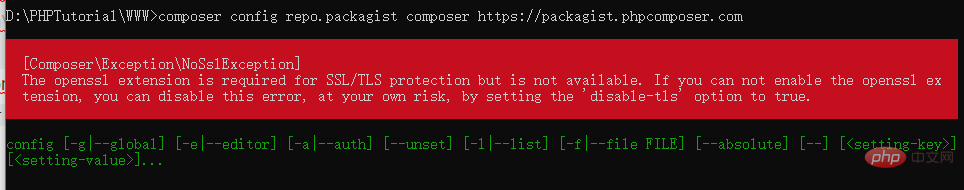
Select your php version here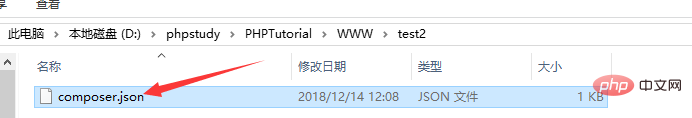
3. To start using Composer in your project, you need a composer.json file
Create a new composer.json in the www directory and write {}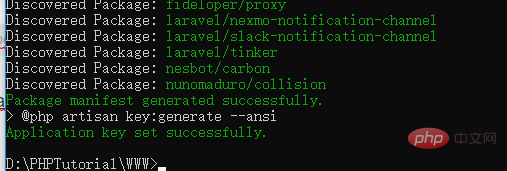 Then cmd to the current directory and Execute
Then cmd to the current directory and Execute
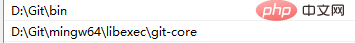 If the situation shown below appears, enter php.ini and modify the configuration to open ssl
If the situation shown below appears, enter php.ini and modify the configuration to open ssl
//将这行代码前的 ; 去掉 extension=php_openssl.dll
Note: It is best to add a Chinese image, click Add
composer create-project yiisoft/yii2-app- basic yii2 2.0.7 --prefer-dist
Create a project in your own project directory. The first installation on the computer will take a long time, and it will not be completed until the following picture is displayed
If you encounter git that cannot run, go to https://git-scm.com/downloads to download and install git, and then configure the git environment variables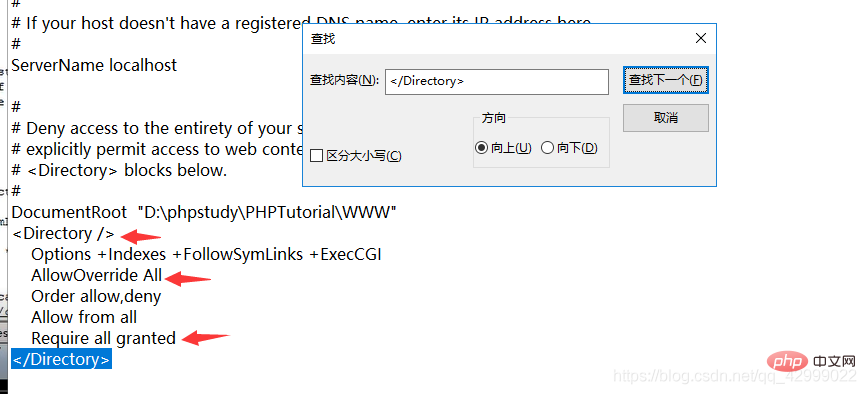
4. Installation package Download laravel: https://github.com/laravel/laravel
Enable php extension
extension=php_openssl.dllextension=php_mbstring.dllextension=php_pdo_mysql.dllEnable the following in httpd.conf
http://192.168.96.101:8000
The above is the detailed content of Introduce the composer installation project steps and download the project installation package. For more information, please follow other related articles on the PHP Chinese website!