
The solution to the easyui garbled code: first check the easyui page garbled situation; then open the vscode software and modify the encoding method; finally select [utf-8 with signature].
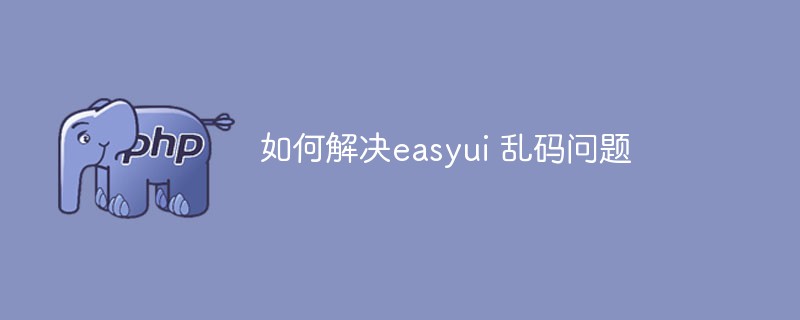
Recommended: "PHP Video Tutorial"
##easyUI’s Chinese garbled code problem
In the easyUI page, as long as it is Chinese, it will be displayed as garbled code

## Solution
Solution
Solution 
Select
UTF- 8 Just bring your signature
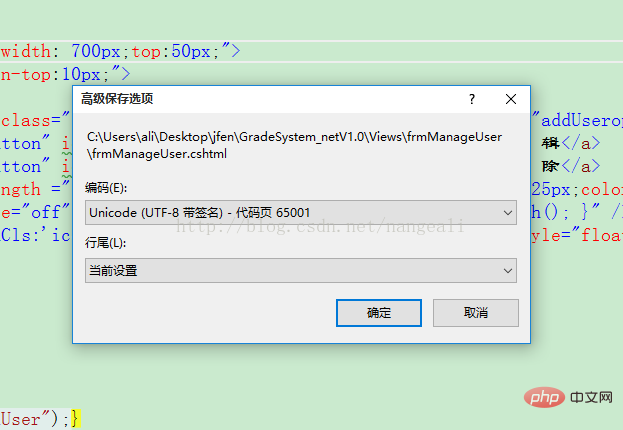
The above is the detailed content of How to solve the problem of easyui garbled characters. For more information, please follow other related articles on the PHP Chinese website!
 How to flash Xiaomi phone
How to flash Xiaomi phone
 How to center div in css
How to center div in css
 How to open rar file
How to open rar file
 Methods for reading and writing java dbf files
Methods for reading and writing java dbf files
 How to solve the problem that the msxml6.dll file is missing
How to solve the problem that the msxml6.dll file is missing
 Commonly used permutation and combination formulas
Commonly used permutation and combination formulas
 Virtual mobile phone number to receive verification code
Virtual mobile phone number to receive verification code
 dynamic photo album
dynamic photo album




