
Methods to encrypt files that others cannot open: 1. Protect the folder by compressing and encrypting it; 2. Right-click the folder that needs to be encrypted and select Properties to open the folder properties window, at the bottom Check Hide in the properties and click Apply; 3. Use third-party encryption software to encrypt the folder.
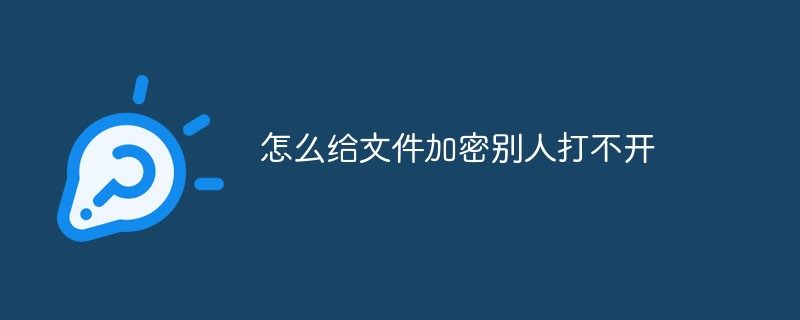
Methods to encrypt files that others cannot open:
1. The first way: Methods for folder compression and encryption to protect folders
Right-click the folder that needs to be encrypted, select Add to compressed file, and in the window that opens, select the "Encrypt" button in the lower left corner
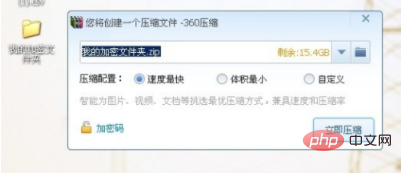
Enter the encrypted file password and confirm the password, click Confirm. (Don’t set the password too complicated, so as not to forget it. If you want to see the file, just enter the password)

2. The second type: Hide the folder so that others cannot see it. This is the best way to encrypt the folder.
Right-click the folder that needs to be encrypted and select Properties to open the folder properties window. Check Hide in the properties below and click Apply (the corresponding folder will be hidden)
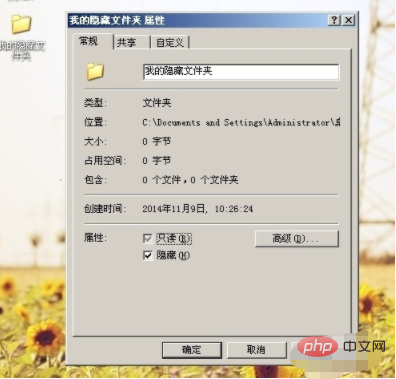
If you want to view your hidden folders, open My Computer, Tools tab, select Folder Options
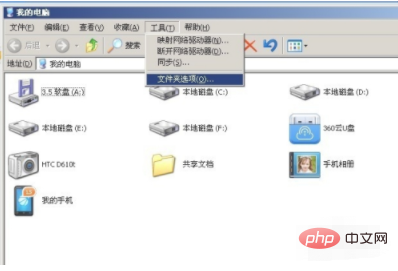
In the "View" tab, find "Hidden files and folders"
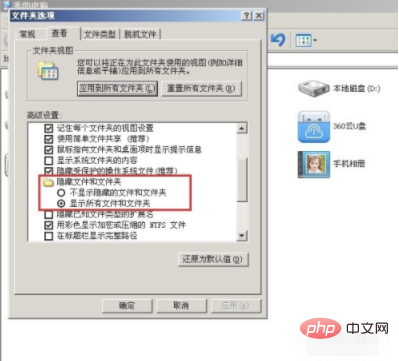
3. The third method: Use third-party encryption software to encrypt the folder(Download the encryption software and follow the prompts to encrypt the folder)

If you want to know more about programming learning, please pay attention to the php training column!
The above is the detailed content of How to encrypt files so others can't open them?. For more information, please follow other related articles on the PHP Chinese website!
 Mechanical energy conservation law formula
Mechanical energy conservation law formula
 what is dandelion
what is dandelion
 The function of intermediate relay
The function of intermediate relay
 How to pay with WeChat on Douyin
How to pay with WeChat on Douyin
 All uses of cloud servers
All uses of cloud servers
 How to apply for a business email
How to apply for a business email
 Can Douyin short videos be restored after being deleted?
Can Douyin short videos be restored after being deleted?
 formatter function usage
formatter function usage
 How to use months_between in SQL
How to use months_between in SQL