
The following tutorial column will introduce to you how to install and update the Teach you to install and update the Laravel installer installer. I hope it will be helpful to friends in need!
Installing a new Teach you to install and update the Laravel installer installer using Composer is easy, but what if you already have one installed? The latest Teach you to install and update the Laravel installer installer is critical to your workflow, so you want to make sure you get the latest version. If you have any questions, we are here for you!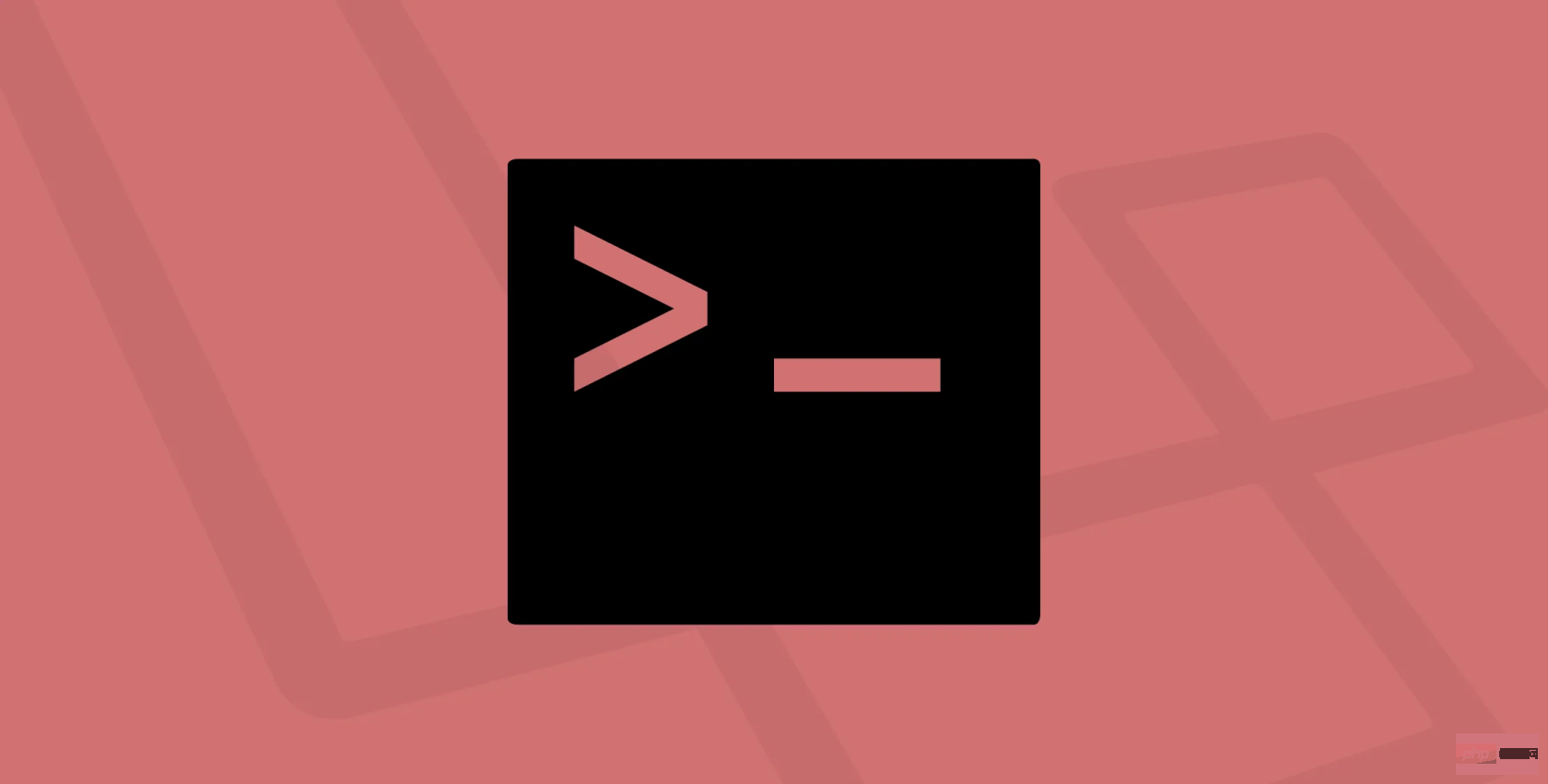 If you haven't heard yet, the Teach you to install and update the Laravel installer team has released the next major version of the
If you haven't heard yet, the Teach you to install and update the Laravel installer team has released the next major version of the
package, which includes support for Jetstream. The new version also uses the
composer create-project command behind the scenes instead of downloading an archive from Teach you to install and update the Laravel installer's build server. With this change, Taylor Otwell plans to shut down the build server within a month or two, so you must upgrade your installer as soon as possible.
Update the installerIf you have introduced
laravel/installer Update to the latest version: Use composer require
Update the global Composer Require
composer global require "laravel/installer:^4.0"
As long as there are no dependency conflicts, you should now have the latest 4.x installer. I recommend updating weekly (at least initially) to get merged updates/bug fixes for Teach you to install and update the Laravel installer 8.
If you are requesting version 4.x, you can verify the installation information in the Teach you to install and update the Laravel installer CLI: <div class="code" style="position:relative; padding:0px; margin:0px;"><div class="code" style="position:relative; padding:0px; margin:0px;"><pre class="brush:php;toolbar:false">laravel --version
Teach you to install and update the Laravel installer Installer 4.0.3</pre><div class="contentsignin">Copy after login</div></div><div class="contentsignin">Copy after login</div></div>Uninstall and reinstall
If required via
composer require Globally remove the old version and reinstall laravel/installer: <div class="code" style="position:relative; padding:0px; margin:0px;"><pre class="brush:php;toolbar:false">composer global remove laravel/installer
composer global require laravel/installer</pre><div class="contentsignin">Copy after login</div></div>Update the global composer.json fileAnother method is to update the global
. At the time of writing, the latest release is 3.2.0; however, 4.x tags already exist. You need version 4.x of the installer. Adjust your composer.json file to use
Version: <div class="code" style="position:relative; padding:0px; margin:0px;"><pre class="brush:php;toolbar:false">{
"require": {
"laravel/installer": "^4.0",
}
}</pre><div class="contentsignin">Copy after login</div></div> Return to the command line and run global update: <div class="code" style="position:relative; padding:0px; margin:0px;"><pre class="brush:php;toolbar:false">composer global update</pre><div class="contentsignin">Copy after login</div></div> Verify Updates
As mentioned above, no matter which method you use to update the installer, make sure you have the correct version:
<div class="code" style="position:relative; padding:0px; margin:0px;"><div class="code" style="position:relative; padding:0px; margin:0px;"><pre class="brush:php;toolbar:false">laravel --version Teach you to install and update the Laravel installer Installer 4.0.3</pre><div class="contentsignin">Copy after login</div></div><div class="contentsignin">Copy after login</div></div>i Notice that the Teach you to install and update the Laravel installer installer received some updates on the day Teach you to install and update the Laravel installer 8 was released, which included options like
--stack. The --stack option allows you to configure the stack type as livewire or inertia: <div class="code" style="position:relative; padding:0px; margin:0px;"><pre class="brush:php;toolbar:false">laravel new myapp --jet --stack=inertia --team</pre><div class="contentsignin">Copy after login</div></div>Original address: https:// laravel-news.com/updating-the-laravel-installer
The above is the detailed content of Teach you to install and update the Laravel installer. For more information, please follow other related articles on the PHP Chinese website!
 Introduction to laravel components
Introduction to laravel components
 Introduction to laravel middleware
Introduction to laravel middleware
 What are the design patterns used by laravel?
What are the design patterns used by laravel?
 Which one is easier, thinkphp or laravel?
Which one is easier, thinkphp or laravel?
 Laravel Tutorial
Laravel Tutorial
 wps replacement shortcut keys
wps replacement shortcut keys
 The relationship between bandwidth and network speed
The relationship between bandwidth and network speed
 How to delete index in mysql
How to delete index in mysql
 python comment shortcut keys
python comment shortcut keys