
The accordion menu is generally used for drop-down navigation. It is named after its very simple appearance and can be stretched and shrunk like an accordion. Appropriate application of the accordion effect in the project will bring a very good experience to the user. This article uses the jQuery plug-in to easily create a very good accordion effect menu.
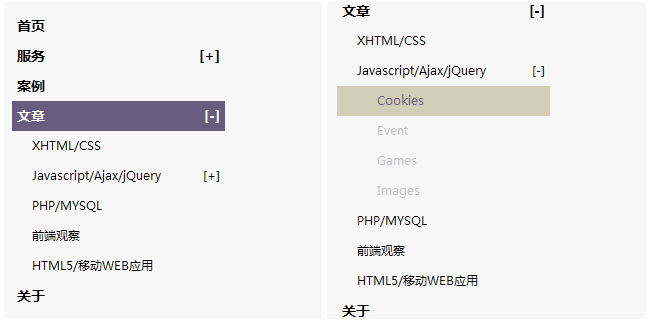
HTML
First reference jQuery and the plug-in between the head.
<script type="text/javascript" src="js/jquery.js"></script> <script type="text/javascript" src="js/accordion.js"></script>
Next, write the menu body code between the bodies, and the HTML code will consist of a series of unordered lists.
<ul class="nav">
<li><a href="http://www.jb51.net">首页</a></li>
<li><a href="#">服务</a></li>
<li><a href="#">案例</a></li>
<li><a href="#">文章</a></a>
<ul>
<li><a href="#" target="_blank">XHTML/CSS</a></li>
<li><a href="#">Javascript/Ajax/jQuery</a>
<ul>
<li><a href="#">Cookies</a></li>
<li><a href="#">Event</a></li>
<li><a href="#">Games</a></li>
<li><a href="#">Images</a></li>
</ul>
</li>
<li><a href="#" target="_blank">PHP/MYSQL</a></li>
<li><a href="#" target="_blank">前端观察</a></li>
<li><a href="#" target="_blank">HTML5/移动WEB应用</a></li>
</ul>
</li>
<li><a href="#">关于</a></li>
</ul>
CSS
Of course, we need to add styles to this unordered list to make it appear on the screen very concisely.
.nav {width: 213px; padding: 40px 28px 25px 0;}
ul.nav {padding: 0; margin: 0; font-size: 1em; line-height: 0.5em; list-style: none;}
ul.nav li {}
ul.nav li a {line-height: 10px; font-size: 14px; padding: 10px 5px; color: #000; display: block;
text-decoration: none; font-weight: bolder;}
ul.nav li a:hover {background-color:#675C7C; color:white;}
ul.nav ul { margin: 0; padding: 0;display: none;}
ul.nav ul li { margin: 0; padding: 0; clear: both;}
ul.nav ul li a { padding-left: 20px; font-size: 12px; font-weight: normal;}
ul.nav ul li a:hover {background-color:#D3C99C; color:#675C7C;}
ul.nav ul ul li a {color:silver; padding-left: 40px;}
ul.nav ul ul li a:hover { background-color:#D3CEB8; color:#675C7C;}
ul.nav span{float:right;}
jQuery
Call the accordion plug-in, set the relevant properties, and a beautiful accordion effect is completed.
$(function(){
$(".nav").accordion({
speed: 500,
closedSign: '[+]',
openedSign: '[-]'
});
});
Accordion provides the following option settings:
speed: digital milliseconds, set the time for menu expansion and closing.
closedSign: When the subordinate menu is closed, the content displayed next to the menu can be any html or text.
openedSign: When the subordinate menu is expanded, the content displayed next to the menu can be any html or text.
Note that if you want the menu to expand when it is initially loaded, you can add class="active" to the corresponding li to be expanded.
After reading this article, do you want to abandon your original menu? Then act quickly to give your website a brand new look.
 How to get the input number in java
How to get the input number in java
 How to open nrg file
How to open nrg file
 Bitcoin historical price chart
Bitcoin historical price chart
 How to deduplicate database in mysql
How to deduplicate database in mysql
 There are several output and input functions in C language
There are several output and input functions in C language
 Google earth cannot connect to the server solution
Google earth cannot connect to the server solution
 How to repair sql database
How to repair sql database
 What are the seven principles of PHP code specifications?
What are the seven principles of PHP code specifications?
 How to execute a shell script
How to execute a shell script




