
How to create a mysql database table: First find the data table in the database to be created; then click [Table - Data Table]; then set the field name, type, length and whether it is null, etc. of the table; finally click Just save it.

How to create a mysql database table:
1. Open Navicat for MySQL and find the data in the database you want to create. Table
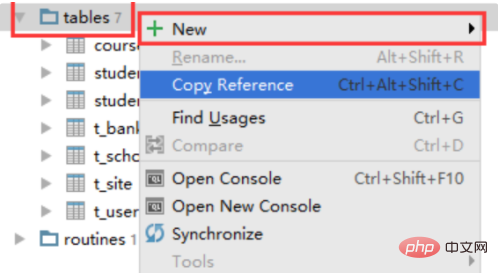
2. Then we right-click the "Table" and then click "New Table"
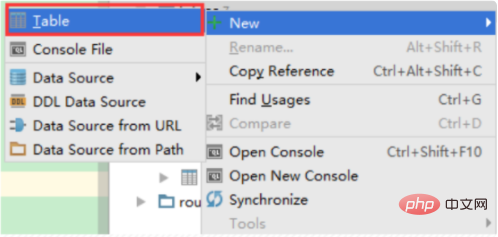
3. Then, the interface for designing the table will appear on the right. Here you can set the field name, type, length and whether it is null, etc.
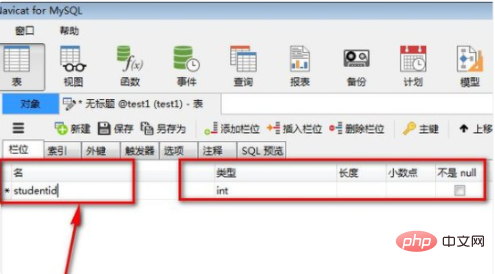
4. After designing the data After the table, click the "Save" button and it's OK.
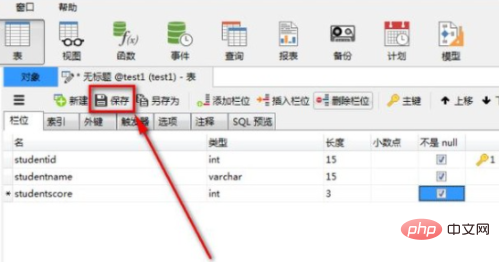
5. We enter the table name and click OK. The table name can be set according to your own needs
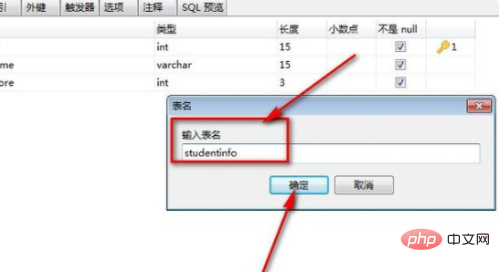
More related free learning recommendations: mysql tutorial(Video)
The above is the detailed content of How to create mysql database table. For more information, please follow other related articles on the PHP Chinese website!