What is the solution to java heap space error
The solution to the java heap space error is: 1. Set the environment variable, the code is [set JAVA_OPTS= -Xms32m -Xmx512m]; 2. Add relevant parameters when executing the JAVA class file, the parameter is [java -Xms32m -Xmx800m cl].
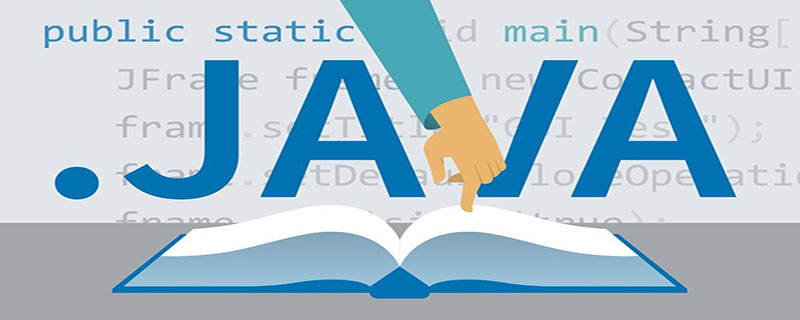
The solution to the java heap space error is:
1. Set environment variables
set JAVA_OPTS= -Xms32m -Xmx512m
You can change it according to the memory of your own machine, but I tested this method and it did not solve the problem. Maybe there is something else that needs to be set.
2. java -Xms32m -Xmx800m className
is to add this parameter when executing the JAVA class file, where className is the exact class name that needs to be executed. (Including package name)
This solves the problem. And the execution speed is much faster than without setting.
If you may use Eclispe during testing, you need to enter the parameters -Xms32m -Xmx800m in the VM arguments in Eclipse ->run -arguments.
Related learning recommendations: java basics
The above is the detailed content of What is the solution to java heap space error. For more information, please follow other related articles on the PHP Chinese website!

Hot AI Tools

Undresser.AI Undress
AI-powered app for creating realistic nude photos

AI Clothes Remover
Online AI tool for removing clothes from photos.

Undress AI Tool
Undress images for free

Clothoff.io
AI clothes remover

AI Hentai Generator
Generate AI Hentai for free.

Hot Article

Hot Tools

Notepad++7.3.1
Easy-to-use and free code editor

SublimeText3 Chinese version
Chinese version, very easy to use

Zend Studio 13.0.1
Powerful PHP integrated development environment

Dreamweaver CS6
Visual web development tools

SublimeText3 Mac version
God-level code editing software (SublimeText3)

Hot Topics
 1378
1378
 52
52


