
Python Video Tutorial column today introduces you to learn the Python module import mechanism and the specifications of large projects.

In the process of using Python in our daily projects, we often need to solve the import problems of each module, and we often encounter reference path searches. There are problems such as cross-importing modules and so on, so I wrote this article to describe Python’s module import mechanism and the module import specifications we should follow in our daily large-scale projects
In daily programming, in order to reuse the code logic we have written, we will encapsulate these codes into modules. When needed, we can directly import and reuse them to improve our development efficiency. Modules can define functions, classes, variables, and can also contain executable code. There are three types of module sources: ①Python built-in modules (standard library); ②Third-party modules; ③ Custom modules;
The import of modules is generally done by using the import keyword in the file header. Importing a module is equivalent to executing it once and then importing it. module, and then establishes a connection with the namespace of the imported module in this namespace, which is equivalent to creating a new variable in this namespace. The name of this variable is the name of the imported module and points to the namespace of the imported module. Therefore, the imported module is equivalent to a variable. Therefore, importing the same module multiple times will only be executed the first time it is imported. (Subsequent imports will determine that the module variable already exists and will not be executed)
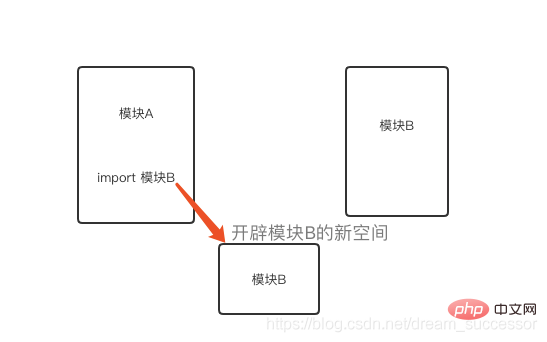
Every imported module will be in the Python built-in dictionary sys.modules. Once Python is started, it will be Loaded in memory, when we import new modules, sys.modules will automatically record the module. Python's module search path mechanism is:
So for the modules we write ourselves, if we encapsulate and publish When it comes to PyPi, you can install it directly with pip install and load it into the memory at startup. You can view it through sys.modules For modules that only need to be reused in this project, we add their paths to sys.path in the reused code, and the module can also be referenced.
All module imports start from the "root node". The location of the root node is determined by the path in sys.path. The root directory of the project is usually automatically in sys.path. If you want the program to be executed everywhere, you need to manually modify sys.path
import sys,os BASE_DIR = os.path.dirname(os.path.abspath(__file__))#项目根目录所在的绝对路径sys.path.append(BASE_DIR)import A, B #导入A、B包复制代码
Just care about the module location relative to your current directory. It cannot be executed directly inside the package (an error will be reported). No matter where the root node is, the relative position of the modules within the package is correct.
#from . import b2 #这种导入方式会报错,只有在包内部直接执行的时候才可以这样导入。import b2#正确b2.print_b2()复制代码
When there is init.py in a folder, it means this file A folder is a package (package), and multiple modules (modules) under it form a whole, and these modules (modules) can be imported into other codes through the same package (package). The init.py file is used to organize packages, facilitate management of references between modules, and control the import behavior of packages.
This file can contain no content, that is, it is an empty file (when it is empty, nothing can be done by just using the import [package] form). It just needs to exist, which is equivalent to a mark.
In python3, even if there is no init.py file under the package, the import package will still not report an error, while in python2, the file must be under the package, otherwise import The package will report an error
all is an important variable used to specify that this package (package) is imported * When, which modules will be imported into [the current scope]. Modules not in the all list will not be referenced by other programs. You can rewrite all, such as all= ['name of module 1 of the current package to which it belongs', 'name of module 1']. If this is written, the module name in the list will be used. Import
在包内部直接运行时,包的name == 'main',但是在外部导入包是,可以通过
if __name__ == '__main__':复制代码
来避免实现包内部调试时的逻辑
当两个模块A和B之间相互import时,就会出现循环导入的问题,此时程序运行会报错:can not import name xxx,如:
# a.pyprint('from a.py')from b import x y = 'a'复制代码
# b.pyprint('from b.py')from a import y x = 'b'复制代码
我们来分析一下这种错误是怎么出现的:
因此在a.py中执行from b import x的顺序就是1->3,先引入b,b里面from a import y由相当于执行了a.py,顺序是1->2,因为此时b已经引入所以不会执行3,2中无法找到x对象,因为引入b时还没执行到x='b'这一步,所以报错了
分离模块,将同一类别的模块放在同一目录下,形成类别分明的目录架构,如:
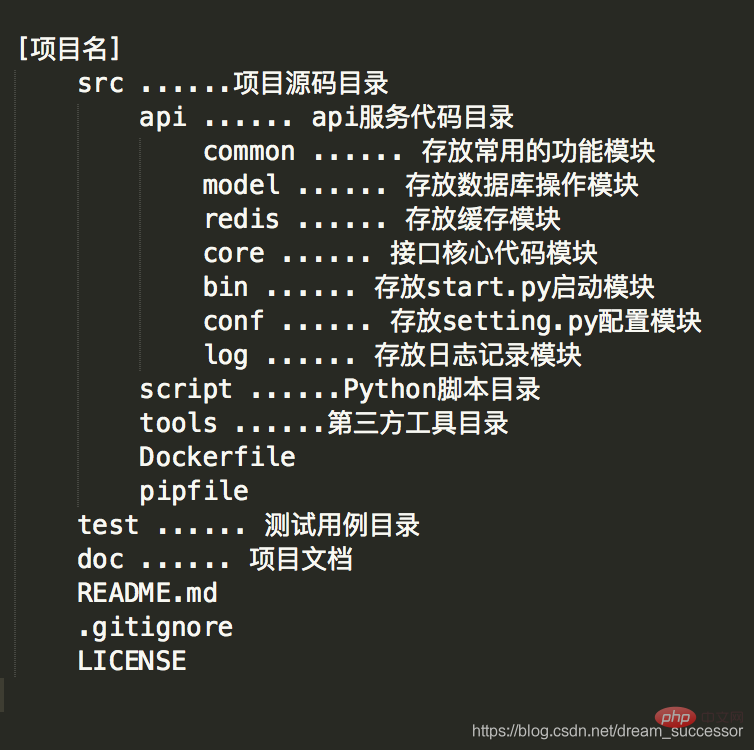
更多相关免费学习推荐:python视频教程
The above is the detailed content of Learn the Python module import mechanism and the specifications of large projects. For more information, please follow other related articles on the PHP Chinese website!