
How to delete php in centos7: 1. Execute the [rpm -qa | grep php] command to view php related software packages; 2. Execute the [rpm -e] command to delete the php software package; 3. Execute [php - v] command to check whether the deletion is completed.
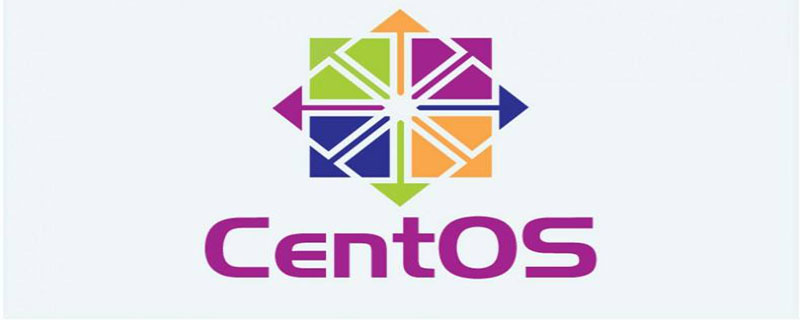
Check the php version command:
(Recommended tutorial: centos tutorial)
#php -v
below The command is not clean to delete
#yum remove php
because after using this command
#php -v
you will still see the version information.
Must be forcibly deleted, use the following command to view all php packages
#rpm -qa|grep php
The prompts are as follows:
#php-pdo-5.1.6-27.el5_5.3 #php-mysql-5.1.6-27.el5_5.3 #php-xml-5.1.6-27.el5_5.3 #php-cli-5.1.6-27.el5_5.3 #php-common-5.1.6-27.el5_5.3 #php-gd-5.1.6-27.el5_5.3
Be careful to uninstall those without dependencies first.
pdo is a dependency of mysql; common is a dependency of gd;
For example:
# rpm -e php-pdo-5.1.6-27.el5_5.3 error: Failed dependencies: php-pdo is needed by (installed) php-mysql-5.1.6-27.el5_5.3.i386
So the correct uninstallation sequence is:
# rpm -e php-mysql-5.1.6-27.el5_5.3 # rpm -e php-pdo-5.1.6-27.el5_5.3 # rpm -e php-xml-5.1.6-27.el5_5.3 # rpm -e php-cli-5.1.6-27.el5_5.3 # rpm -e php-gd-5.1.6-27.el5_5.3 # rpm -e php-common-5.1.6-27.el5_5.3
then Use
# php -v
to check the version information. There is no prompt anymore and the deletion is successful.
Related recommendations: php training
The above is the detailed content of How to delete php in centos7. For more information, please follow other related articles on the PHP Chinese website!