Explain in detail the difference between equals and ==

First of all, let’s introduce the memory allocation knowledge in JVM:
(Recommended tutorial: java course)
In In JVM, memory is divided into heap memory and stack memory. The difference between them is: when we create an object (new Object), the constructor of the object will be called to open up space, store the object data in the heap memory, and at the same time generate the corresponding reference in the stack memory. When we call it in subsequent code, we use references in the stack memory. Another thing to note is that basic data types are stored in stack memory.
Initial understanding of the difference between equals and ==:
== is to determine whether two variables or instances point to the same memory space, and equals is to determine whether two variables or instances point to the same memory space. Are the values of the memory spaces pointed to the same? == refers to comparing memory addresses, and equals() compares the contents of strings. == refers to whether the references are the same, and equals() refers to whether the values are the same.
Use a picture to briefly express the relationship between them:
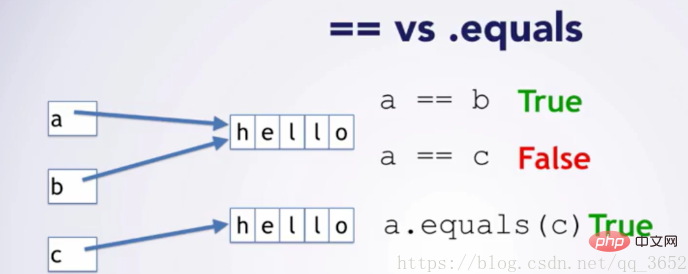
Test:
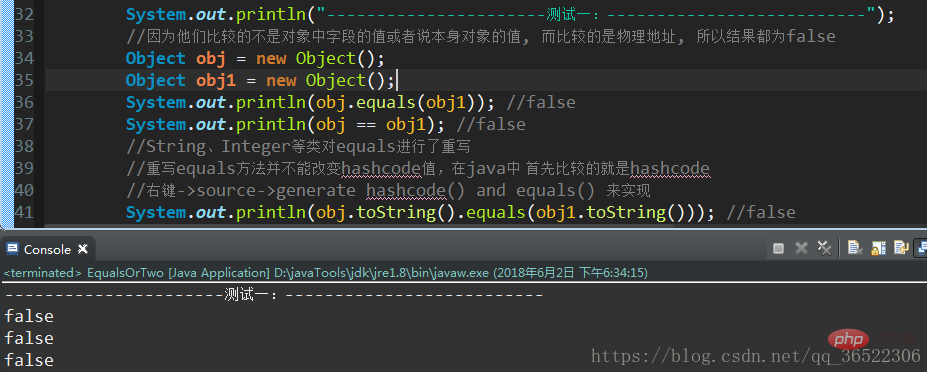
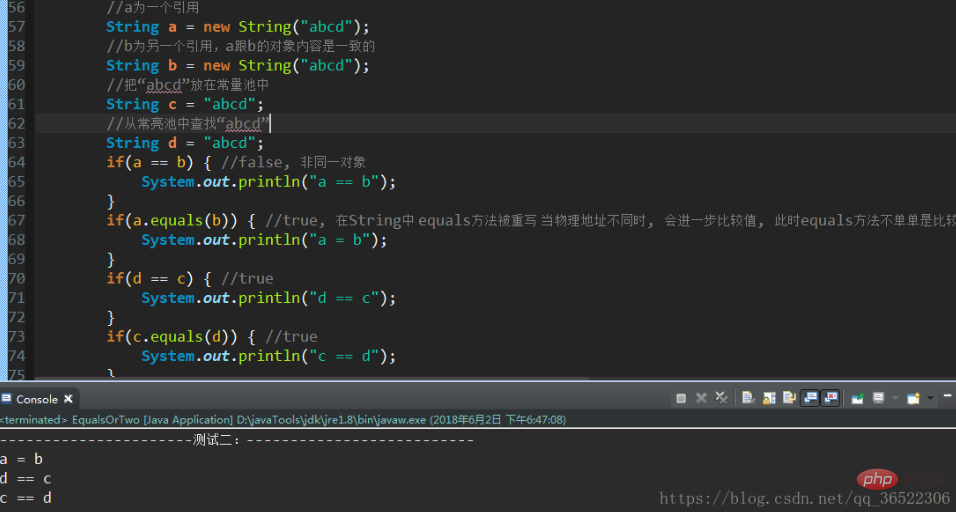
The above is the detailed content of Explain in detail the difference between equals and ==. For more information, please follow other related articles on the PHP Chinese website!

Hot AI Tools

Undresser.AI Undress
AI-powered app for creating realistic nude photos

AI Clothes Remover
Online AI tool for removing clothes from photos.

Undress AI Tool
Undress images for free

Clothoff.io
AI clothes remover

AI Hentai Generator
Generate AI Hentai for free.

Hot Article

Hot Tools

Notepad++7.3.1
Easy-to-use and free code editor

SublimeText3 Chinese version
Chinese version, very easy to use

Zend Studio 13.0.1
Powerful PHP integrated development environment

Dreamweaver CS6
Visual web development tools

SublimeText3 Mac version
God-level code editing software (SublimeText3)

Hot Topics
 1382
1382
 52
52


