
The solution to the problem that the php application cannot start normally: first download depends and install it; then open or run the error exe file; finally, follow the prompts to download the corresponding dll.

Recommended: "PHP Video Tutorial"
The application cannot start normally (0xc000007b)
When installing php and apache, it always prompts that various dlls are missing. I repaired hundreds of dlls by downloading the directX repair tool. I also downloaded seven or eight dlls myself, but errors were reported again. The application cannot start normally (0xc000007b), then go to Baidu to search, download depends and install it. This is its official website: http://www.dependencywalker.com
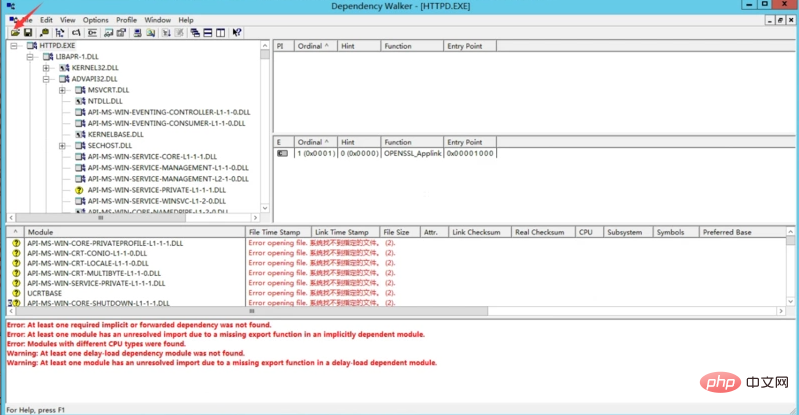
Open or Run your error .exe file and download the corresponding dll according to the prompts. If there are too many missing dlls, you can try to open the command box (cmd) as an administrator and enter
for %i in (%windir%system32*.dll) do regsvr32.exe /s %idll
The above is the detailed content of How to solve the problem of php application not starting properly. For more information, please follow other related articles on the PHP Chinese website!




