
Method: 1. Use "sudo apt-get remove mysql-common" and other commands to uninstall mysql; 2. Use "dpkg -l|grep ^rc|awk '{print$2}'|sudo xargs dpkg - P" to clear residual data.

First check the dependencies of MySQL in the terminal: dpkg --list|grep mysql
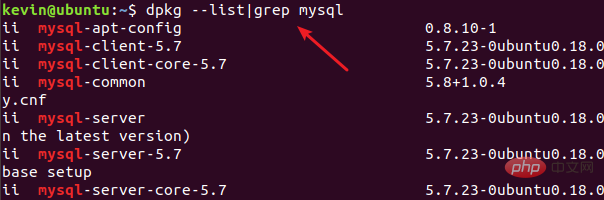
Uninstall: sudo apt-get remove mysql-common
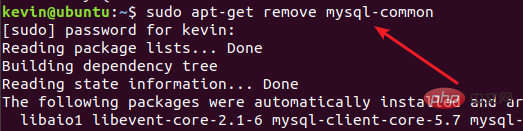
Uninstall:sudo apt-get autoremove --purge mysql-server-5.7
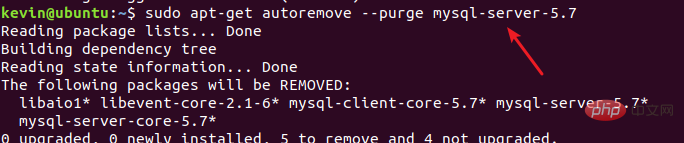
dpkg -l|grep ^rc|awk '{print$2}'|sudo xargs dpkg -P
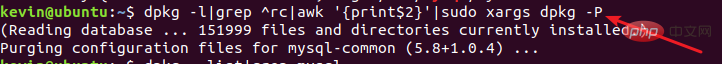
dpkg --list|grep mysql
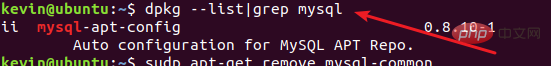
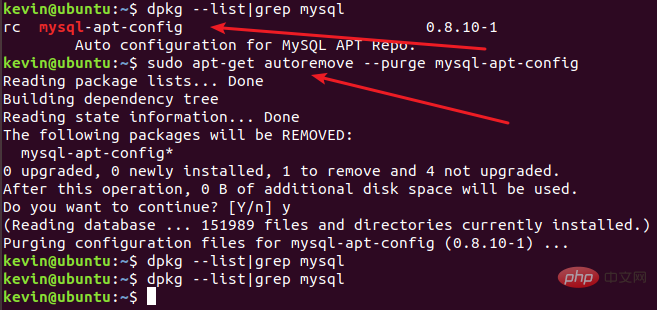
The above is the detailed content of How to completely delete mysql in unbuntu?. For more information, please follow other related articles on the PHP Chinese website!