How to turn off parameters in php-fpm
How to close parameters of php-fpm: Use [PHP-FPM] to control the FastCGI process of [PHP-CGI], the code is [kill -INT cat /usr/local/php/var/run/php -fpm.pid].

How to turn off parameters in php-fpm:
Let’s first understand what php-fpm is
PHP-FPM is a PHP FastCGI manager, only for PHP.
PHP-FPM is actually a patch of the PHP source code, designed to integrate FastCGI process management into the PHP package. It must be patched into your PHP source code and can be used after compiling and installing PHP.
Now we can download the branch that directly integrates PHP-FPM in the latest PHP 5.3.2 source tree. It is said that the next version will be integrated into the main branch of PHP. Compared with Spawn-FCGI, PHP-FPM has better CPU and memory control, and the former crashes easily and must be monitored with crontab, while PHP-FPM does not have such troubles.
PHP5.3.3 has integrated php-fpm and is no longer a third-party package. PHP-FPM provides a better PHP process management method, which can effectively control memory and processes, and can smoothly reload PHP configuration. It has more advantages than spawn-fcgi, so it is officially included in PHP. You can enable PHP-FPM by passing the –enable-fpm parameter in ./configure. Use PHP-FPM to control the FastCGI process of PHP-CGI
The master process can understand the following signals
INT, TERM and terminate immediately
-
QUIT Smooth termination
USR1 Reopen the log file
USR2 Smoothly reload all worker processes and reload configuration and binary modules
Example:
php-fpm Close:
The code is as follows
kill -INT cat /usr/local/php/var/run/php-fpm.pid
php -fpm restart:
The code is as follows
kill -USR2 cat /usr/local/php/var/run/php-fpm.pid
View the number of php-fpm processes:
The code is as follows
ps aux | grep -c php-fpm
php-fmp Restart (Method 2)
First execute
The code is as follows
killall php-fpm
then execute (usr/local/php is the installation directory of php)
The code is as follows
/usr/local/php/sbin/php-fpm &
If you want to learn more about programming, please pay attention to the php training column!
The above is the detailed content of How to turn off parameters in php-fpm. For more information, please follow other related articles on the PHP Chinese website!

Hot AI Tools

Undresser.AI Undress
AI-powered app for creating realistic nude photos

AI Clothes Remover
Online AI tool for removing clothes from photos.

Undress AI Tool
Undress images for free

Clothoff.io
AI clothes remover

AI Hentai Generator
Generate AI Hentai for free.

Hot Article

Hot Tools

Notepad++7.3.1
Easy-to-use and free code editor

SublimeText3 Chinese version
Chinese version, very easy to use

Zend Studio 13.0.1
Powerful PHP integrated development environment

Dreamweaver CS6
Visual web development tools

SublimeText3 Mac version
God-level code editing software (SublimeText3)

Hot Topics
 1379
1379
 52
52
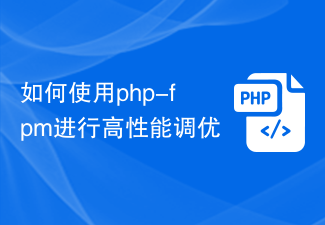 How to use php-fpm for high-performance tuning
Jul 08, 2023 am 11:30 AM
How to use php-fpm for high-performance tuning
Jul 08, 2023 am 11:30 AM
How to use php-fpm for high-performance tuning PHP is a very popular server-side scripting language that is widely used to develop web applications and dynamic websites. However, as traffic increases, the performance of your PHP application may suffer. In order to solve this problem, we can use php-fpm (FastCGIProcessManager) for high-performance tuning. This article will introduce how to use php-fpm to improve the performance of PHP applications and provide code examples. one,
 New feature in PHP version 5.4: How to use callable type hint parameters to accept callable functions or methods
Jul 29, 2023 pm 09:19 PM
New feature in PHP version 5.4: How to use callable type hint parameters to accept callable functions or methods
Jul 29, 2023 pm 09:19 PM
New feature of PHP5.4 version: How to use callable type hint parameters to accept callable functions or methods Introduction: PHP5.4 version introduces a very convenient new feature - you can use callable type hint parameters to accept callable functions or methods . This new feature allows functions and methods to directly specify the corresponding callable parameters without additional checks and conversions. In this article, we will introduce the use of callable type hints and provide some code examples,
 How to use PHP-FPM optimization to improve the performance of PrestaShop applications
Oct 05, 2023 pm 12:33 PM
How to use PHP-FPM optimization to improve the performance of PrestaShop applications
Oct 05, 2023 pm 12:33 PM
How to use PHP-FPM optimization to improve the performance of PrestaShop applications. With the rapid development of the e-commerce industry, PrestaShop has become the e-commerce platform chosen by many merchants. However, as the size of the store increases and the number of visits increases, the PrestaShop application may encounter performance bottlenecks. In order to improve the performance of the PrestaShop application, a common method is to use PHP-FPM to optimize and improve the application's processing capabilities. PHP-FPM (FastCGI
 How to improve the performance of your WooCommerce application using PHP-FPM optimization
Oct 05, 2023 am 08:24 AM
How to improve the performance of your WooCommerce application using PHP-FPM optimization
Oct 05, 2023 am 08:24 AM
How to Improve the Performance of WooCommerce Applications Using PHP-FPM Optimization Overview WooCommerce is a very popular e-commerce plugin for creating and managing online stores on WordPress websites. However, as your store grows and traffic increases, WooCommerce apps can become slow and unstable. To solve this problem, we can use PHP-FPM to optimize and improve the performance of WooCommerce applications. What is PHP-FP
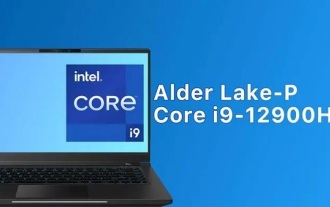 i9-12900H parameter evaluation list
Feb 23, 2024 am 09:25 AM
i9-12900H parameter evaluation list
Feb 23, 2024 am 09:25 AM
i9-12900H is a 14-core processor. The architecture and technology used are all new, and the threads are also very high. The overall work is excellent, and some parameters have been improved. It is particularly comprehensive and can bring users Excellent experience. i9-12900H parameter evaluation review: 1. i9-12900H is a 14-core processor, which adopts the q1 architecture and 24576kb process technology, and has been upgraded to 20 threads. 2. The maximum CPU frequency is 1.80! 5.00ghz, which mainly depends on the workload. 3. Compared with the price, it is very suitable. The price-performance ratio is very good, and it is very suitable for some partners who need normal use. i9-12900H parameter evaluation and performance running scores
 C++ function parameter type safety check
Apr 19, 2024 pm 12:00 PM
C++ function parameter type safety check
Apr 19, 2024 pm 12:00 PM
C++ parameter type safety checking ensures that functions only accept values of expected types through compile-time checks, run-time checks, and static assertions, preventing unexpected behavior and program crashes: Compile-time type checking: The compiler checks type compatibility. Runtime type checking: Use dynamic_cast to check type compatibility, and throw an exception if there is no match. Static assertion: Assert type conditions at compile time.
 Detailed explanation of php-fpm tuning method
Jul 08, 2023 pm 04:31 PM
Detailed explanation of php-fpm tuning method
Jul 08, 2023 pm 04:31 PM
PHP-FPM is a commonly used PHP process manager used to provide better PHP performance and stability. However, in a high-load environment, the default configuration of PHP-FPM may not meet the needs, so we need to tune it. This article will introduce the tuning method of PHP-FPM in detail and give some code examples. 1. Increase the number of processes. By default, PHP-FPM only starts a small number of processes to handle requests. In a high-load environment, we can improve the concurrency of PHP-FPM by increasing the number of processes
 How to use PHP-FPM optimization to improve the performance of Phalcon applications
Oct 05, 2023 pm 01:54 PM
How to use PHP-FPM optimization to improve the performance of Phalcon applications
Oct 05, 2023 pm 01:54 PM
How to use PHP-FPM to optimize and improve the performance of Phalcon applications. Introduction: Phalcon is a high-performance PHP framework. Combining with PHP-FPM can further improve the performance of applications. This article will introduce how to use PHP-FPM to optimize the performance of Phalcon applications and provide specific code examples. 1. What is PHP-FPMPHP-FPM (PHPFastCGIProcessManager) is a PHP process independent of the web server




