
How to view the mysql log file: first open the mysql log and remove the comments in front of lines 68 and 69; then restart mysql [sudo service mysql restart]; finally monitor the mysql log.

How to view the mysql log file:
Open the mysql log
/etc/mysql/mysql.conf.d/mysqld.cnf
sudo vi /etc/mysql/mysql.conf.d/mysqld.cnf
Find the comments in front of lines 68 and 69 and remove them
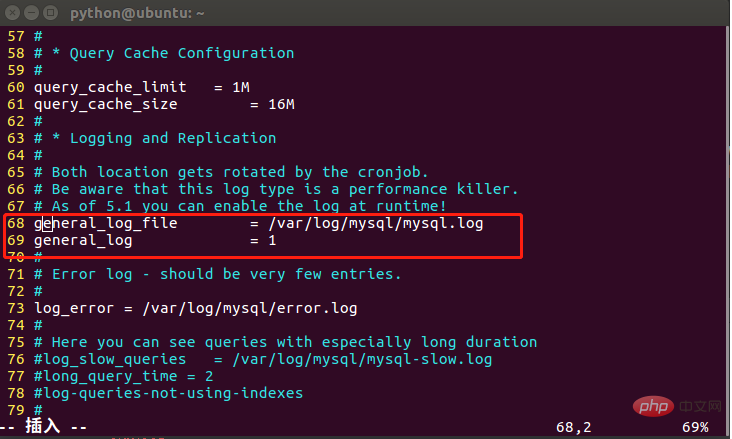
Then restart mysql
sudo service mysql restart
Listen to mysql log
sudo tail -f /var/log/mysql/mysql.log
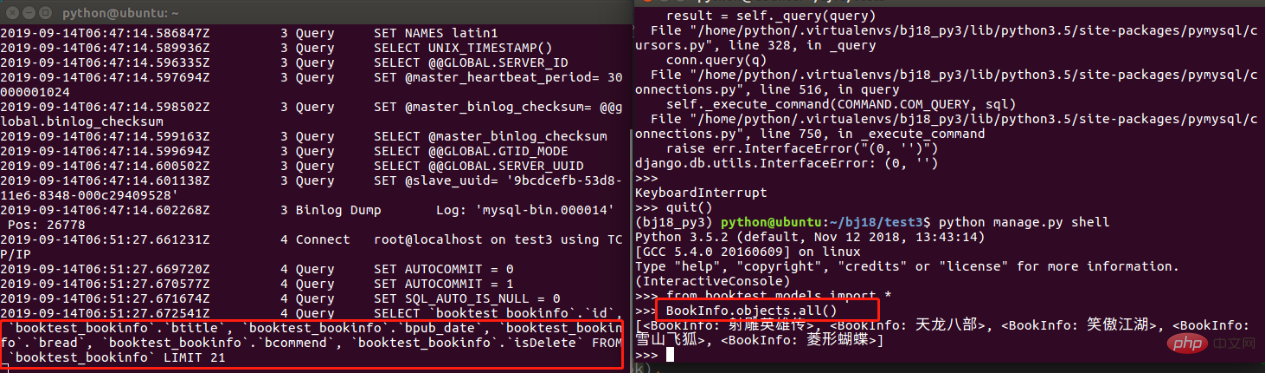
Related free learning recommendations: mysql number Database(Video)
The above is the detailed content of How to view mysql log files. For more information, please follow other related articles on the PHP Chinese website!