
How to install the php environment under ubuntu: first install Apache and MySQL; then install the new version of php through the command "sudo apt-get install php"; finally install other modules and restart the service.

sudo apt-get install apache2
测试:浏览器访问 http://localhost //会出现网页。
查看状态: service apache2 status/start/stop/restart Web目录: /var/www 安装目录: /etc/apache2/ 全局配置: /etc/apache2/apache2.conf 监听端口: /etc/apache2/ports.conf 虚拟主机: /etc/apache2/sites-enabled/000-default.conf
Check the local php version, run
php -v
to install the latest version of php, use the command
sudo apt-get install php
sudo apt-get install libapache2-mod-php sudo apt-get install php7.0-mysql
Restart the service
service apache2 restart service mysql restart
Test whether Apache can parse PHP
vim /var/www/html/phpinfo.php 文件代码为:<?php echo phpinfo();?> 浏览器访问:http://localhost/phpinfo.php //会出现PHP Version网页,如果是云服务器,则将 localhost 改为你云服务器IP
sudo chmod 777 /var /www
sudo apt-get install phpmyadmin
During installation: (space to enter) select apache2, click Confirm (Enter).
If the following error occurs
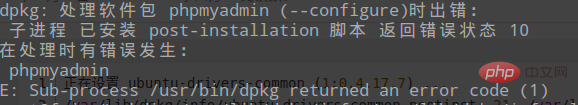
sudo mv /var/lib/dpkg/info /var/lib/dpkg/info_old //现将info文件夹更名 sudo mkdir /var/lib/dpkg/info //再新建一个新的info文件夹 sudo apt-get update && apt-get -f install //重新下载 sudo mv /var/lib/dpkg/info/* /var/lib/dpkg/info_old //执行完上一步操作后会在新的info文件夹下生成一些文件,现将这些文件全部移到info_old文件夹下 sudo rm -rf /var/lib/dpkg/info //把自己新建的info文件夹删掉 sudo mv /var/lib/dpkg/info_old /var/lib/dpkg/info //把以前的info文件夹重新改
//测试 service php7.0-fpm restart //注意版本 service apache2 restart //测试 http://localhost/phpmyadmin //远程侧修改 localhost
7. Configure Apache
vim /etc/apache2/apache2.conf 末尾添加: include /etc/phpmyadmin/apache.conf AddType application/x-httpd-php .php .htm .html AddDefaultCharset UTF-8
service apache2 restart
The above is the detailed content of How to install php environment under ubuntu. For more information, please follow other related articles on the PHP Chinese website!




