The file upload function that comes with laravel system
The following tutorial column of Laravel will introduce to you the file upload function that comes with the laravel system. I hope it will be helpful to friends in need!
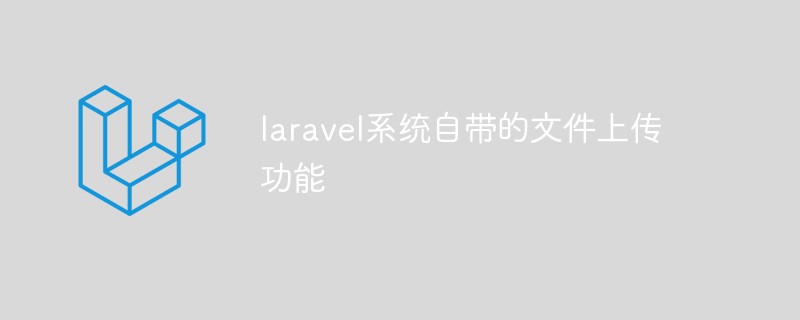
As for the function of uploading files, it is difficult to say it. In fact, it is all encapsulated, so it is really not difficult. It’s not difficult to say, various configurations can really give people a headache sometimes. Today, let’s talk about the introduction of laravel’s upload function.
Directly call the command to download a laravel framework from composer, name it blog (this is casual)
Enter the file blog->config->filesystems.php, There is a disk configuration.
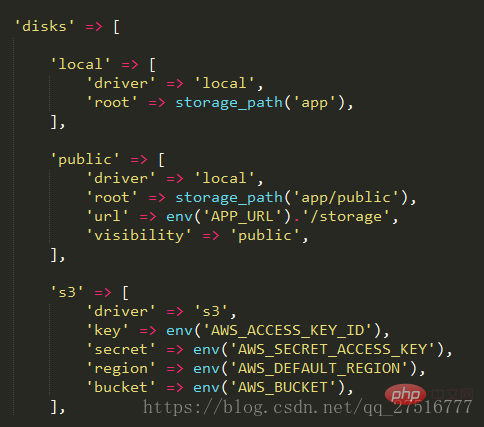
Briefly explain the total call of the
- disk configuration item, which will be used later. It can be easily understood by thinking of it as a public calling method.
- local represents one of the small configuration items, because there may be many different storage methods or storage locations in a project. Local, public, and s3 all represent different storage methods.
- driver represents the storage location, like local represents storage in the local project. s3 is a disk location stored in Amazon. There may be many more. At that time, we can continue to create according to these three demo modes.
- Because they are usually stored in the project itself, we will remove s3 below. explain.
- root represents the location where the file is stored. ‘app/public’ means that the files are stored under blog->storage->app->public. ''app/public'' can be changed at will.
- Normally just like the two local configurations.
After configuring, it’s time to get to the code block. Code blocks are quite simple.
- Create a route, just define the route yourself (no need to explain this)
- Write the method corresponding to the route, and start writing code in the method.
Front-end code
<p class="container">
<p class="panel-heading">上传文件</p>
<form class="form-horizontal" method="POST" action="" enctype="multipart/form-data">
{{ csrf_field() }}
<label for="file">选择文件</label>
<input id="file" type="file" class="form-control" name="source" required>
<button type="submit" class="btn btn-primary">确定</button>
</form>
</p>The red part of the code must be added. If not, the following Code verification in php statements cannot be achieved
Back-end code
3
public function upload(Request $request){
if ($request->isMethod('POST')) { //判断是否是POST上传,应该不会有人用get吧,恩,不会的
//在源生的php代码中是使用$_FILE来查看上传文件的属性
//但是在laravel里面有更好的封装好的方法,就是下面这个
//显示的属性更多
$fileCharater = $request->file('source');
if ($fileCharater->isValid()) { //括号里面的是必须加的哦
//如果括号里面的不加上的话,下面的方法也无法调用的
//获取文件的扩展名
$ext = $fileCharater->getClientOriginalExtension();
//获取文件的绝对路径
$path = $fileCharater->getRealPath();
//定义文件名
$filename = date('Y-m-d-h-i-s').'.'.$ext;
//存储文件。disk里面的public。总的来说,就是调用disk模块里的public配置
Storage::disk('public')->put($filename, file_get_contents($path));
}
}
return view('upload');
}The editor is I was typing while I was working on it, for fear that I would make a mistake and make you laugh. Finally, the file was uploaded successfully.
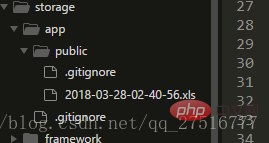
The above is the detailed content of The file upload function that comes with laravel system. For more information, please follow other related articles on the PHP Chinese website!

Hot AI Tools

Undresser.AI Undress
AI-powered app for creating realistic nude photos

AI Clothes Remover
Online AI tool for removing clothes from photos.

Undress AI Tool
Undress images for free

Clothoff.io
AI clothes remover

Video Face Swap
Swap faces in any video effortlessly with our completely free AI face swap tool!

Hot Article

Hot Tools

Notepad++7.3.1
Easy-to-use and free code editor

SublimeText3 Chinese version
Chinese version, very easy to use

Zend Studio 13.0.1
Powerful PHP integrated development environment

Dreamweaver CS6
Visual web development tools

SublimeText3 Mac version
God-level code editing software (SublimeText3)

Hot Topics
 1387
1387
 52
52
 How to get the return code when email sending fails in Laravel?
Apr 01, 2025 pm 02:45 PM
How to get the return code when email sending fails in Laravel?
Apr 01, 2025 pm 02:45 PM
Method for obtaining the return code when Laravel email sending fails. When using Laravel to develop applications, you often encounter situations where you need to send verification codes. And in reality...
 Laravel schedule task is not executed: What should I do if the task is not running after schedule: run command?
Mar 31, 2025 pm 11:24 PM
Laravel schedule task is not executed: What should I do if the task is not running after schedule: run command?
Mar 31, 2025 pm 11:24 PM
Laravel schedule task run unresponsive troubleshooting When using Laravel's schedule task scheduling, many developers will encounter this problem: schedule:run...
 In Laravel, how to deal with the situation where verification codes are failed to be sent by email?
Mar 31, 2025 pm 11:48 PM
In Laravel, how to deal with the situation where verification codes are failed to be sent by email?
Mar 31, 2025 pm 11:48 PM
The method of handling Laravel's email failure to send verification code is to use Laravel...
 How to implement the custom table function of clicking to add data in dcat admin?
Apr 01, 2025 am 07:09 AM
How to implement the custom table function of clicking to add data in dcat admin?
Apr 01, 2025 am 07:09 AM
How to implement the table function of custom click to add data in dcatadmin (laravel-admin) When using dcat...
 Laravel - Dump Server
Aug 27, 2024 am 10:51 AM
Laravel - Dump Server
Aug 27, 2024 am 10:51 AM
Laravel - Dump Server - Laravel dump server comes with the version of Laravel 5.7. The previous versions do not include any dump server. Dump server will be a development dependency in laravel/laravel composer file.
 Laravel Redis connection sharing: Why does the select method affect other connections?
Apr 01, 2025 am 07:45 AM
Laravel Redis connection sharing: Why does the select method affect other connections?
Apr 01, 2025 am 07:45 AM
The impact of sharing of Redis connections in Laravel framework and select methods When using Laravel framework and Redis, developers may encounter a problem: through configuration...
 Laravel multi-tenant extension stancl/tenancy: How to customize the host address of a tenant database connection?
Apr 01, 2025 am 09:09 AM
Laravel multi-tenant extension stancl/tenancy: How to customize the host address of a tenant database connection?
Apr 01, 2025 am 09:09 AM
Custom tenant database connection in Laravel multi-tenant extension package stancl/tenancy When building multi-tenant applications using Laravel multi-tenant extension package stancl/tenancy,...
 Laravel - Action URL
Aug 27, 2024 am 10:51 AM
Laravel - Action URL
Aug 27, 2024 am 10:51 AM
Laravel - Action URL - Laravel 5.7 introduces a new feature called “callable action URL”. This feature is similar to the one in Laravel 5.6 which accepts string in action method. The main purpose of the new syntax introduced Laravel 5.7 is to directl




