Understand MySQL's binlog log
mysql tutorial column introduces the binlog log of MySQL today.

binlog Basic understanding
MySQL’s binary log can be said to be the most important log of MySQL. It records all DDL and DML (except data query Statement) statement is recorded in the form of an event, and also includes the time consumed by the execution of the statement. MySQL's binary log is transaction-safe.
Generally speaking, there will be a performance loss of about 1% when turning on the binary log (see MySQL official Chinese manual version 5.1.24). Binary has two most important usage scenarios:
One: MySQL Replication turns on the binlog on the Master side, and the Master passes its binary log to the slaves to achieve master-slave data consistency.
Second: Naturally, the data is restored, by using the mysqlbinlog tool to restore the data.
Binary logs include two types of files: binary log index files (the file name suffix is .index) used to record all binary files, and binary log files (the file name suffix is .00000* ) records all DDL and DML (except data query statements) statement events in the database.
1. Turn on the binlog log:
vi edit and open the mysql configuration file
# vi /usr/local/mysql/etc/my.cnf
In the [mysqld] block
Set/add log-bin=mysql-bin and confirm that it is open (the value mysql-bin is the base name or prefix of the log);
Restart the mysqld service to make the configuration take effect
# pkill mysqld
# /usr/local/mysql/bin/mysqld_safe --user=mysql &
2. You can also log in to the mysql server and check whether the binary log has been enabled through the variable configuration table of mysql. Word: variable[ˈvɛriəbəl] variable
Log in to the server
# /usr/local/mysql/bin/mysql -uroot -p123456
mysql> show variables like 'log_%';
+----------------------------------------+---------------------------------------+
| Variable_name | Value |
+----------------------------------------+---------------------------------------+
| log_bin | ON | ------> ON表示已经开启binlog日志
| log_bin_basename | /usr/local/mysql/data/mysql-bin |
| log_bin_index | /usr/local/mysql/data/mysql-bin.index |
| log_bin_trust_function_creators | OFF |
| log_bin_use_v1_row_events | OFF |
| log_error | /usr/local/mysql/data/martin.err |
| log_output | FILE |
| log_queries_not_using_indexes | OFF |
| log_slave_updates | OFF |
| log_slow_admin_statements | OFF |
| log_slow_slave_statements | OFF |
| log_throttle_queries_not_using_indexes | 0 |
| log_warnings | 1 |
+----------------------------------------+---------------------------------------+3. Commonly used binlog log operation commands
1. View the list of all binlog logs
mysql> show master logs;
2. View the master status, that is, the last (latest) )The number name of a binlog log, and the pos end point (Position) value of the last operation event
mysql> show master status;
3. Refresh the log log and generate a Newly numbered binlog log file
mysql> flush logs;
Note: Whenever the mysqld service is restarted, this command will be automatically executed to refresh the binlog log; add -F when backing up data with mysqldump The option will also refresh the binlog log;
4. Reset (clear) all binlog logs
mysql> reset master;
4. View the content of a certain binlog log, commonly used There are two ways:
1. Use the built-in viewing command method of mysqlbinlog:
Note: binlog is a binary file and cannot be opened by ordinary file viewers such as cat more vi. You must use the built-in viewing command method. Check the mysqlbinlog command
The binlog log and the database file are in the same directory (my environment configuration and installation is to choose /usr/local/mysql/data)
In versions below MySQL5.5 If an error is reported when using the mysqlbinlog command, add the "--no-defaults" option
# /usr/local/mysql/bin/mysqlbinlog /usr/local/mysql/data/ mysql-bin.000013
The following is a fragment analysis:
...............................................................................
# at 552
#131128 17:50:46 server id 1 end_log_pos 665 Query thread_id=11 exec_time=0 error_code=0 ---->执行时间:17:50:46;pos点:665
SET TIMESTAMP=1385632246/*!*/;
update zyyshop.stu set name='李四' where id=4 ---->执行的SQL
/*!*/;
# at 665
#131128 17:50:46 server id 1 end_log_pos 692 Xid = 1454 ---->执行时间:17:50:46;pos点:692
...............................................................................Note: server id 1 The service number of the database host;
end_log_pos 665 pos point
## mysql> show binlog events [IN 'log_name'] [FROM pos] [LIMIT [offset,] row_count]; Option analysis: IN 'log_name' Specify the query Binlog file name (if not specified, it will be the first binlog file) FROM pos Specify which pos starting point to start checking (if not specified, it will start from the first pos point of the entire file) LIMIT [offset,] Offset (0 if not specified) Row_count Query the total number of rows (all rows if not specified) Intercept part of the query results:
*************************** 20. row ***************************
Log_name: mysql-bin.000021 ----------------------------------------------> 查询的binlog日志文件名
Pos: 11197 ----------------------------------------------------------> pos起始点:
Event_type: Query ----------------------------------------------------------> 事件类型:Query
Server_id: 1 --------------------------------------------------------------> 标识是由哪台服务器执行的
End_log_pos: 11308 ----------------------------------------------------------> pos结束点:11308(即:下行的pos起始点)
Info: use `zyyshop`; INSERT INTO `team2` VALUES (0,345,'asdf8er5') ---> 执行的sql语句
*************************** 21. row ***************************
Log_name: mysql-bin.000021
Pos: 11308 ----------------------------------------------------------> pos起始点:11308(即:上行的pos结束点)
Event_type: Query
Server_id: 1
End_log_pos: 11417
Info: use `zyyshop`; /*!40000 ALTER TABLE `team2` ENABLE KEYS */
*************************** 22. row ***************************
Log_name: mysql-bin.000021
Pos: 11417
Event_type: Query
Server_id: 1
End_log_pos: 11510
Info: use `zyyshop`; DROP TABLE IF EXISTS `type`这条语句可以将指定的binlog日志文件,分成有效事件行的方式返回,并可使用limit指定pos点的起始偏移,查询条数;
A.查询第一个(最早)的binlog日志:
mysql> show binlog events\G;
B.指定查询 mysql-bin.000021 这个文件:
mysql> show binlog events in 'mysql-bin.000021'\G;
C.指定查询 mysql-bin.000021 这个文件,从pos点:8224开始查起:
mysql> show binlog events in 'mysql-bin.000021' from 8224\G;
D.指定查询 mysql-bin.000021 这个文件,从pos点:8224开始查起,查询10条
mysql> show binlog events in 'mysql-bin.000021' from 8224 limit 10\G;
E.指定查询 mysql-bin.000021 这个文件,从pos点:8224开始查起,偏移2行,查询10条
mysql> show binlog events in 'mysql-bin.000021' from 8224 limit 2,10\G;
五、恢复binlog日志实验(zyyshop是数据库)
1.假设现在是凌晨4:00,我的计划任务开始执行一次完整的数据库备份:
将zyyshop数据库备份到 /root/BAK.zyyshop.sql 文件中:
# /usr/local/mysql/bin/mysqldump -uroot -p123456 -lF --log-error=/root/myDump.err -B zyyshop > /root/BAK.zyyshop.sql
......
大约过了若干分钟,备份完成了,我不用担心数据丢失了,因为我有备份了,嘎嘎~~~
由于我使用了-F选项,当备份工作刚开始时系统会刷新log日志,产生新的binlog日志来记录备份之后的数据库“增删改”操作,查看一下:
mysql> show master status;
+------------------+----------+--------------+------------------+
| File | Position | Binlog_Do_DB | Binlog_Ignore_DB |
+------------------+----------+--------------+------------------+
| mysql-bin.000023 | 120 | | |
+------------------+----------+--------------+------------------+也就是说, mysql-bin.000023 是用来记录4:00之后对数据库的所有“增删改”操作。
2.早9:00上班了,业务的需求会对数据库进行各种“增删改”操作~~~~~~~
@ 比如:创建一个学生表并插入、修改了数据等等:
CREATE TABLE IF NOT EXISTS `tt` (
`id` int(10) unsigned NOT NULL AUTO_INCREMENT,
`name` varchar(16) NOT NULL,
`sex` enum('m','w') NOT NULL DEFAULT 'm',
`age` tinyint(3) unsigned NOT NULL,
`classid` char(6) DEFAULT NULL,
PRIMARY KEY (`id`)
) ENGINE=InnoDB DEFAULT CHARSET=utf8;导入实验数据
mysql> insert into zyyshop.tt(`name`,`sex`,`age`,`classid`) values('yiyi','w',20,'cls1'),('xiaoer','m',22,'cls3'),('zhangsan','w',21,'cls5'),('lisi','m',20,'cls4'),('wangwu','w',26,'cls6');
查看数据
mysql> select * from zyyshop.tt;
+----+----------+-----+-----+---------+
| id | name | sex | age | classid |
+----+----------+-----+-----+---------+
| 1 | yiyi | w | 20 | cls1 |
| 2 | xiaoer | m | 22 | cls3 |
| 3 | zhangsan | w | 21 | cls5 |
| 4 | lisi | m | 20 | cls4 |
| 5 | wangwu | w | 26 | cls6 |
+----+----------+-----+-----+---------+中午时分又执行了修改数据操作
mysql> update zyyshop.tt set name='李四' where id=4;
mysql> update zyyshop.tt set name='小二' where id=2;修改后的结果:
mysql> select * from zyyshop.tt;
+----+----------+-----+-----+---------+
| id | name | sex | age | classid |
+----+----------+-----+-----+---------+
| 1 | yiyi | w | 20 | cls1 |
| 2 | 小二 | m | 22 | cls3 |
| 3 | zhangsan | w | 21 | cls5 |
| 4 | 李四 | m | 20 | cls4 |
| 5 | wangwu | w | 26 | cls6 |
+----+----------+-----+-----+---------+假设此时是下午18:00,莫名地执行了一条悲催的SQL语句,整个数据库都没了:
mysql> drop database zyyshop;
3.此刻杯具了,别慌!先仔细查看最后一个binlog日志,并记录下关键的pos点,到底是哪个pos点的操作导致了数据库的破坏(通常在最后几步);
备份一下最后一个binlog日志文件:
# ll /usr/local/mysql/data | grep mysql-bin
# cp -v /usr/local/mysql/data/mysql-bin.000023 /root/此时执行一次刷新日志索引操作,重新开始新的binlog日志记录文件,理论说 mysql-bin.000023 这个文件不会再有后续写入了(便于我们分析原因及查找pos点),以后所有数据库操作都会写入到下一个日志文件;
mysql> flush logs;
mysql> show master status;
4.读取binlog日志,分析问题
方式一:使用mysqlbinlog读取binlog日志:
# /usr/local/mysql/bin/mysqlbinlog /usr/local/mysql/data/mysql-bin.000023
方式二:登录服务器,并查看(推荐):
mysql> show binlog events in 'mysql-bin.000023';
以下为末尾片段:
+------------------+------+------------+-----------+-------------+------------------------------------------------------------+
| Log_name | Pos | Event_type | Server_id | End_log_pos | Info |
+------------------+------+------------+-----------+-------------+------------------------------------------------------------+
| mysql-bin.000023 | 922 | Xid | 1 | 953 | COMMIT /* xid=3820 */ |
| mysql-bin.000023 | 953 | Query | 1 | 1038 | BEGIN |
| mysql-bin.000023 | 1038 | Query | 1 | 1164 | use `zyyshop`; update zyyshop.tt set name='李四' where id=4|
| mysql-bin.000023 | 1164 | Xid | 1 | 1195 | COMMIT /* xid=3822 */ |
| mysql-bin.000023 | 1195 | Query | 1 | 1280 | BEGIN |
| mysql-bin.000023 | 1280 | Query | 1 | 1406 | use `zyyshop`; update zyyshop.tt set name='小二' where id=2|
| mysql-bin.000023 | 1406 | Xid | 1 | 1437 | COMMIT /* xid=3823 */ |
| mysql-bin.000023 | 1437 | Query | 1 | 1538 | drop database zyyshop |
+------------------+------+------------+-----------+-------------+------------------------------------------------------------+通过分析,造成数据库破坏的pos点区间是介于 1437--1538 之间,只要恢复到1437前就可。
5.现在把凌晨备份的数据恢复:
# /usr/local/mysql/bin/mysql -uroot -p123456 -v < /root/BAK.zyyshop.sql;
注: 至此截至当日凌晨(4:00)前的备份数据都恢复了。
但今天一整天(4:00--18:00)的数据肿么办呢?就得从前文提到的 mysql-bin.000023 新日志做文章了......
6.从binlog日志恢复数据
恢复语法格式:
# mysqlbinlog mysql-bin.0000xx | mysql -u用户名 -p密码 数据库名
常用选项:
--start-position=953 起始pos点
--stop-position=1437 结束pos点
--start-datetime="2013-11-29 13:18:54" 起始时间点
--stop-datetime="2013-11-29 13:21:53" 结束时间点
--database=zyyshop 指定只恢复zyyshop数据库(一台主机上往往有多个数据库,只限本地log日志)
不常用选项:
-u --user=name Connect to the remote server as username.连接到远程主机的用户名
-p --password[=name] Password to connect to remote server.连接到远程主机的密码
-h --host=name Get the binlog from server.从远程主机上获取binlog日志
--read-from-remote-server Read binary logs from a MySQL server.从某个MySQL服务器上读取binlog日志
小结:实际是将读出的binlog日志内容,通过管道符传递给mysql命令。这些命令、文件尽量写成绝对路径;
A.完全恢复(本例不靠谱,因为最后那条 drop database zyyshop 也在日志里,必须想办法把这条破坏语句排除掉,做部分恢复)
# /usr/local/mysql/bin/mysqlbinlog /usr/local/mysql/data/mysql-bin.000021 | /usr/local/mysql/bin/mysql -uroot -p123456 -v zyyshop
B.指定pos结束点恢复(部分恢复):
@ --stop-position=953 pos结束点
注:此pos结束点介于“导入实验数据”与更新“name='李四'”之间,这样可以恢复到更改“name='李四'”之前的“导入测试数据”
# /usr/local/mysql/bin/mysqlbinlog --stop-position=953 --database=zyyshop /usr/local/mysql/data/mysql-bin.000023 | /usr/local/mysql/bin/mysql -uroot -p123456 -v zyyshop
在另一终端登录查看结果(成功恢复了):
mysql> select * from zyyshop.tt;
+----+----------+-----+-----+---------+
| id | name | sex | age | classid |
+----+----------+-----+-----+---------+
| 1 | yiyi | w | 20 | cls1 |
| 2 | xiaoer | m | 22 | cls3 |
| 3 | zhangsan | w | 21 | cls5 |
| 4 | lisi | m | 20 | cls4 |
| 5 | wangwu | w | 26 | cls6 |
+----+----------+-----+-----+---------+C.指定pso点区间恢复(部分恢复):
更新 name='李四' 这条数据,日志区间是Pos[1038] --> End_log_pos[1164],按事务区间是:Pos[953] --> End_log_pos[1195];
更新 name='小二' 这条数据,日志区间是Pos[1280] --> End_log_pos[1406],按事务区间是:Pos[1195] --> End_log_pos[1437];
c1.单独恢复 name='李四' 这步操作,可这样:
# /usr/local/mysql/bin/mysqlbinlog --start-position=1038 --stop-position=1164 --database=zyyshop /usr/local/mysql/data/mysql-bin.000023 | /usr/local/mysql/bin/mysql -uroot -p123456 -v zyyshop
也可以按事务区间单独恢复,如下:
# /usr/local/mysql/bin/mysqlbinlog --start-position=953 --stop-position=1195 --database=zyyshop /usr/local/mysql/data/mysql-bin.000023 | /usr/local/mysql/bin/mysql -uroot -p123456 -v zyyshop
c2.单独恢复 name='小二' 这步操作,可这样:
# /usr/local/mysql/bin/mysqlbinlog --start-position=1280 --stop-position=1406 --database=zyyshop /usr/local/mysql/data/mysql-bin.000023 | /usr/local/mysql/bin/mysql -uroot -p123456 -v zyyshop
也可以按事务区间单独恢复,如下:
# /usr/local/mysql/bin/mysqlbinlog --start-position=1195 --stop-position=1437 --database=zyyshop /usr/local/mysql/data/mysql-bin.000023 | /usr/local/mysql/bin/mysql -uroot -p123456 -v zyyshop
c3.将 name='李四'、name='小二' 多步操作一起恢复,需要按事务区间,可这样:
# /usr/local/mysql/bin/mysqlbinlog --start-position=953 --stop-position=1437 --database=zyyshop /usr/local/mysql/data/mysql-bin.000023 | /usr/local/mysql/bin/mysql -uroot -p123456 -v zyyshop
D.在另一终端登录查看目前结果(两名称也恢复了):
mysql> select * from zyyshop.tt;
+----+----------+-----+-----+---------+
| id | name | sex | age | classid |
+----+----------+-----+-----+---------+
| 1 | yiyi | w | 20 | cls1 |
| 2 | 小二 | m | 22 | cls3 |
| 3 | zhangsan | w | 21 | cls5 |
| 4 | 李四 | m | 20 | cls4 |
| 5 | wangwu | w | 26 | cls6 |
+----+----------+-----+-----+---------+E.也可指定时间区间恢复(部分恢复):除了用pos点的办法进行恢复,也可以通过指定时间区间进行恢复,按时间恢复需要用mysqlbinlog命令读取binlog日志内容,找时间节点。
比如,我把刚恢复的tt表删除掉,再用时间区间点恢复
mysql> drop table tt;
@ --start-datetime="2013-11-29 13:18:54" 起始时间点
@ --stop-datetime="2013-11-29 13:21:53" 结束时间点
# /usr/local/mysql/bin/mysqlbinlog --start-datetime="2013-11-29 13:18:54" --stop-datetime="2013-11-29 13:21:53" --database=zyyshop /usr/local/mysql/data/mysql-bin.000021 | /usr/local/mysql/bin/mysql -uroot -p123456 -v zyyshop总结:所谓恢复,就是让mysql将保存在binlog日志中指定段落区间的sql语句逐个重新执行一次而已。
更多相关免费学习推荐:mysql教程(视频)
The above is the detailed content of Understand MySQL's binlog log. For more information, please follow other related articles on the PHP Chinese website!

Hot AI Tools

Undresser.AI Undress
AI-powered app for creating realistic nude photos

AI Clothes Remover
Online AI tool for removing clothes from photos.

Undress AI Tool
Undress images for free

Clothoff.io
AI clothes remover

AI Hentai Generator
Generate AI Hentai for free.

Hot Article

Hot Tools

Notepad++7.3.1
Easy-to-use and free code editor

SublimeText3 Chinese version
Chinese version, very easy to use

Zend Studio 13.0.1
Powerful PHP integrated development environment

Dreamweaver CS6
Visual web development tools

SublimeText3 Mac version
God-level code editing software (SublimeText3)

Hot Topics
 1359
1359
 52
52
 mysql whether to change table lock table
Apr 08, 2025 pm 05:06 PM
mysql whether to change table lock table
Apr 08, 2025 pm 05:06 PM
When MySQL modifys table structure, metadata locks are usually used, which may cause the table to be locked. To reduce the impact of locks, the following measures can be taken: 1. Keep tables available with online DDL; 2. Perform complex modifications in batches; 3. Operate during small or off-peak periods; 4. Use PT-OSC tools to achieve finer control.
 RDS MySQL integration with Redshift zero ETL
Apr 08, 2025 pm 07:06 PM
RDS MySQL integration with Redshift zero ETL
Apr 08, 2025 pm 07:06 PM
Data Integration Simplification: AmazonRDSMySQL and Redshift's zero ETL integration Efficient data integration is at the heart of a data-driven organization. Traditional ETL (extract, convert, load) processes are complex and time-consuming, especially when integrating databases (such as AmazonRDSMySQL) with data warehouses (such as Redshift). However, AWS provides zero ETL integration solutions that have completely changed this situation, providing a simplified, near-real-time solution for data migration from RDSMySQL to Redshift. This article will dive into RDSMySQL zero ETL integration with Redshift, explaining how it works and the advantages it brings to data engineers and developers.
 Query optimization in MySQL is essential for improving database performance, especially when dealing with large data sets
Apr 08, 2025 pm 07:12 PM
Query optimization in MySQL is essential for improving database performance, especially when dealing with large data sets
Apr 08, 2025 pm 07:12 PM
1. Use the correct index to speed up data retrieval by reducing the amount of data scanned select*frommployeeswherelast_name='smith'; if you look up a column of a table multiple times, create an index for that column. If you or your app needs data from multiple columns according to the criteria, create a composite index 2. Avoid select * only those required columns, if you select all unwanted columns, this will only consume more server memory and cause the server to slow down at high load or frequency times For example, your table contains columns such as created_at and updated_at and timestamps, and then avoid selecting * because they do not require inefficient query se
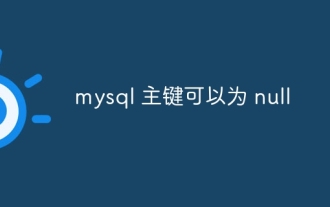 The primary key of mysql can be null
Apr 08, 2025 pm 03:03 PM
The primary key of mysql can be null
Apr 08, 2025 pm 03:03 PM
The MySQL primary key cannot be empty because the primary key is a key attribute that uniquely identifies each row in the database. If the primary key can be empty, the record cannot be uniquely identifies, which will lead to data confusion. When using self-incremental integer columns or UUIDs as primary keys, you should consider factors such as efficiency and space occupancy and choose an appropriate solution.
 Can mysql handle multiple connections
Apr 08, 2025 pm 03:51 PM
Can mysql handle multiple connections
Apr 08, 2025 pm 03:51 PM
MySQL can handle multiple concurrent connections and use multi-threading/multi-processing to assign independent execution environments to each client request to ensure that they are not disturbed. However, the number of concurrent connections is affected by system resources, MySQL configuration, query performance, storage engine and network environment. Optimization requires consideration of many factors such as code level (writing efficient SQL), configuration level (adjusting max_connections), hardware level (improving server configuration).
 Can mysql run on android
Apr 08, 2025 pm 05:03 PM
Can mysql run on android
Apr 08, 2025 pm 05:03 PM
MySQL cannot run directly on Android, but it can be implemented indirectly by using the following methods: using the lightweight database SQLite, which is built on the Android system, does not require a separate server, and has a small resource usage, which is very suitable for mobile device applications. Remotely connect to the MySQL server and connect to the MySQL database on the remote server through the network for data reading and writing, but there are disadvantages such as strong network dependencies, security issues and server costs.
 Can mysql return json
Apr 08, 2025 pm 03:09 PM
Can mysql return json
Apr 08, 2025 pm 03:09 PM
MySQL can return JSON data. The JSON_EXTRACT function extracts field values. For complex queries, you can consider using the WHERE clause to filter JSON data, but pay attention to its performance impact. MySQL's support for JSON is constantly increasing, and it is recommended to pay attention to the latest version and features.
 Do mysql need to pay
Apr 08, 2025 pm 05:36 PM
Do mysql need to pay
Apr 08, 2025 pm 05:36 PM
MySQL has a free community version and a paid enterprise version. The community version can be used and modified for free, but the support is limited and is suitable for applications with low stability requirements and strong technical capabilities. The Enterprise Edition provides comprehensive commercial support for applications that require a stable, reliable, high-performance database and willing to pay for support. Factors considered when choosing a version include application criticality, budgeting, and technical skills. There is no perfect option, only the most suitable option, and you need to choose carefully according to the specific situation.




