
How to open the mysql database under Linux: First execute the [service mysqld start] command to start the mysql service; then execute the [mysql -u user -p passwd] command to connect to the database.
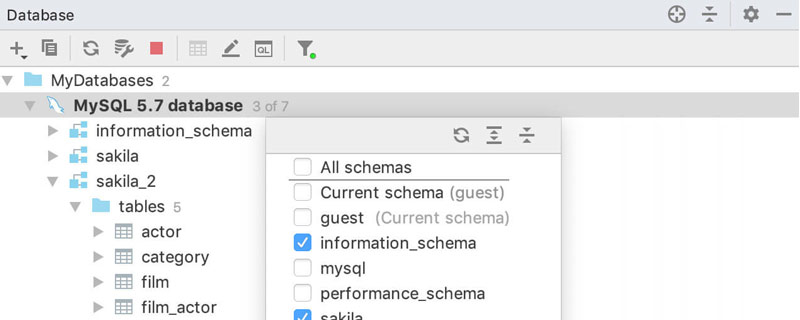
To start the mysql service, we usually use the command service mysqld start. If there is no problem, the mysql service can be started.
(Recommended tutorial: mysql video tutorial)
How to judge whether the mysql service has been started successfully?
One is to view the process, we use the command ps -ef|grep mysqld to view.
A more reliable method is to use the command mysql -user -p passwd to connect and see if the connection can be made.
Related recommendations: mysql tutorial
The above is the detailed content of How to open mysql database under linux. For more information, please follow other related articles on the PHP Chinese website!