How to set mysql workbench to Chinese? (Only menu items are Chinese)
Oct 15, 2020 am 11:25 AMSetting method: 1. Download the Chinese main_menu.xml file; 2. Open the installation directory of the MySQL Workbench tool, find and open the data folder; 3. Put the downloaded main_menu.xml file into the data folder 3. Restart the software.

(Recommended tutorial: mysql video tutorial)
MySQL Workbench switch to Chinese (Only menu items are Chinese)
When we use mysql, we often use this tool, so friends who are just getting started are definitely not used to English mode, so you can It switches to Chinese mode, but the one that is currently found to be effective is just to Chineseize the menu:
1. When it is opened by default, the menus are all in English by default
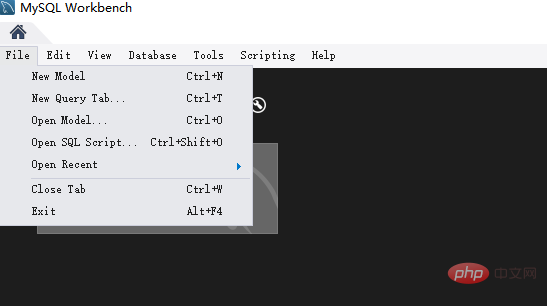
2. Download the main_menu.xml file. It is recommended to download it from: https://www.vipkes.cn/#/toolDetailed?id=55 (http://www.tkres.cn) Download, available elsewhere.
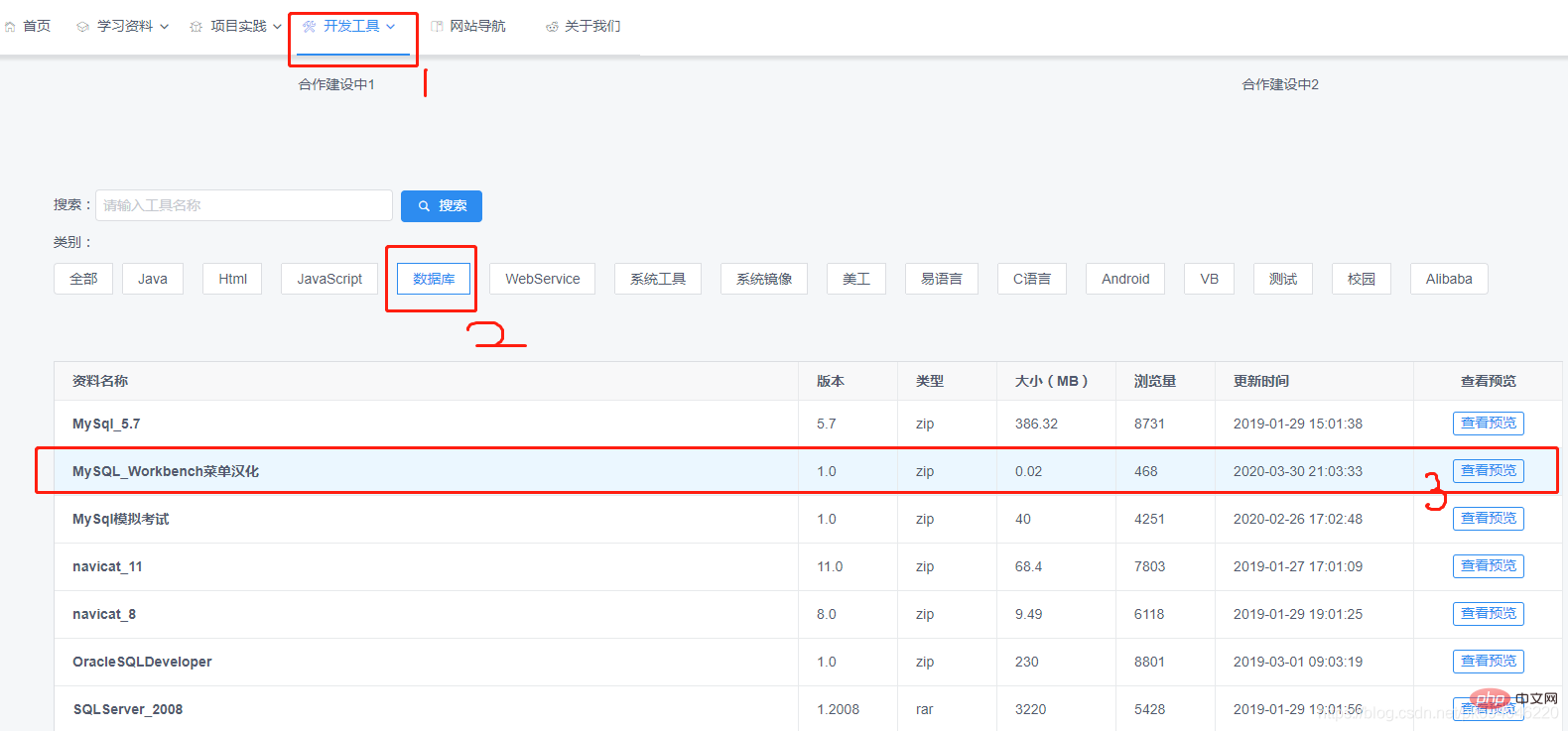
3. After the download is complete, decompress the compressed package and get the following two files:
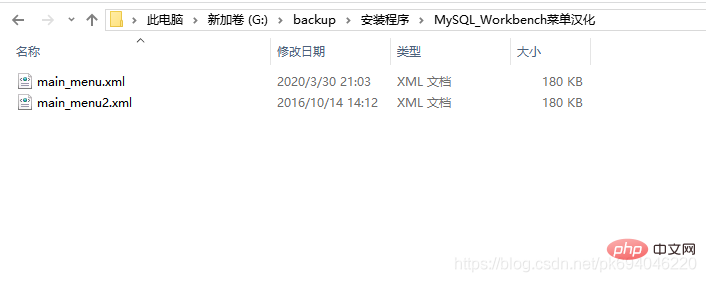
4. Find your MySQL Workbench tool, right-click and click "Properties":
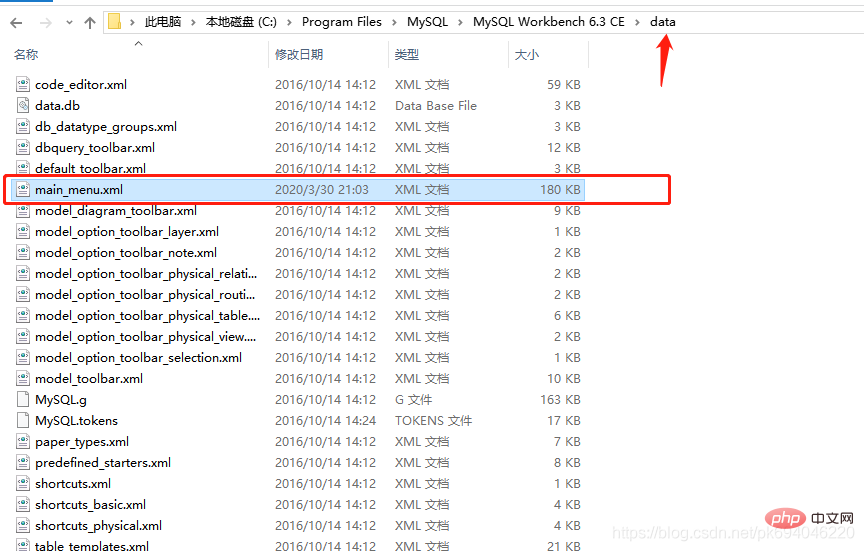
##5. Click "Open" "The location of the file":
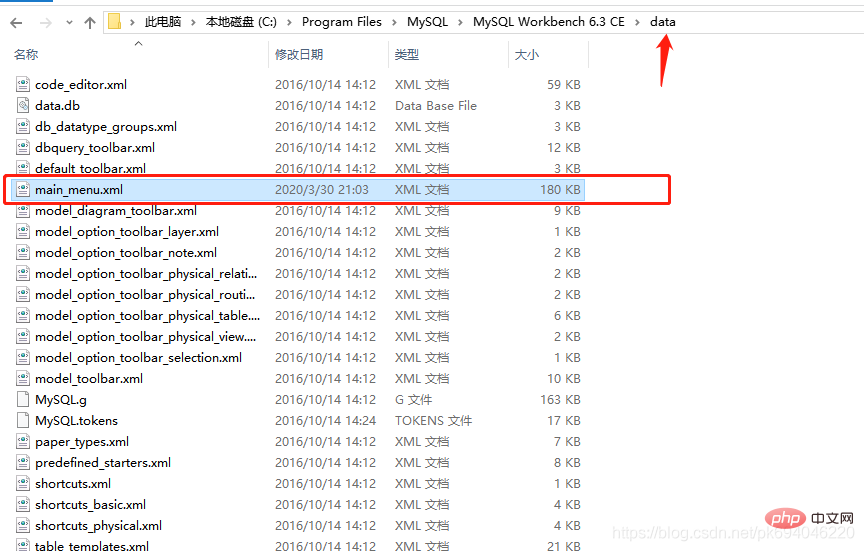
6. Find the data folder and open it:
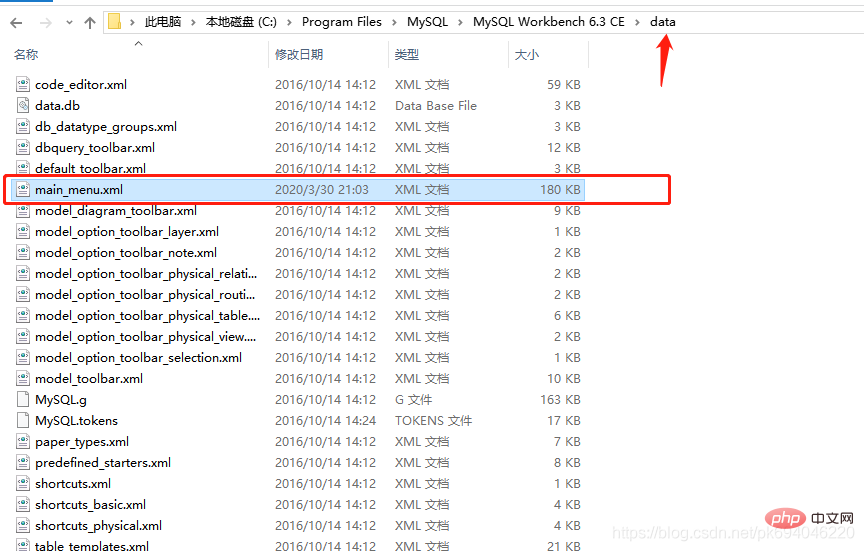
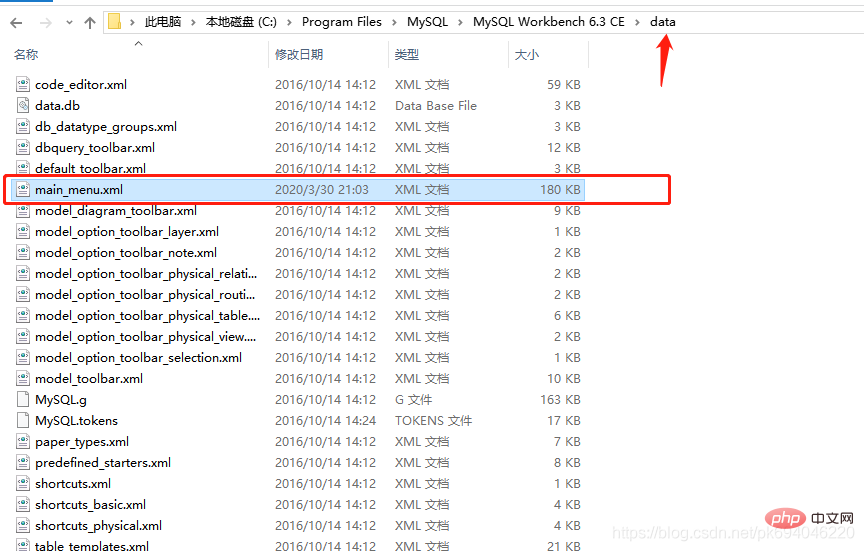 ##8. After the replacement is completed, start MySQL Workbench and you will see the effect:
##8. After the replacement is completed, start MySQL Workbench and you will see the effect:
The above is the detailed content of How to set mysql workbench to Chinese? (Only menu items are Chinese). For more information, please follow other related articles on the PHP Chinese website!

Hot Article

Hot tools Tags

Hot Article

Hot Article Tags

Notepad++7.3.1
Easy-to-use and free code editor

SublimeText3 Chinese version
Chinese version, very easy to use

Zend Studio 13.0.1
Powerful PHP integrated development environment

Dreamweaver CS6
Visual web development tools

SublimeText3 Mac version
God-level code editing software (SublimeText3)

Hot Topics
 Reduce the use of MySQL memory in Docker
Mar 04, 2025 pm 03:52 PM
Reduce the use of MySQL memory in Docker
Mar 04, 2025 pm 03:52 PM
Reduce the use of MySQL memory in Docker
 How do you alter a table in MySQL using the ALTER TABLE statement?
Mar 19, 2025 pm 03:51 PM
How do you alter a table in MySQL using the ALTER TABLE statement?
Mar 19, 2025 pm 03:51 PM
How do you alter a table in MySQL using the ALTER TABLE statement?
 How to solve the problem of mysql cannot open shared library
Mar 04, 2025 pm 04:01 PM
How to solve the problem of mysql cannot open shared library
Mar 04, 2025 pm 04:01 PM
How to solve the problem of mysql cannot open shared library
 What is SQLite? Comprehensive overview
Mar 04, 2025 pm 03:55 PM
What is SQLite? Comprehensive overview
Mar 04, 2025 pm 03:55 PM
What is SQLite? Comprehensive overview
 Run MySQl in Linux (with/without podman container with phpmyadmin)
Mar 04, 2025 pm 03:54 PM
Run MySQl in Linux (with/without podman container with phpmyadmin)
Mar 04, 2025 pm 03:54 PM
Run MySQl in Linux (with/without podman container with phpmyadmin)
 Running multiple MySQL versions on MacOS: A step-by-step guide
Mar 04, 2025 pm 03:49 PM
Running multiple MySQL versions on MacOS: A step-by-step guide
Mar 04, 2025 pm 03:49 PM
Running multiple MySQL versions on MacOS: A step-by-step guide
 What are some popular MySQL GUI tools (e.g., MySQL Workbench, phpMyAdmin)?
Mar 21, 2025 pm 06:28 PM
What are some popular MySQL GUI tools (e.g., MySQL Workbench, phpMyAdmin)?
Mar 21, 2025 pm 06:28 PM
What are some popular MySQL GUI tools (e.g., MySQL Workbench, phpMyAdmin)?
 How do I secure MySQL against common vulnerabilities (SQL injection, brute-force attacks)?
Mar 18, 2025 pm 12:00 PM
How do I secure MySQL against common vulnerabilities (SQL injection, brute-force attacks)?
Mar 18, 2025 pm 12:00 PM
How do I secure MySQL against common vulnerabilities (SQL injection, brute-force attacks)?







