
Mysql has 3 installation types, and there are differences between them: 1. Typical, the installation only installs the MySQL server, mysql command line client and command line utilities; 2. Complete, the installation included in the software package will be installed. All components; 3. Custom, allowing full control over the software packages you want to install and the installation path.

(Recommended tutorial: mysql video tutorial)
Mysql has 3 installation types: Typical (typical installation) , Complete (full installation) and Custom (customized installation).
Typical (Typical installation): The installation only installs the MySQL server, mysql command line client and command line utilities. Command-line clients and utilities include mysqldump, myisamchk, and several other tools to help you manage your MySQL server.
Complete: The installation will install all components included in the package. The full installation package includes components including embedded server libraries, benchmark suites, support scripts, and documentation.
Custom (custom installation): The installation allows you to have full control over the packages you want to install and the installation path.
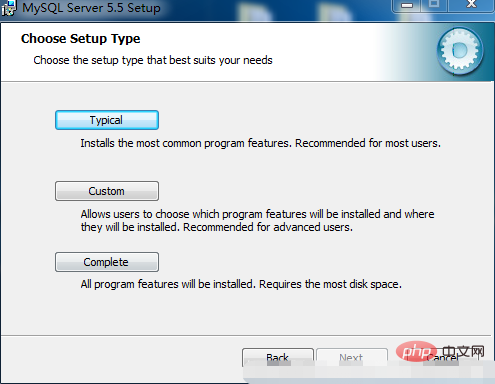
The above is the detailed content of Are there differences between mysql installation types?. For more information, please follow other related articles on the PHP Chinese website!