
The solution to the problem that word cannot be found after downloading and installing noteexpress: first click on the development tools on the word navigation bar; then click on the COM add-in; then check "NoteExpress"; finally click "OK" .
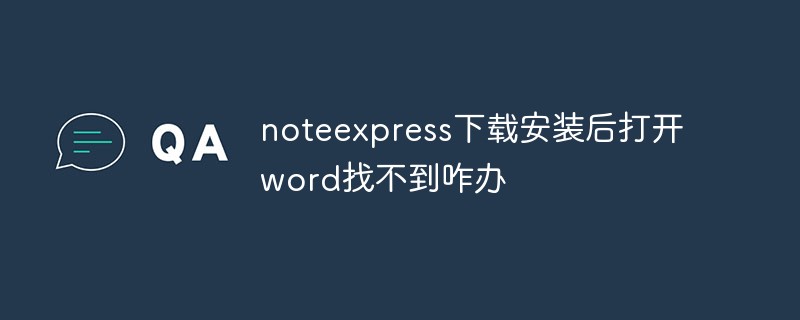
NoteExpress is installed but it is not displayed in Word:
NoteExpress is a commonly used document management software that can directly insert references into Word. What should I do if I have installed this software but it is not displayed on Word?
Solution:
Open word, you can see that there is no NoteExpress on the navigation bar
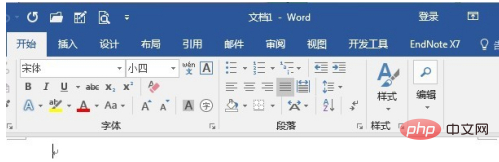
Click the navigation bar On the development tools
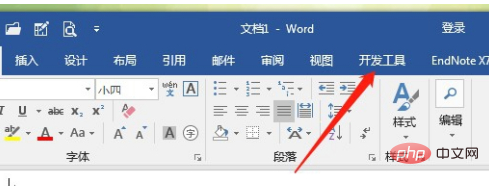
, you can see many options under the development tools. Click on the COM add-in
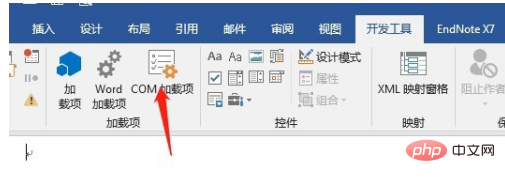
and it will pop up. In the box, you can see that NoteExpress is not checked
. Click the small box in front, and it is checked
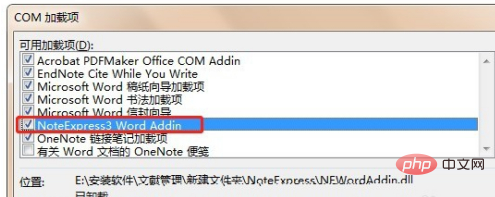
and then click OK. That’s it
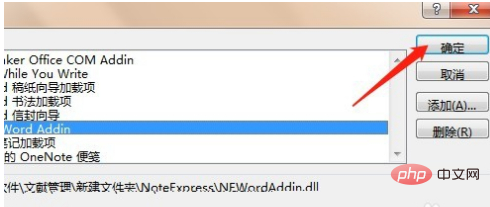
#At this time, I found that NoteExpress was already on the navigation bar

The above is the detailed content of What should I do if I can't find word when I open it after downloading and installing noteexpress?. For more information, please follow other related articles on the PHP Chinese website!
 How to change word background color to white
How to change word background color to white
 How to delete the last blank page in word
How to delete the last blank page in word
 Why can't I delete the last blank page in word?
Why can't I delete the last blank page in word?
 Word single page changes paper orientation
Word single page changes paper orientation
 word to ppt
word to ppt
 Word page number starts from the third page as 1 tutorial
Word page number starts from the third page as 1 tutorial
 Tutorial on merging multiple words into one word
Tutorial on merging multiple words into one word
 word insert table
word insert table




