What is functional testing in software testing?
Functional testing in software testing is "black box testing", which is to verify each function of the product. According to functional test cases, test one by one to check whether the product meets the functions required by the user. Functional testing only needs to consider each function that needs to be tested, and does not need to consider the internal structure and code of the entire software.
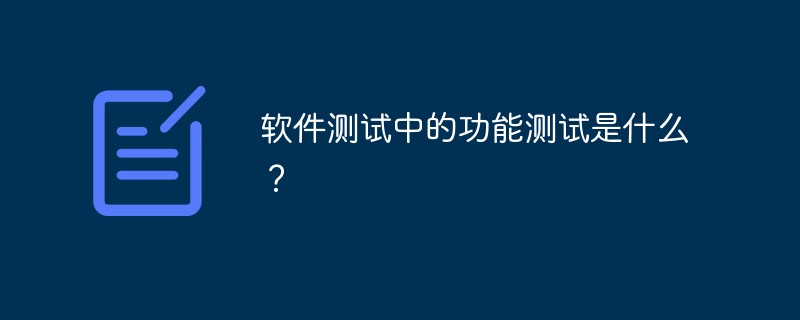
Functional testing is to verify each function of the product. According to functional test cases, test items one by one to check whether the product meets the functions required by users.
Functional testing (functional testing), also known as behavioral testing (behavioral testing), tests the features and operable behaviors of a product to determine that they meet design requirements based on product features, operation descriptions, and user scenarios. Functional testing of localized software to verify that an application or website works correctly for target users. Use appropriate platforms, browsers, and test scripts to guarantee that the experience for your target users will be good enough, as if the app was developed specifically for that market. Functional testing is the testing of software according to functional requirements to ensure that the program runs in the expected manner. It tests all features and functions of a system to ensure compliance with requirements and specifications.
Functional testing is also called black box testing or data-driven testing. It only needs to consider each function that needs to be tested, and does not need to consider the internal structure and code of the entire software. Generally, it starts from the interface and architecture of the software product, and based on the needs The written test cases and input data are evaluated between the expected results and the actual results, and then the products are proposed to better meet the user's requirements.
The above is the detailed content of What is functional testing in software testing?. For more information, please follow other related articles on the PHP Chinese website!

Hot AI Tools

Undresser.AI Undress
AI-powered app for creating realistic nude photos

AI Clothes Remover
Online AI tool for removing clothes from photos.

Undress AI Tool
Undress images for free

Clothoff.io
AI clothes remover

AI Hentai Generator
Generate AI Hentai for free.

Hot Article

Hot Tools

Notepad++7.3.1
Easy-to-use and free code editor

SublimeText3 Chinese version
Chinese version, very easy to use

Zend Studio 13.0.1
Powerful PHP integrated development environment

Dreamweaver CS6
Visual web development tools

SublimeText3 Mac version
God-level code editing software (SublimeText3)

Hot Topics
 1379
1379
 52
52
 Windows 11's taskbar drag-and-drop feature finally rolls out to testers
Apr 27, 2023 am 09:28 AM
Windows 11's taskbar drag-and-drop feature finally rolls out to testers
Apr 27, 2023 am 09:28 AM
The new taskbar is one of the most controversial changes in Windows 11. The updated taskbar does not have extremely basic functions such as drag and drop, which is disliked by many users. The good news is that Microsoft is listening to feedback and it's fixing most of the taskbar issues in the Sun Valley 2 update. As you probably know (and hate it), Windows 11 doesn't allow you to drag and drop files to the taskbar to quickly open them in your favorite software. You also can't drag and drop apps to the taskbar to create shortcuts. As we exclusively reported last year, the company has been considering support for this feature internally for nearly six months. In Windows 11 Build 22557, Microsoft finally enabled drag-and-drop support for the taskbar, allowing users to
 GitLab's integration testing functions and common use cases
Oct 21, 2023 am 10:49 AM
GitLab's integration testing functions and common use cases
Oct 21, 2023 am 10:49 AM
GitLab's integration testing function and common use cases [Introduction] In the software development process, testing is an indispensable link. In the development environment of continuous integration and continuous delivery, integration testing plays a vital role. As a popular code hosting platform, GitLab not only provides version management and collaboration tools, but also provides rich integration testing functions. This article will introduce GitLab's integration testing function in detail and provide common test cases and code examples. [GitLab integrated testing function]G
 How to use Codeception for functional testing in php?
May 31, 2023 pm 08:51 PM
How to use Codeception for functional testing in php?
May 31, 2023 pm 08:51 PM
In the modern web application development process, functional testing is an important aspect to ensure application quality. Codeception is a popular PHP testing framework that provides a simple API and easy-to-understand syntax to help us write efficient web functional tests. This article will introduce how to use Codeception for functional testing. 1. Install Codeception First, we need to install Codeception. Codeception supports several methods
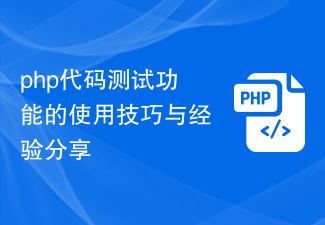 Tips and experience sharing on using PHP code testing function
Aug 10, 2023 am 09:25 AM
Tips and experience sharing on using PHP code testing function
Aug 10, 2023 am 09:25 AM
Tips and experience sharing on the use of PHP code testing function When developing PHP applications, code testing is a very important link. Code testing can check and verify the correctness of the code to ensure the stable operation of the program. This article will introduce some tips and experiences in PHP code testing to help developers better conduct code testing. Using the unit testing framework Unit testing is a test for each independent functional module in the program. Using a unit testing framework simplifies the testing process and provides some powerful assertion and test result reporting
 Analysis of black box testing and white box testing technology of PHP code testing function
Aug 11, 2023 pm 01:04 PM
Analysis of black box testing and white box testing technology of PHP code testing function
Aug 11, 2023 pm 01:04 PM
Analysis of black box testing and white box testing technology of PHP code testing function Introduction: Testing is a very important part when developing and maintaining PHP applications. Through testing, we can verify the correctness, stability, and security of the code, thereby improving the quality of the application. This article will focus on the PHP code testing function, focusing on two commonly used testing techniques, black box testing and white box testing, and will provide some code examples to deepen understanding. 1. Black box testing Black box testing is a functional testing method that treats the program under test as a black box
 What are the commonly used tools for software testing?
Oct 13, 2023 pm 01:51 PM
What are the commonly used tools for software testing?
Oct 13, 2023 pm 01:51 PM
Commonly used tools for software testing include Selenium, JUnit, Appium, JMeter, LoadRunner, Postman, TestNG, LoadUI, SoapUI, Cucumber, Robot Framework, etc. Testers can choose appropriate tools based on specific testing needs and technology stacks to improve testing efficiency and accuracy.
 Apple seeds second beta of iOS 15.5 and iPadOS 15.5 to developers
May 13, 2023 pm 11:10 PM
Apple seeds second beta of iOS 15.5 and iPadOS 15.5 to developers
May 13, 2023 pm 11:10 PM
Apple today released the second beta of its upcoming iOS 15.5 and iPadOS 15.5 updates to developers for testing purposes, with the new software set to be released two weeks after the first beta. Developers can download iOS 15.5 and iPadOS 15.5 over the air through the Apple Developer Center or after installing the appropriate profile on their iPhone or iPad. iOS 15.5 and iPadOS 15.5 are minor updates compared to previous iOS 15-point versions, and the number of changes is limited. Apple may release AppleClassical app sometime in the near future
 How to implement automated functional testing in Golang projects
Aug 08, 2023 pm 11:43 PM
How to implement automated functional testing in Golang projects
Aug 08, 2023 pm 11:43 PM
How to implement automated functional testing in Golang projects Introduction: Automated functional testing is one of the important means to ensure software quality. In Golang projects, implementing automated functional testing can effectively improve testing efficiency and accuracy. This article will introduce how to use some mainstream testing frameworks and tools to implement automated functional testing in Golang projects, and provide code examples. 1. Choose testing frameworks and tools In Golang, there are many testing frameworks and tools to choose from. Commonly used ones include GoConvey,



