
The solution to the problem that there is no wireless switch in the Windows Mobility Center: 1. Check whether the driver is abnormal in the network adapter and enable the wireless network card; 2. Enable the WLAN AutoConfig service; 3. Enable the wireless physical switch of the notebook; 4. Turn on the external wireless switch.
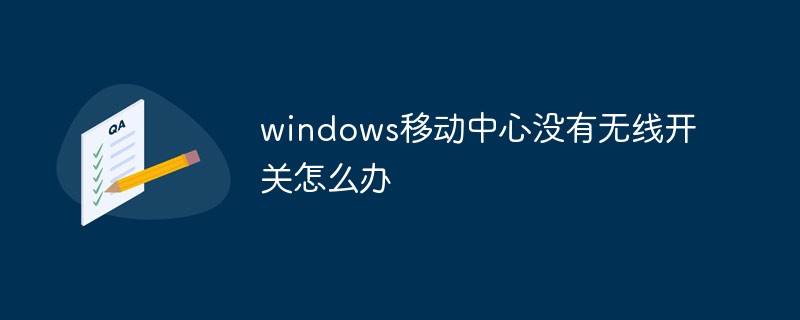
Recommendation: "PHP Video Tutorial"
Why is there no wireless when opening Windows Mobility Center
Confirm whether the wireless driver is not installed, and re-check the wireless related settings:
The laptop needs to meet three factors to connect to the wireless network: enable the wireless network card, turn on the wireless service, and turn on the wireless Physical switch
1. Right-click My Computer on the desktop-Manage-Device Manager-Network Adapter, check if the driver is abnormal, and then enable the wireless network card
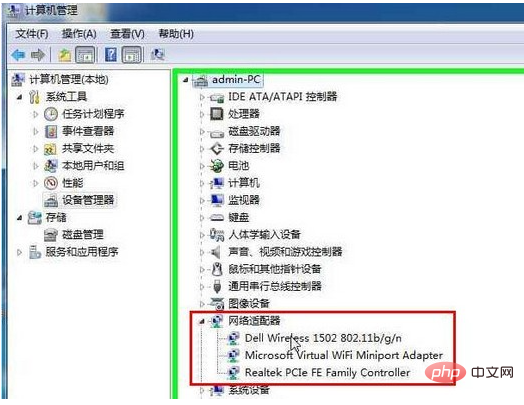
2. Then in the same computer management interface, services and applications - services, start the Wireless ZeroConfiguration service in the . Finally, you need to turn on the wireless physical switch of the notebook. The general key combination is: Fn F8. Different notebooks are different. Find the button with the wireless logo on the notebook keyboard and press Fn at the same time.
4. If the notebook has an external The wireless switch you set must also be turned on
The above is the detailed content of What should I do if there is no wireless switch in Windows Mobility Center?. For more information, please follow other related articles on the PHP Chinese website!




