Understanding callbacks in JS

Have you ever seen "callback" accidentally but didn't know what it meant? Don't worry. You're not alone. Many newbies to JavaScript have trouble understanding callbacks.
Although callbacks can be confusing, you still need to learn to understand them thoroughly because it is a critical concept in JavaScript. If you don't know the pullbacks, you can't go far.
This is what today’s article needs to explain! You're going to learn what callbacks are, why they are important, and how to use them.
In this article you will see arrow functions in ES6. If you're not familiar with them yet, I suggest you check out the ES6 post first. (Just read the arrow functions section).
What is a callback?
A callback is a function that is passed as a parameter to another function and executed later. (Developers say that when a function is executed, another function is called, that's why callbacks are called callbacks).
They are so common in JavaScript that you may have used them without knowing they are callback functions.
An example that can receive a callback function is addEventLisnter:
const button = document.querySelector('button')
button.addEventListener('click', function(e) {
// Adds clicked class to button
this.classList.add('clicked')
})Didn’t you see that this is a callback? Let’s take a look at the next example.
const button = document.querySelector('button')
// Function that adds 'clicked' class to the element
function clicked (e) {
this.classList.add('clicked')
}
// Adds click function as a callback to the event listener
button.addEventListener('click', clicked)Here, we bind the click event to a button through JavaScript. Once the click time is detected, JavaScript executes the clicked function. So, in this example, when the addEventListener function receives a callback function, clicked is a callback.
Do you know what a callback is now? :)
Let’s look at another example. This time, let's assume you want to filter an array of numbers to get a list of those less than 5. Here, you pass a callback function to the filter function.
const numbers = [3, 4, 10, 20] const lesserThanFive = numbers.filter(num => num < 5)
Now, if you change the above code to use a named function, then the filter array will become like this:
const numbers = [3, 4, 10, 20] const getLessThanFive = num => num < 5 // Passing getLessThanFive function into filter const lesserThanFive = numbers.filter(getLessThanFive)
In this example, getLessThanFive is callback. Array.filter is a function that can receive callbacks.
Look now? When you know callbacks you will find them everywhere.
The following example shows you how to write a callback function and a function that can receive callbacks.
// Create a function that accepts another function as an argument
const callbackAcceptingFunction = (fn) => {
// Calls the function with any required arguments
return fn(1, 2, 3)
}
// Callback gets arguments from the above call
const callback = (arg1, arg2, arg3) => {
return arg1 + arg2 + arg3
}
// Passing a callback into a callback accepting function
const result = callbackAcceptingFunction(callback)
console.log(result) // 6Please note that when you pass the callback to another function, you just pass the reference (not executed, so there is no ())
`const result = callbackAcceptingFunction(callback)`
You This callback can only be called in callbackAcceptingFunction When you do this, you can pass any number of arguments to the callback function that may be required:
const callbackAcceptingFunction = (fn) => {
// Calls the callback with three args
fn(1, 2, 3)
} These arguments are passed through callbackAcceptingFunctionPass it into the callback, and then pass it in the callback in their own way:
// Callback gets arguments from callbackAcceptingFunction
const callback = (arg1, arg2, arg3) => {
return arg1 + arg2 + arg3
}This is a callback structure. Now, you know that addEventListener contains event parameters:
// Now you know where this event object comes from! :)
button.addEventListener('click', (event) => {
event.preventDefault()
})Phew! This is the basic meaning of callback! Just remember the keyword: pass one function into another and you will recall the mechanism mentioned above.
This ability to pass functions is a big thing. It's so big that functions in JavaScript are higher-order functions. Higher-order functions are very important in the functional programming paradigm.
But we are not discussing this topic now. Now, I'm sure you already know about callbacks and how to use them. But why do you need to use callbacks?
Why use callbacks?
Callbacks can be used in two different ways - in synchronous functions and in asynchronous functions.
Callbacks in synchronized functions
If your code execution is from top to bottom, from do to right, sequentially , it will wait until the code execution is completed before the next line of code is executed, then your code is synchronous.
Let’s look at an example for easier understanding:
const addOne = (n) => n + 1 addOne(1) // 2 addOne(2) // 3 addOne(3) // 4 addOne(4) // 5
In the above example, addOne(1) is executed first. When execution is complete, addOne(2)begins execution. When addOne(2) execution is completed, addOne(3) begins execution. This process continues until the last line of code is executed.
But when you want to make it easy to exchange part of the code with others, you can use callbacks in synchronous functions.
So, back to the Array.filter example above, although filtering the array to contain numbers less than 5, you can also reuse Array.filter to contain numbers greater than 10.
const numbers = [3, 4, 10, 20] const getLessThanFive = num => num < 5 const getMoreThanTen = num => num > 10 // Passing getLessThanFive function into filter const lesserThanFive = numbers.filter(getLessThanFive) // Passing getMoreThanTen function into filter const moreThanTen = numbers.filter(getMoreThanTen)
This is why you use callbacks in synchronous functions. Now, let's move on and see why we use callbacks in async functions.
Callbacks in asynchronous functions
这里异步的意思是,如果 JavaScript 需要等待某个东西完成,在等待的过程中会执行其余的任务。
一个异步函数例子就是setTimeout。它会一段时间后执行回调函数。
// Calls the callback after 1 second setTimeout(callback, 1000)
如果你给JavaScript 另一个任务去完成时我们看看setTimeout是怎么工作的:
const tenSecondsLater = _ = > console.log('10 seconds passed!') setTimeout(tenSecondsLater, 10000) console.log('Start!')
在上面的代码里,JavaScript 去执行setTimeout。这时,会等待10秒且打印日志“10 seconds passed!”。
同时,在等到10秒去执行setTimeout时,JavaScript 会执行console.log("Start!")。
因此,如果你记录上面的代码,你会看到这一点。
// What happens: // > Start! (almost immediately) // > 10 seconds passed! (after ten seconds)
啊。异步操作听起来很复杂,不是么?但是我们为什么在 JavaScript 里到处使用呢?
要理解为什么异步操作很重要,想象一下 JavaScript 是你家里的一个机器人助手。这个助手很蠢。一次只能做一件事情。(这个行为称之为单线程)。
假设你告诉机器人助手帮你订点披萨。但是机器人助手如此蠢,在给披萨店打完电话后,机器人助手坐在你家门前,慢慢的等待披萨送来。在这个过程中不能做任何其他的事情。
等待的过程中,你不能让它去熨烫衣服,拖地板以及其他任何事情。你需要等20分钟,直到披萨送来,才愿意做其他的事情。
这个行为称之为阻塞。在等待一个任务执行完全之前,其他的操作被阻止了。
const orderPizza = flavour => {
callPizzaShop(`I want a ${flavour} pizza`)
waits20minsForPizzaToCome() // Nothing else can happen here
bringPizzaToYou()
}
orderPizza('Hawaiian')
// These two only starts after orderPizza is completed
mopFloor()
ironClothes()现在,阻塞操作是非常令人失望的。
为什么?
我们把愚蠢的机器人助手放在浏览器的运行环境里。想象一下,当按钮被点击时需要改变按钮的颜色。
那这个愚蠢的机器人会怎么做呢?
它会凝视着这个按钮,在按钮被点击之前,忽略掉其他任何的命令。同时,用户不能选择其他任何东西。看看现在这样的情况?这就是异步编程在 JavaScript 为什么如此重要。
但是真正理解在异步操作过程中发生了什么,我们需要理解另外一个东西-事件循环。
事件循环
想象事件循环,可以想象 JavaScript 是一个 todo-list 的管家。这个列表包含了所有你告诉它的事情。JavaScript 会按照你给的顺序,一步步的遍历这个列表。
假设你给JavaScript 的5个命令如下:
const addOne = (n) => n + 1 addOne(1) // 2 addOne(2) // 3 addOne(3) // 4 addOne(4) // 5 addOne(5) // 6
这将会出现在 JavaScript 的todo 列表里。
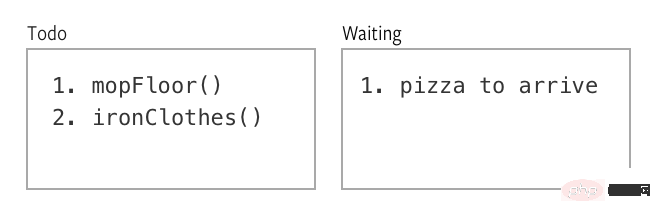
命令在 JavaScript 的 todo 列表里同步显示。
除了 todo 列表,JavaScript 还保存了一个 waiting 列表,这个列表可以跟踪需要等待的东西。如果你告诉 JavaScript 需要定披萨,它会给披萨店打电话,并把"等待披萨送来"加到等到列表里。同时,它会做 todo 列表已经有的事情。
所以,想象一下有这样的代码。
const orderPizza (flavor, callback) {
callPizzaShop(`I want a ${flavor} pizza`)
// Note: these three lines is pseudo code, not actual JavaScript
whenPizzaComesBack {
callback()
}
}
const layTheTable = _ => console.log('laying the table')
orderPizza('Hawaiian', layTheTable)
mopFloor()
ironClothes()JavaScript 的初始列表将会是:
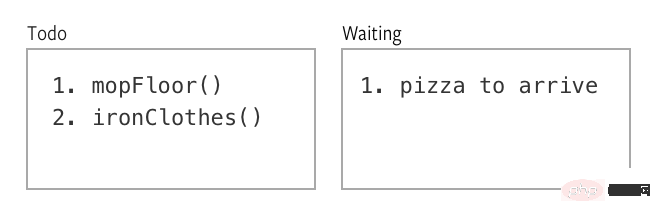
定披萨,拖地和熨烫衣服!
这是,当执行到orderPizza,JavaScript 知道需要等待披萨送来。因此,在把"等待披萨送来"加到等待列表中的同时会处理剩下的工作。
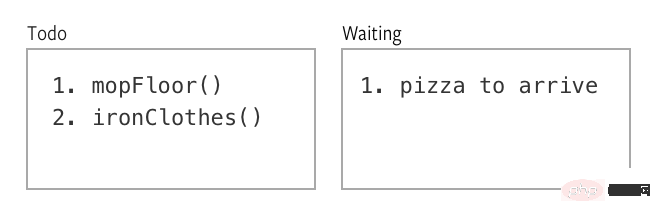
JavaScript 等待披萨到达。
当披萨送到时,按门铃会通知 JavaScript并做一个标记,当处理完其他杂事时,会去执行layTheTable。
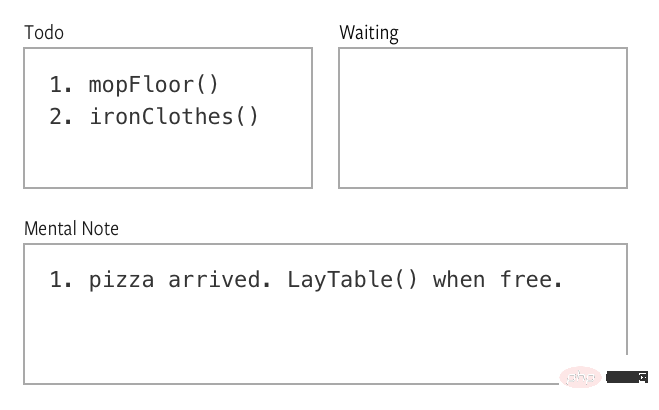
JavaScript 知道通过标记里的命令需要去执行layTheTable。
然后,一旦处理完了其他的杂务,JavaScript 就会执行回调函数layTheTable。
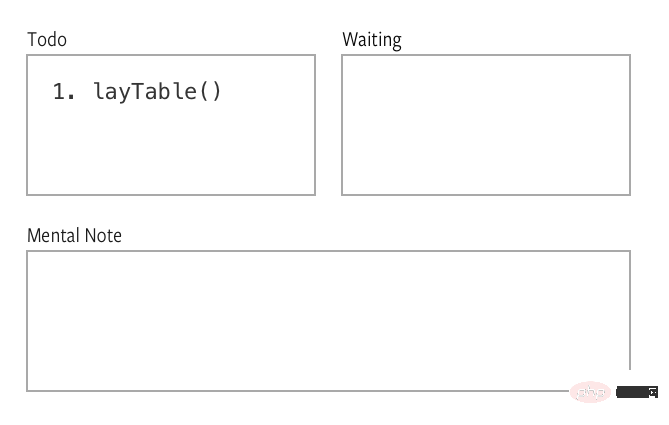
当其他一切都完成时, JavaScript 会将其放置。
这就是我的朋友,事件循环。你可以用事件循环中的实际关键字来替代我们的巴特勒类比来理解所有的事情。
Todo-list-> Call stack
Waiting-list-> Web apis
Mental note-> Event queue
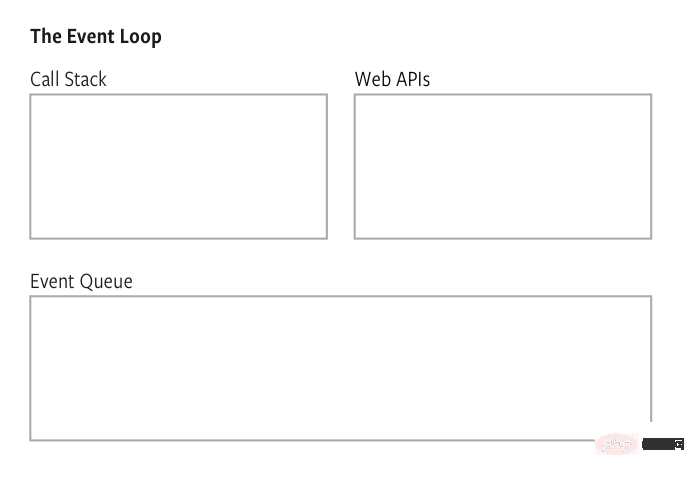
JavaScript 事件循环
如果你有20分钟空闲时间的话,我强烈推荐你看Philip Roberts在 JSConf 上关于事件循环的演讲。它会帮助你了解事件循环里的细节。
为什么回调如此重要?
哦。我们在事件循环上转了个大圈。现在我们回头来看。
之前,我们提到如果 JavaScript 专注地盯着一个按钮并忽略其他所有的命令,这是非常糟糕的。是吧?
通过异步回调,我们可以提前给 JavaScript 指令而不需要停止整个操作。
现在,当你让 JavaScript 监听一个按钮的点击事件时,它将"监听按钮"放在等待列表里,然后继续做家务。当按钮最终获取到点击事件时,JavaScript 会激活回调,然后继续运行
下面是一些常见的回调函数,告诉 JavaScript 应该怎么做:
当事件被触发(比如:
addEventListener)Ajax 执行之后(比如:
jQuery.ajax)文件读写之后(比如:
fs.readFile)
// Callbacks in event listeners
document.addEventListener(button, highlightTheButton)
document.removeEventListener(button, highlightTheButton)
// Callbacks in jQuery's ajax method
$.ajax('some-url', {
success (data) { /* success callback */ },
error (err) { /* error callback */}
});
// Callbacks in Node
fs.readFile('pathToDirectory', (err, data) => {
if (err) throw err
console.log(data)
})
// Callbacks in ExpressJS
app.get('/', (req, res) => res.sendFile(index.html))这就是回调!
希望,你现在已经弄清楚了回调是什么并且怎么去使用。在最开始的时候,你没必要创建很多的回调,更多的去专注于学习如何使用可用的回调函数。
现在,在结束之前,我们来看看回调的第一个问题 - 回调地狱
回调地狱
回调地狱是在多个回调嵌套出现时的一个现象。它发生在一个异步回调执行依赖上一个异步回调执行的时候。这些嵌套的回调会导致代码非常难以理解。
在我的经验里,你只会在 Node.js 里看到回调地狱。当你的 JavaScript 在前台运行时一般都不会遇到回调地狱。
这里有一个回调地狱的例子:
// Look at three layers of callback in this code!
app.get('/', function (req, res) {
Users.findOne({ _id:req.body.id }, function (err, user) {
if (user) {
user.update({/* params to update */}, function (err, document) {
res.json({user: document})
})
} else {
user.create(req.body, function(err, document) {
res.json({user: document})
})
}
})
})现在,对你来说,解读上面的代码是一个挑战。相当的难,不是么?难怪在看到嵌套回调时,开发人员会不寒而栗。
解决回调的一个解决方案是将回调函数分解成更小的部分,以减少嵌套代码的数量
const updateUser = (req, res) => {
user.update({/* params to update */}, function () {
if (err) throw err;
return res.json(user)
})
}
const createUser = (req, res, err, user) => {
user.create(req.body, function(err, user) {
res.json(user)
})
}
app.get('/', function (req, res) {
Users.findOne({ _id:req.body.id }, (err, user) => {
if (err) throw err
if (user) {
updateUser(req, res)
} else {
createUser(req, res)
}
})
})阅读起来容易得多,不是么?
在新的JavaScript 版本里,还有一些新的解决回调地狱的方法,比如: promises 和 async/await。但是,会在另一个话题中解析它们。
结语
今天,我们学习了什么是回调,为什么会如此重要以及如何去使用它们。同时学习到了什么是回调地狱,以及如何避免。希望,回调不会让你感到害怕。
关于回调你还有其他的问题么?如果你有的话,请在下面留言,我会尽快回复你的。
相关免费学习推荐:js视频教程
The above is the detailed content of Understanding callbacks in JS. For more information, please follow other related articles on the PHP Chinese website!

Hot AI Tools

Undresser.AI Undress
AI-powered app for creating realistic nude photos

AI Clothes Remover
Online AI tool for removing clothes from photos.

Undress AI Tool
Undress images for free

Clothoff.io
AI clothes remover

AI Hentai Generator
Generate AI Hentai for free.

Hot Article

Hot Tools

Notepad++7.3.1
Easy-to-use and free code editor

SublimeText3 Chinese version
Chinese version, very easy to use

Zend Studio 13.0.1
Powerful PHP integrated development environment

Dreamweaver CS6
Visual web development tools

SublimeText3 Mac version
God-level code editing software (SublimeText3)

Hot Topics
 How to implement an online speech recognition system using WebSocket and JavaScript
Dec 17, 2023 pm 02:54 PM
How to implement an online speech recognition system using WebSocket and JavaScript
Dec 17, 2023 pm 02:54 PM
How to use WebSocket and JavaScript to implement an online speech recognition system Introduction: With the continuous development of technology, speech recognition technology has become an important part of the field of artificial intelligence. The online speech recognition system based on WebSocket and JavaScript has the characteristics of low latency, real-time and cross-platform, and has become a widely used solution. This article will introduce how to use WebSocket and JavaScript to implement an online speech recognition system.
 WebSocket and JavaScript: key technologies for implementing real-time monitoring systems
Dec 17, 2023 pm 05:30 PM
WebSocket and JavaScript: key technologies for implementing real-time monitoring systems
Dec 17, 2023 pm 05:30 PM
WebSocket and JavaScript: Key technologies for realizing real-time monitoring systems Introduction: With the rapid development of Internet technology, real-time monitoring systems have been widely used in various fields. One of the key technologies to achieve real-time monitoring is the combination of WebSocket and JavaScript. This article will introduce the application of WebSocket and JavaScript in real-time monitoring systems, give code examples, and explain their implementation principles in detail. 1. WebSocket technology
 How to implement an online reservation system using WebSocket and JavaScript
Dec 17, 2023 am 09:39 AM
How to implement an online reservation system using WebSocket and JavaScript
Dec 17, 2023 am 09:39 AM
How to use WebSocket and JavaScript to implement an online reservation system. In today's digital era, more and more businesses and services need to provide online reservation functions. It is crucial to implement an efficient and real-time online reservation system. This article will introduce how to use WebSocket and JavaScript to implement an online reservation system, and provide specific code examples. 1. What is WebSocket? WebSocket is a full-duplex method on a single TCP connection.
 How to use JavaScript and WebSocket to implement a real-time online ordering system
Dec 17, 2023 pm 12:09 PM
How to use JavaScript and WebSocket to implement a real-time online ordering system
Dec 17, 2023 pm 12:09 PM
Introduction to how to use JavaScript and WebSocket to implement a real-time online ordering system: With the popularity of the Internet and the advancement of technology, more and more restaurants have begun to provide online ordering services. In order to implement a real-time online ordering system, we can use JavaScript and WebSocket technology. WebSocket is a full-duplex communication protocol based on the TCP protocol, which can realize real-time two-way communication between the client and the server. In the real-time online ordering system, when the user selects dishes and places an order
 Simple JavaScript Tutorial: How to Get HTTP Status Code
Jan 05, 2024 pm 06:08 PM
Simple JavaScript Tutorial: How to Get HTTP Status Code
Jan 05, 2024 pm 06:08 PM
JavaScript tutorial: How to get HTTP status code, specific code examples are required. Preface: In web development, data interaction with the server is often involved. When communicating with the server, we often need to obtain the returned HTTP status code to determine whether the operation is successful, and perform corresponding processing based on different status codes. This article will teach you how to use JavaScript to obtain HTTP status codes and provide some practical code examples. Using XMLHttpRequest
 Robot ETF (562500) may usher in a good layout opportunity because it has pulled back for 3 consecutive days!
Dec 01, 2023 pm 04:01 PM
Robot ETF (562500) may usher in a good layout opportunity because it has pulled back for 3 consecutive days!
Dec 01, 2023 pm 04:01 PM
In early trading on December 1, 2023, the three major stock indexes opened lower. The Robot ETF (562500) began to trade sideways after falling early in the session. As of 10:20, the Robot ETF (562500) fell 0.92%, with more than 60 of the 82 holdings falling. Daheng Technology and Shitou Technology fell by more than 5%, and Sukron Technology, Keda Intelligence, Xianhui Technology, and Hongxun Technology fell by more than 3%. As of early trading today, the Robot ETF (562500) has been correcting for three consecutive days. Looking back on the situation in the past month, the Robot ETF (562500) has only had one correction for three consecutive days, and then ushered in eight consecutive positive trends. This pullback may be a good layout opportunity following the announcement by relevant departments in early November.
 JavaScript and WebSocket: Building an efficient real-time weather forecasting system
Dec 17, 2023 pm 05:13 PM
JavaScript and WebSocket: Building an efficient real-time weather forecasting system
Dec 17, 2023 pm 05:13 PM
JavaScript and WebSocket: Building an efficient real-time weather forecast system Introduction: Today, the accuracy of weather forecasts is of great significance to daily life and decision-making. As technology develops, we can provide more accurate and reliable weather forecasts by obtaining weather data in real time. In this article, we will learn how to use JavaScript and WebSocket technology to build an efficient real-time weather forecast system. This article will demonstrate the implementation process through specific code examples. We
 How to get HTTP status code in JavaScript the easy way
Jan 05, 2024 pm 01:37 PM
How to get HTTP status code in JavaScript the easy way
Jan 05, 2024 pm 01:37 PM
Introduction to the method of obtaining HTTP status code in JavaScript: In front-end development, we often need to deal with the interaction with the back-end interface, and HTTP status code is a very important part of it. Understanding and obtaining HTTP status codes helps us better handle the data returned by the interface. This article will introduce how to use JavaScript to obtain HTTP status codes and provide specific code examples. 1. What is HTTP status code? HTTP status code means that when the browser initiates a request to the server, the service






