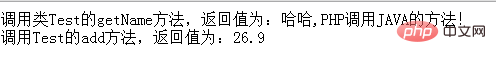How to call java method in php
php calls the java method: first download "php-java-bridge_6.2.1_documentation.zip" and run JavaBridge; then create a new test.php in the www directory; finally call the custom JAVA class in PHP. Can.

Recommended: "PHP Video Tutorial" "java Video Tutorial"
1. PHP calls JAVA method
1.1. Software requirements
- Download php-java-bridge_6.2.1_documentation.zip, the download address is: http://php-java-bridge.sourceforge .net/pjb/download.php
- JavaBridge.jar: Unzip the above php-java-bridge_6.2.1_documentation.zip to get a JavaBridge.war, rename JavaBridge.war to JavaBridge.jar, again Use WinRAR to decompress JavaBridge.jar to the JavaBridge directory. JavaBridge.jar and Lucene.jar can be found in JavaBridge\WEB-INF\LIB.
- JDK: JavaBridge is implemented by the Java language, so JDK must be installed to provide support for jar file execution. And configure the environment variables.
1.2. Run JavaBridge
- Double-click to run JavaBridge.jar in JavaBridge\WEB-INF\LIB. A dialog box that can be selected should pop up. If it does not pop up , because the JDK is not installed or there is a file association error. The solution is to install the JDK or run "start javaw -jar JavaBridge.jar" (the content is saved in *.bat, and *.bat is in the same directory as JavaBridge.jar) instead of double-clicking . When the dialog box pops up, there is no need to make a selection, just click "OK". Correct as follows:
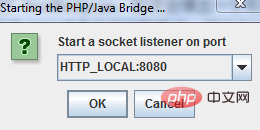
1.3. Test JavaBridge
- Create a new test.php in the www directory with the following content:
require_once("java/Java.inc");
$system = new Java('java.lang.System');
$s = new Java("java.lang.String", "php-java-bridge config...<br><br>");
echo $s;
print 'Java version='.$system->getProperty('java.version').' <br>';
print 'Java vendor=' .$system->getProperty('java.vendor').' <br>';
print 'OS='.$system->getProperty('os.name').' '.
$system->getProperty('os.version').' on '.
$system->getProperty('os.arch').' <br>';
$formatter = new Java('java.text.SimpleDateFormat',
"EEEE, MMMM dd, yyyy 'at' h:mm:ss a zzzz");
print $formatter->format(new Java('java.util.Date')).' <br>'.' <br>';- Find JavaBridge.jar in JavaBridge\WEB-INF\LIB, decompress JavaBridge.jar and you can find the java directory in JavaBridge\META-INF. Completely copy the java directory to the same directory as test.php. Then run: http://localhost/test.php, the following content will be output, indicating that the JavaBridge installation is successful
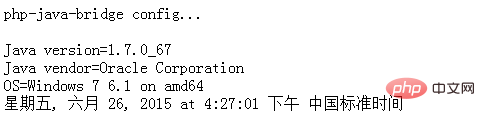
1.4. Call customization in PHP JAVA class
- First create a test class Test.java:
public class Test {
private String name = "";
// setter and getter
public void setName(String name) {
this.name = name;
}
public String getName() {
return this.name;
}
//加法
public float add(float num1, float num2) {
return num1 + num2;
}
}- After writing the class, compile Test.java to generate a class file, and convert Test. Class is copied to the C:\Program Files\Java\jre7\classes directory. Because of different version numbers, the name of the jre7 folder may be different. When installing the JDK, there is no C:\Program Files\Java\jre7\classes by default and needs to be created manually.
- Modify the content of Test.php to:
//自定义类测试
require_once("java/Java.inc");
$test = new Java("Test"); //产生实例
$test->setName("哈哈,PHP调用JAVA的方法!"); //后面的调用就跟在php中调用类方法一样
print "调用类Test的getName方法,返回值为:".$test->getName()."<br>";
print "调用Test的add方法,返回值为:".$test->add(11.2, 15.7);- Then visit http://localhost/test.php, the page will output the following content:

- It took me a day to work on this thing. I found many methods on the Internet but it didn’t work. It is inconvenient to move the class to the jre directory every time. Add java_require ("Test.jar"); This error is reported when quoting the jar package: Warning: java_require() not supported anymore. Please use
Statement of this WebsiteThe content of this article is voluntarily contributed by netizens, and the copyright belongs to the original author. This site does not assume corresponding legal responsibility. If you find any content suspected of plagiarism or infringement, please contact admin@php.cn

Hot AI Tools

Undresser.AI Undress
AI-powered app for creating realistic nude photos

AI Clothes Remover
Online AI tool for removing clothes from photos.

Undress AI Tool
Undress images for free

Clothoff.io
AI clothes remover

AI Hentai Generator
Generate AI Hentai for free.

Hot Article

Hot Tools

Notepad++7.3.1
Easy-to-use and free code editor

SublimeText3 Chinese version
Chinese version, very easy to use

Zend Studio 13.0.1
Powerful PHP integrated development environment

Dreamweaver CS6
Visual web development tools

SublimeText3 Mac version
God-level code editing software (SublimeText3)

Hot Topics
 1378
1378
 52
52
 How do you parse and process HTML/XML in PHP?
Feb 07, 2025 am 11:57 AM
How do you parse and process HTML/XML in PHP?
Feb 07, 2025 am 11:57 AM
This tutorial demonstrates how to efficiently process XML documents using PHP. XML (eXtensible Markup Language) is a versatile text-based markup language designed for both human readability and machine parsing. It's commonly used for data storage an
 PHP Program to Count Vowels in a String
Feb 07, 2025 pm 12:12 PM
PHP Program to Count Vowels in a String
Feb 07, 2025 pm 12:12 PM
A string is a sequence of characters, including letters, numbers, and symbols. This tutorial will learn how to calculate the number of vowels in a given string in PHP using different methods. The vowels in English are a, e, i, o, u, and they can be uppercase or lowercase. What is a vowel? Vowels are alphabetic characters that represent a specific pronunciation. There are five vowels in English, including uppercase and lowercase: a, e, i, o, u Example 1 Input: String = "Tutorialspoint" Output: 6 explain The vowels in the string "Tutorialspoint" are u, o, i, a, o, i. There are 6 yuan in total
 Explain JSON Web Tokens (JWT) and their use case in PHP APIs.
Apr 05, 2025 am 12:04 AM
Explain JSON Web Tokens (JWT) and their use case in PHP APIs.
Apr 05, 2025 am 12:04 AM
JWT is an open standard based on JSON, used to securely transmit information between parties, mainly for identity authentication and information exchange. 1. JWT consists of three parts: Header, Payload and Signature. 2. The working principle of JWT includes three steps: generating JWT, verifying JWT and parsing Payload. 3. When using JWT for authentication in PHP, JWT can be generated and verified, and user role and permission information can be included in advanced usage. 4. Common errors include signature verification failure, token expiration, and payload oversized. Debugging skills include using debugging tools and logging. 5. Performance optimization and best practices include using appropriate signature algorithms, setting validity periods reasonably,
 Explain late static binding in PHP (static::).
Apr 03, 2025 am 12:04 AM
Explain late static binding in PHP (static::).
Apr 03, 2025 am 12:04 AM
Static binding (static::) implements late static binding (LSB) in PHP, allowing calling classes to be referenced in static contexts rather than defining classes. 1) The parsing process is performed at runtime, 2) Look up the call class in the inheritance relationship, 3) It may bring performance overhead.
 Break or return from Java 8 stream forEach?
Feb 07, 2025 pm 12:09 PM
Break or return from Java 8 stream forEach?
Feb 07, 2025 pm 12:09 PM
Java 8 introduces the Stream API, providing a powerful and expressive way to process data collections. However, a common question when using Stream is: How to break or return from a forEach operation? Traditional loops allow for early interruption or return, but Stream's forEach method does not directly support this method. This article will explain the reasons and explore alternative methods for implementing premature termination in Stream processing systems. Further reading: Java Stream API improvements Understand Stream forEach The forEach method is a terminal operation that performs one operation on each element in the Stream. Its design intention is
 What are PHP magic methods (__construct, __destruct, __call, __get, __set, etc.) and provide use cases?
Apr 03, 2025 am 12:03 AM
What are PHP magic methods (__construct, __destruct, __call, __get, __set, etc.) and provide use cases?
Apr 03, 2025 am 12:03 AM
What are the magic methods of PHP? PHP's magic methods include: 1.\_\_construct, used to initialize objects; 2.\_\_destruct, used to clean up resources; 3.\_\_call, handle non-existent method calls; 4.\_\_get, implement dynamic attribute access; 5.\_\_set, implement dynamic attribute settings. These methods are automatically called in certain situations, improving code flexibility and efficiency.
 Explain the match expression (PHP 8 ) and how it differs from switch.
Apr 06, 2025 am 12:03 AM
Explain the match expression (PHP 8 ) and how it differs from switch.
Apr 06, 2025 am 12:03 AM
In PHP8, match expressions are a new control structure that returns different results based on the value of the expression. 1) It is similar to a switch statement, but returns a value instead of an execution statement block. 2) The match expression is strictly compared (===), which improves security. 3) It avoids possible break omissions in switch statements and enhances the simplicity and readability of the code.
 Java Program to Find the Volume of Capsule
Feb 07, 2025 am 11:37 AM
Java Program to Find the Volume of Capsule
Feb 07, 2025 am 11:37 AM
Capsules are three-dimensional geometric figures, composed of a cylinder and a hemisphere at both ends. The volume of the capsule can be calculated by adding the volume of the cylinder and the volume of the hemisphere at both ends. This tutorial will discuss how to calculate the volume of a given capsule in Java using different methods. Capsule volume formula The formula for capsule volume is as follows: Capsule volume = Cylindrical volume Volume Two hemisphere volume in, r: The radius of the hemisphere. h: The height of the cylinder (excluding the hemisphere). Example 1 enter Radius = 5 units Height = 10 units Output Volume = 1570.8 cubic units explain Calculate volume using formula: Volume = π × r2 × h (4