
The difference between win10 system sleep and hibernation: In sleep mode, the system will cut off the power supply to all devices; in sleep mode, the system will cut off the power supply to other devices except the memory to maintain the memory. The data still runs.
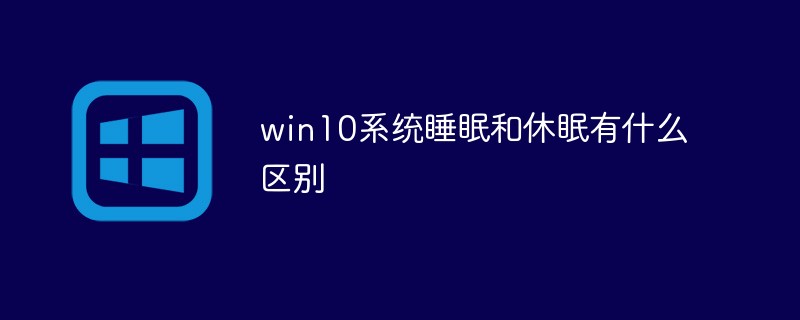
Hibernate
(Learning video recommendation: java course)
In this mode, the system will Automatically transfer all data in the memory to a hibernation file on the hard disk, and then cut off power to all devices. In this way, when recovering, the system will read the contents of the hibernation file from the hard disk directly into the memory and restore it to the state before hibernation. This mode consumes no power at all, so there is no need to worry about data loss caused by abnormal power supply after hibernation, but hibernation requires sufficient hard disk space. Moreover, the recovery speed of this mode is slow, and it usually takes more than a minute due to the impact of memory size and hard disk speed.
Sleep
This mode combines all the advantages of standby and hibernation. After the system enters the sleep state, the system will transfer all the data in the memory to the hibernation file on the hard disk (this is similar to hibernation), and then cut off the power supply to other devices except the memory, keeping the data in the memory still operation. In this way, when you want to restore the system, you can restore it in a few seconds. However, if the power supply is abnormal during sleep and the data in the memory has been lost, you can also restore from the hard disk (similar to hibernation), but the speed will be slower.
Recommended graphic tutorials: Getting started with java
The above is the detailed content of What is the difference between sleep and hibernation in win10 system. For more information, please follow other related articles on the PHP Chinese website!
 win10 bluetooth switch is missing
win10 bluetooth switch is missing
 Why do all the icons in the lower right corner of win10 show up?
Why do all the icons in the lower right corner of win10 show up?
 The difference between win10 sleep and hibernation
The difference between win10 sleep and hibernation
 Win10 pauses updates
Win10 pauses updates
 What to do if the Bluetooth switch is missing in Windows 10
What to do if the Bluetooth switch is missing in Windows 10
 win10 connect to shared printer
win10 connect to shared printer
 Clean up junk in win10
Clean up junk in win10
 How to share printer in win10
How to share printer in win10




