
How to modify the mysql remote connection port: first enter the directory of the mysql configuration file and edit the file; then modify the port number and allow remote binding, and keep it; then restart the mysql service; finally enable remote access. Can.

More related free learning recommendations: mysql tutorial(video)
Mysql remote connection port and modification method:
1. Enter the directory of the mysql configuration file
cd /etc/mysql/mysql.conf.d/
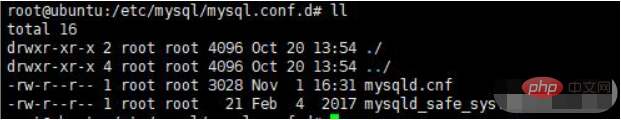
2. Edit the mysqld.cnf file
vi mysqld.cnf
3. Modify the port number and allow remote binding
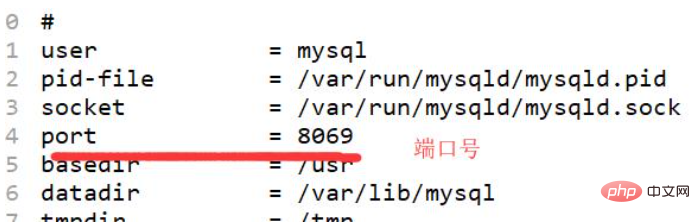
Change the value of bind-address to: 0.0.0.0 Or comment out this line
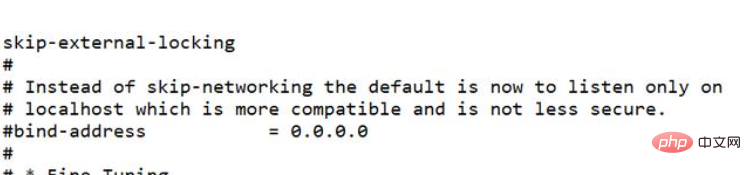
4. Save after modification;
Note: When I started configuring, I set the file permissions to 777. But after restarting the service, the port has not changed!!!!!
When the permission of the file was finally changed to 644, the mysql service was restarted and the port was changed
5. Restart the mysql service
/etc/init.d/mysql restart
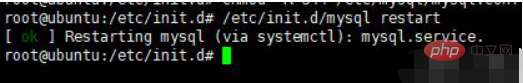
6. Log in to mysql
using the command: mysql -u root -p
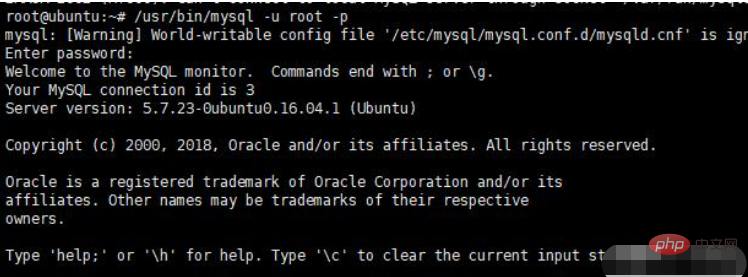
7. Enter the command to view the port number:
show global variables like 'port';
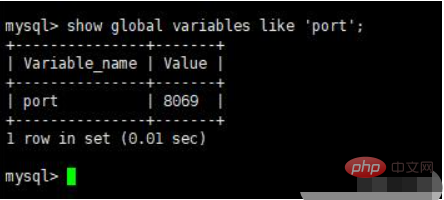
8. Enable remote access (add users allowed for remote access or allow remote access for existing users.)
Grant the sql account all permissions to access any database on any host (%). The SQL statement is as follows:
The code is as follows:
grant all privileges on *.* to '账户'@'%' identified by '密码' with grant option;
Refresh new:
flush privileges;
9. Finally restart the mysql service
The above is the detailed content of How to remotely connect the mysql port and modify it. For more information, please follow other related articles on the PHP Chinese website!