
The input method changes to Traditional Chinese because you press and hold the quick interface switch. The solution: first open the computer desktop and click the start button in the lower left corner to find the settings option; then find "Time and Time" in the settings options. Language" and click to enter; finally find the Simplified and Traditional settings and click Simplified.
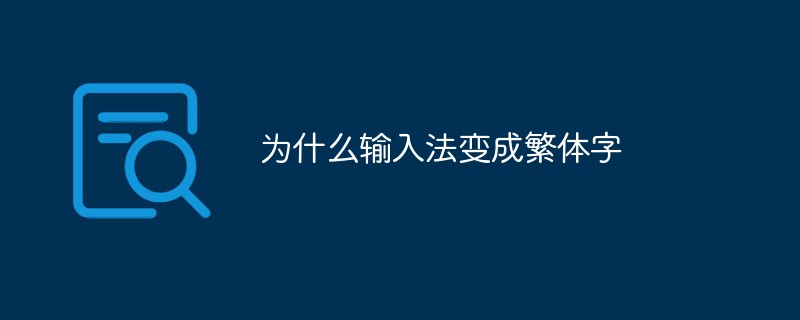
The input method suddenly changed to Traditional Chinese because the quick interface switch was pressed. The specific steps to solve this problem are as follows:
1. First We open the computer desktop and click the Start button in the lower left corner to find the settings option.
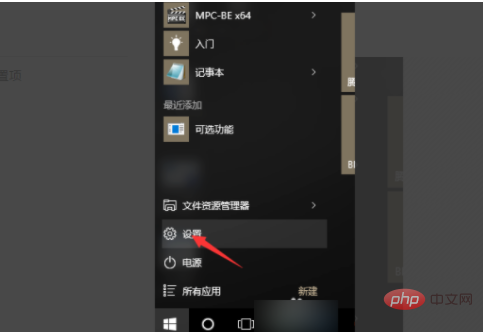
#2. Then we find “Time and Language” in the settings options and click to enter.

#3. Then we select the regional and language options on the left side of the interface, then select "Chinese" and click "Options".
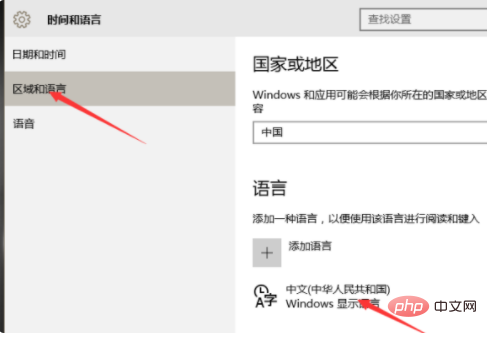
#4. Then we find “Microsoft Pinyin Input Method” and click it, then click “Options”.
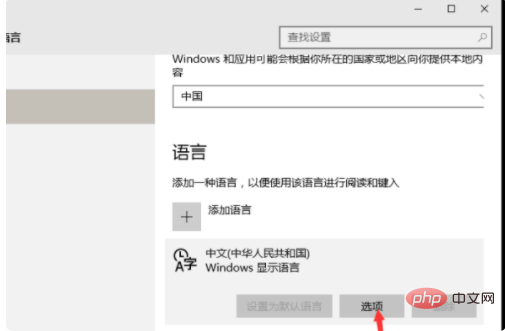
#5. Then we find the Simplified and Traditional settings and click Simplified to switch back.

The above is the detailed content of Why does the input method change to traditional Chinese characters?. For more information, please follow other related articles on the PHP Chinese website!
 Where should I fill in my place of birth: province, city or county?
Where should I fill in my place of birth: province, city or county?
 How to solve 400 bad request
How to solve 400 bad request
 What is the reason why the network cannot be connected?
What is the reason why the network cannot be connected?
 Usage of get function in c language
Usage of get function in c language
 How to obtain url address
How to obtain url address
 How to solve the problem that document.cookie cannot be obtained
How to solve the problem that document.cookie cannot be obtained
 Check out the top ten cryptocurrencies worth investing in
Check out the top ten cryptocurrencies worth investing in
 socketpair usage
socketpair usage
 what is drivergenius
what is drivergenius




