
How to reset the network in win7 system: 1. Click [Start], [Run], enter cmd, and click [OK]; 2. Execute the [netsh winsock reset] command in the open command prompt. ;3. Restart the computer.
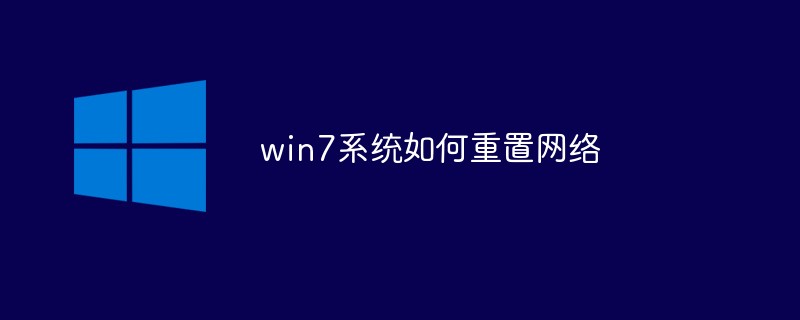
Specific method:
(Learning video recommendation: java course)
1. Start →Run→Enter: CMD Click OK (or press Enter) to open the command prompt window.
2. In the command prompt, enter: netsh winsock reset (press Enter to execute the command).
3. Later, there will be a success message: Successfully reset the Winsock directory → Restart the computer to complete the reset.
Sharing of graphic tutorials: Getting started with java
The above is the detailed content of How to reset the network in win7 system. For more information, please follow other related articles on the PHP Chinese website!
 How to create virtual wifi in win7
How to create virtual wifi in win7
 How to change file type in win7
How to change file type in win7
 How to set up hibernation in Win7 system
How to set up hibernation in Win7 system
 How to open Windows 7 Explorer
How to open Windows 7 Explorer
 How to solve the problem of not being able to create a new folder in Win7
How to solve the problem of not being able to create a new folder in Win7
 Solution to Win7 folder properties not sharing tab page
Solution to Win7 folder properties not sharing tab page
 Win7 prompts that application data cannot be accessed. Solution
Win7 prompts that application data cannot be accessed. Solution
 The difference between win7 32-bit and 64-bit
The difference between win7 32-bit and 64-bit




