

The core components of docker are as follows:
(Recommended tutorial: docker tutorial)
1. Client: dockerclient
2. Server: dockerserver
3. Docker image
4. Registry
5. Docker container
This article will give you Briefly introduce the role of these components and briefly describe how they cooperate with each other
1. Docker client and server
Docker client sends a request to docker daemon, and docker daemon completes the corresponding task and Return the results to the container
Docker client is a general term. It can be a command line docker, or a client that follows the docker api rules. Simply put, it can be understood as a client used for interaction/sending instructions. interface.
As shown below:
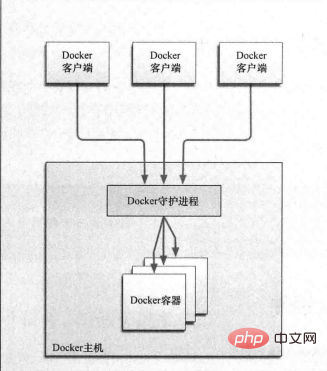
2. Docker image
The docker image is a read-only template and is the basis for starting a container. This includes the file system structure and content of the container, which together with the docker configuration file constitute the static file system environment of the docker container.
The docker image has many special features in its design:
1) Layered mechanism
Docker’s mirroring mechanism is hierarchical, and one mirror can be placed on top of another mirror. The one at the bottom is the parent image, and so on; the image at the bottom can be called the base image. When finally starting a container from an image, docker will load a read-write file system on the top layer of the image. The program we want to run on docker is executed in this read-write layer.
I’m afraid you didn’t understand, the picture above
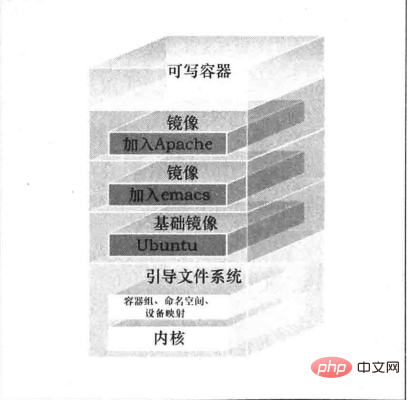
#When I start the container, we are exposed to the top-level writable container and the top-level image It is built iteratively from the image at its distribution layer. Next, another feature of the docker image is introduced, copy-on-write:
(2) Copy-on-write
Let’s still look at the picture just now. The container and the top-level can be written when it first starts running. The contents of the image are completely consistent; when I modify the content, the files will be copied from the next layer of the image (read-only layer) to the top-level writable container (read-write layer). The files in the read-only layer still exist. But it will be hidden by the files in the read-write layer; all operations done in the container will not affect the original underlying data unless you package it into a new image.
3. registry
Where do we get the image? If we start a container through a certain image for the first time, first the host will go back to the /var/lib/docker directory to find it. If it is not found, it will go to the registry to download the image and store it in the virtual machine, and then complete the startup.
Registry can be imagined as a mirror warehouse. The default registry is the registry service officially provided by docker, called Docker Hub. Of course, you can also build your own mirror warehouse.
4. Docker container
The container is the running instance of the image.
Users can start, stop, move or delete containers through the command line or API. It can be said that for application software, the image is the construction and packaging phase of the software life cycle, while the container is the startup and running phase.
The above is the detailed content of What are the core components of docker. For more information, please follow other related articles on the PHP Chinese website!
 The difference between k8s and docker
The difference between k8s and docker
 Introduction to the three core components of hadoop
Introduction to the three core components of hadoop
 What are the methods for docker to enter the container?
What are the methods for docker to enter the container?
 What should I do if the docker container cannot access the external network?
What should I do if the docker container cannot access the external network?
 What is the use of docker image?
What is the use of docker image?
 What programs can be developed with php
What programs can be developed with php
 How to configure database connection in mybatis
How to configure database connection in mybatis
 How to implement h5 to slide up and load the next page on the web side
How to implement h5 to slide up and load the next page on the web side