 Common Problem
Common Problem
 There are only two ways to connect external devices to machines, one is parallel, and what is the other?
There are only two ways to connect external devices to machines, one is parallel, and what is the other?
There are only two ways to connect external devices to machines, one is parallel, and what is the other?
There are only two ways to connect external devices to the machine, one is parallel and the other is serial. A parallel connection transmits multiple data streams at the same time through multiple channels; a serial connection transmits only one data stream at the same time.
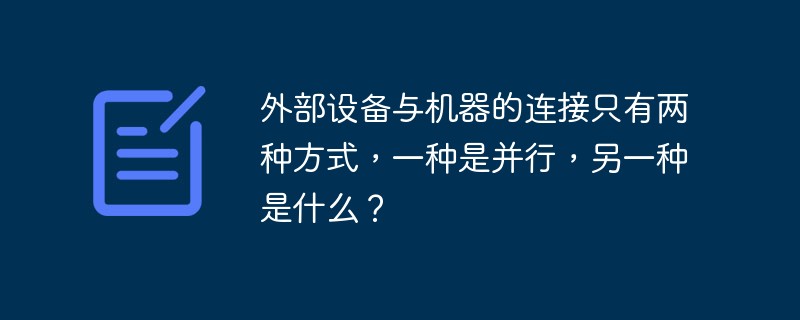
Parallel
Parallel refers to the transmission of multi-bit data through parallel lines at the same time. In this way, the data transmission speed is greatly improved, but the length of the parallel transmission line is limited. Because the length increases, the interference will increase and the data will be prone to errors.
Classification
Terminals communicate with other devices (such as other terminals, computers, and external devices) through data transmission. In data communication, according to the number of data bits transmitted each time, communication methods can be divided into: parallel communication and serial communication.
In parallel communication, each bit of data is transmitted at the same time, and can be performed in parallel in units of words or bytes. Parallel communication is fast, but uses many communication lines and is costly, so it is not suitable for long-distance communication. Various internal buses of a computer or PLC transmit data in parallel.
Features
1. Each data bit is transmitted simultaneously, with fast transmission speed and high efficiency. It is mostly used in real-time and fast situations.
2. The most basic information exchange method in microcomputer systems.
3. Information transmitted in parallel does not require a fixed format.
4. The data transmission rate of the parallel interface is 8 times faster than the serial interface. The theoretical value of the data transmission rate of the standard parallel port is 1Mbps (megabits/second).
5. Parallel transmission The data width can be 1 to 128 bits, or even wider, but as many data lines are required as there are data bits, so the cost of transmission is high.
6. Parallel communication has poor anti-interference ability.
7. Data transmission within the integrated circuit chip, between components on the same plug-in board, and between plug-in boards in the same chassis are all in parallel.
8. Use the computer's word length, usually 8 bits, 16 bits or 32 bits as the transmission unit, to transmit one word length of data at a time.
9. Suitable for short-range, large-scale and fast information exchange between external devices and microcomputers.
10. Parallel data transmission is only suitable for short-range communication, usually the transmission distance is less than 30 meters.
Serial
Serial refers to transmitting one bit of data at a time and continuously on the computer bus or other data channels. Communication method for the above single process. It communicates on a serial port by transmitting several bits of data at a time. Serial communications are used for long-distance communications and in most computer networks, where cables and synchronization make practical use of parallel communications difficult.
With its improved signal integrity and propagation speed, serial communication buses are becoming more and more common, and their advantages have begun to surpass parallel buses even in short-distance applications that do not require serial serializer and solve shortcomings such as clock skew and interconnect density. The upgrade from PCI to PCI Express is one example.
Comparison
Communication between computers and between parts within a computer can occur in both serial and parallel ways. . A parallel connection carries multiple data streams at the same time through multiple channels (such as wires, printed circuit wiring, and fiber optics); a serial connection carries only one data stream at a time.
Although the serial connection can transmit less data in a single clock cycle than the parallel data, the former's transmission capability seems weaker than the latter, but the actual situation is often that serial communication can be compared to Parallel communication makes it easier to increase the communication clock frequency, thereby increasing the data transmission rate. There are some factors that allow serial communication to have higher communication clock frequencies:
There is no need to consider the clock skew of different channels;
Serial connections require less physical media, such as cables and optical fibers, than parallel communications, thus reducing the volume of space occupied;
The problem of crosstalk can be greatly magnitude relief.
In many cases, serial communication becomes the better choice due to its lower deployment cost, especially for long-distance transmission. Many integrated circuits have serial communication interfaces to reduce pin count and thereby save costs.
The above is the detailed content of There are only two ways to connect external devices to machines, one is parallel, and what is the other?. For more information, please follow other related articles on the PHP Chinese website!

Hot AI Tools

Undresser.AI Undress
AI-powered app for creating realistic nude photos

AI Clothes Remover
Online AI tool for removing clothes from photos.

Undress AI Tool
Undress images for free

Clothoff.io
AI clothes remover

AI Hentai Generator
Generate AI Hentai for free.

Hot Article

Hot Tools

Notepad++7.3.1
Easy-to-use and free code editor

SublimeText3 Chinese version
Chinese version, very easy to use

Zend Studio 13.0.1
Powerful PHP integrated development environment

Dreamweaver CS6
Visual web development tools

SublimeText3 Mac version
God-level code editing software (SublimeText3)

Hot Topics
 1378
1378
 52
52
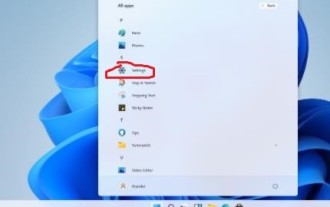 Complete Guide to Win11 Gamepad Connection
Jan 02, 2024 pm 05:26 PM
Complete Guide to Win11 Gamepad Connection
Jan 02, 2024 pm 05:26 PM
After updating to the latest win11 system, many users are not sure how to connect the controller to play games. For this reason, we have brought you a detailed tutorial on connecting the win11 controller today. If you haven't completed the connection yet, let's take a look at how to operate it. . How to connect the controller in win11: 1. Click Start below and then enter Windows Settings to open the "Control Panel". 2. After entering, you can find "View devices and printers" to enter. 3. At this point you can see the information about the controller device and just make the connection. 4. After the connection is successful, a √ appears, and the connection is completed.
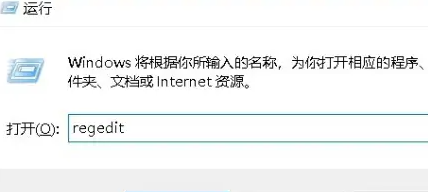 win7 printer cannot connect error code 0x0000011b
Dec 26, 2023 pm 10:01 PM
win7 printer cannot connect error code 0x0000011b
Dec 26, 2023 pm 10:01 PM
Many times we need to use a computer to connect to the printer for various printing operations, but sometimes some users will encounter the problem that win7 cannot connect to the printer 0x0000011b. The following is the specific solution. win7 cannot connect to the printer 0x0000011b1. Shortcut key "win+r", enter "regedit" 2. Find the following path "HKEY_LOCAL_MACHINE\SYSTEM\CurrentControlSet\Control\Print" 3. Right-click to create a new value "DWORD (32-bit) value (D) and Set the value to 0. Name the new project "RpcAuthnLevelPri
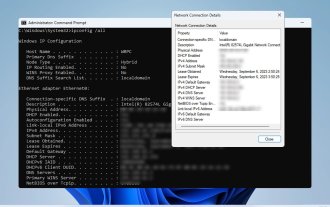 How to check network connection details and status on Windows 11
Sep 11, 2023 pm 02:17 PM
How to check network connection details and status on Windows 11
Sep 11, 2023 pm 02:17 PM
In order to make sure your network connection is working properly or to fix the problem, sometimes you need to check the network connection details on Windows 11. By doing this, you can view a variety of information including your IP address, MAC address, link speed, driver version, and more, and in this guide, we'll show you how to do that. How to find network connection details on Windows 11? 1. Use the "Settings" app and press the + key to open Windows Settings. WindowsI Next, navigate to Network & Internet in the left pane and select your network type. In our case, this is Ethernet. If you are using a wireless network, select a Wi-Fi network instead. At the bottom of the screen you should see
 How to connect keep body fat scale
Mar 07, 2024 pm 04:50 PM
How to connect keep body fat scale
Mar 07, 2024 pm 04:50 PM
How to connect the keep body fat scale? Keep has a specially designed body fat scale, but most users do not know how to connect the keep body fat scale. Next is the graphic tutorial on the connection method of the keep body fat scale that the editor brings to users. , interested users come and take a look! How to connect the keep body fat scale 1. First open the keep software, go to the main page, click [My] in the lower right corner, and select [Smart Hardware]; 2. Then on the My Smart Devices page, click the [Add Device] button in the middle; 3 , then select the device you want to add interface, select [Smart Body Fat/Weight Scale]; 4. Then on the device model selection page, click the [keep body fat scale] option; 5. Finally, in the interface shown below, finally [Add Now] at the bottom
 How to solve limited network connection in Windows 10
Feb 19, 2024 pm 09:20 PM
How to solve limited network connection in Windows 10
Feb 19, 2024 pm 09:20 PM
Solutions to Restricted Network Connections in Win10 With the rapid development of technology, the Internet has become an indispensable part of people's lives. However, sometimes we may encounter some problems when connecting to the Internet on computers using the Windows 10 operating system, one of which is restricted connections. In this case, we cannot access web pages, download files, or use network functions normally. So, is there any way to solve this problem? This article will introduce you to several common solutions. 1. Check the network connection settings. First, I
 What does printer error code 0x0000011b mean?
Feb 18, 2024 pm 10:02 PM
What does printer error code 0x0000011b mean?
Feb 18, 2024 pm 10:02 PM
What does 0x0000011b mean when connecting to a printer? Users often encounter various error codes when using computers, laptops or other devices. Among them, 0x0000011b is a common printer connection error code. So, what does connecting printer 0x0000011b mean? First, we need to understand the basic principles of printer connection. When we need to print files from the computer, we usually need to connect the printer to the computer for data transfer between the two. This connection can be made via
 Shared printer cannot connect to printer
Feb 22, 2024 pm 01:09 PM
Shared printer cannot connect to printer
Feb 22, 2024 pm 01:09 PM
With the development of the digital era, shared printers have become an indispensable part of the modern office environment. However, sometimes we may encounter the problem that the shared printer cannot be connected to the printer, which will not only affect work efficiency, but also cause a series of troubles. This article aims to explore the reasons and solutions for why a shared printer cannot connect to the printer. There are many reasons why a shared printer cannot connect to the printer, the most common of which is network issues. If the network connection between the shared printer and the printer is unstable or interrupted, normal operation will not be possible.
 How to connect OnePlus watch to Bluetooth headset_How to connect OnePlus watch to Bluetooth headset
Mar 23, 2024 pm 01:16 PM
How to connect OnePlus watch to Bluetooth headset_How to connect OnePlus watch to Bluetooth headset
Mar 23, 2024 pm 01:16 PM
1. Place the earphones in the earphone box and keep the lid open. Press and hold the button on the box to enter the pairing state of the earphones. 2. Turn on the watch music function and select Bluetooth headphones, or select Bluetooth headphones in the watch settings function. 3. Select the headset on the watch to pair successfully.


