
How to modify the IP address under Linux: 1. Log in to Linux as the root user; 2. Open the terminal and execute the [vi /etc/sysconfig/network-scripts/ifcfg-eth0] command; 3. Modify the IP address, Subnet mask, gateway and other information are enough.
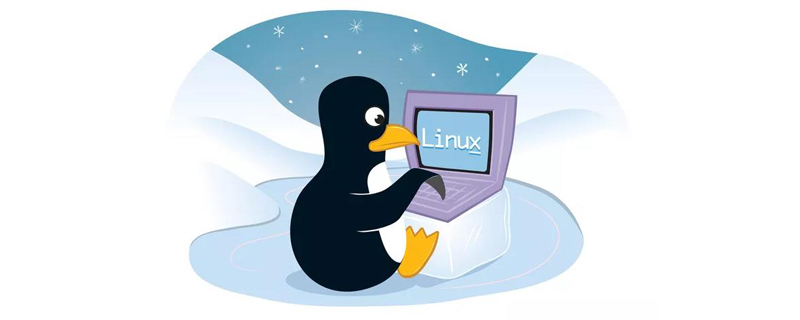
Specific method:
(Video recommendation: linux video tutorial)
Use root user Log in to linux, open the terminal
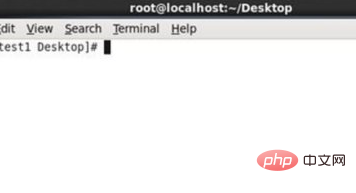
and enter in the terminal: vi /etc/sysconfig/network-scripts/ifcfg-eth0
Return After driving, start editing and fill in the IP address, subnet mask, gateway, DNS, etc. Among them, the "information in the red box" is a must.
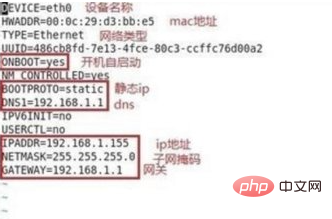
Related recommendations: linux tutorial
The above is the detailed content of How to modify ip address in linux. For more information, please follow other related articles on the PHP Chinese website!