
The memory module is installed with front and back sides. The front and back sides of the memory module look very different in appearance. The most important one is that the location of the card slot is different. One is to the left and the other to the right. There are standard features, serial numbers, and LOGO on the front, but not on the back. What label.
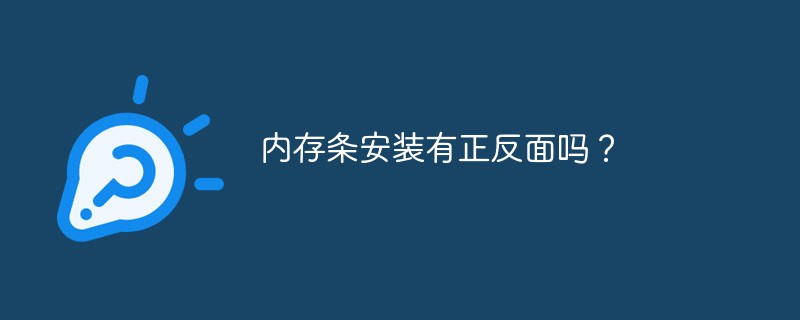
The memory module is installed with front and back sides.
The front and back sides of the memory module look very different in appearance. The most important thing is that the positions of the card slots are different, one is to the left and the other is to the right.
The side with standard equipment, serial number, and LOGO is the front,

The side without any labels is the back ,
You need to pay attention when installing the memory module
When installing the memory module, you should also pay attention to whether the memory module is consistent with the computer motherboard model. capacity, otherwise the installation will not work properly.
Before installing the memory module, open the buckles on both sides outward, as shown in the picture.

Then, confirm the front and back of the memory stick according to the position of the jack, and insert it down to the bottom. It must be inserted all the way to the bottom, otherwise the buckle cannot be closed normally.

Finally close the buckle, and when you hear a "click" sound, it means that the memory module is installed correctly and the front and back sides are correctly distinguished.
Explanation:
1. The memory stick is a computer component that the CPU can address through the bus and perform read and write operations. Memory sticks used to be an extension of main memory in the history of personal computers. With the continuous updating requirements of computer software and hardware technology, memory modules have become a whole unit of read and write memory. What we usually call the size of computer memory (RAM) refers to the total capacity of the memory stick.
2. The memory stick is an essential part of the computer. The CPU can address the memory through the data bus. Historically, computer motherboards had main memory, and the memory modules were extensions of the main memory. There will be no main memory on the motherboard of future computers, and the CPU will completely rely on the memory stick. All content on external storage must pass through memory to be effective.
3. In order to ensure the accuracy of memory access data, some memory sticks have parity bits, such as 3-chip or 9-chip memory sticks. If you have high requirements for the accuracy of computer operation, it is best to choose a memory module with parity check function.
The above is the detailed content of Are there front and back sides for installing memory modules?. For more information, please follow other related articles on the PHP Chinese website!




