
Software for writing C language includes: Microsoft Visual C, Microsoft Visual Studio, DEV C, Code::Blocks, Borland C, WaTCom C, C-Free, Win-TC, etc.
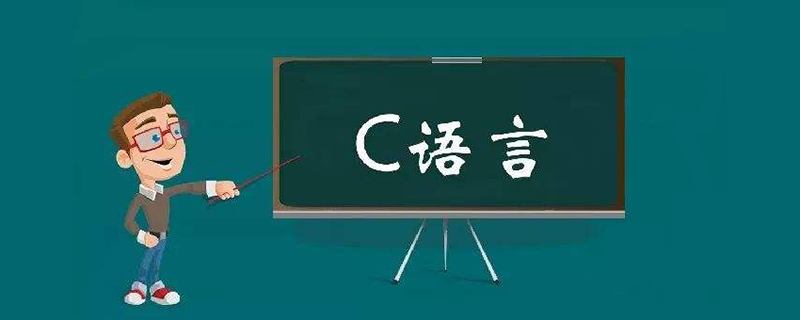
C language is a programming language with a long history, and its compilers and development tools are also diverse. Including the compiler, here are several development tools for you to choose from. Of course, you should also choose the development tools that suit you according to your own operating system
There are many just starting Friends who are exposed to C language all want to know that it is better to use the above software to develop C language. Generally speaking, Microsoft's stuff is definitely the best and more suitable for novices to learn. Once you get started, you can start using other software. The following article will share with you some c language programming software under Win7.
Microsoft Visual C, Microsoft Visual Studio, DEV C, Code::Blocks, Borland C, WaTCom C, Borland C Builder, GNU DJGPP C, Lccwin32 C Compiler3.1, High C , Turb C, gcc, C-Free and Win-TC, My Tc, etc., there are too many. Because the C language is relatively mature, there are many programming environments. It is recommended to use Microsoft Visual C.
When doing software development under Windows, the first choice of compiler is of course Visual Studio. Currently, Microsoft also has a free Microsoft Visual C 2008 Express version available for download and use. However, if you consider making cross-platform software, it is undoubtedly wise to choose gcc as the compiler. Regardless of Linux, MacOSX or other Unix variants, most of them choose gcc as the compiler. Therefore, choosing gcc as the compiler can make your software By passing the compiler verification in advance, it can be compiled more easily on different platforms. The TDM GCC project has helped you test and integrate the gcc installation tool TDM GCC On-Demand Installer under the Windows platform. You can choose to download and install those tool packages according to your needs. After the installation is complete, you need to modify the environment variables and add the installation directory to the PATH search path.
1. TC 2.0: A product of Borland Company, it is compiled and run under the dos interface. It is small and flexible, but the mouse cannot be used. The interface is as follows:
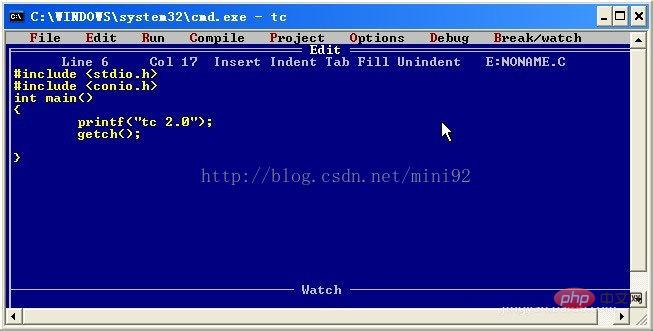
##Menu Commands It is the first letter of the alt menu item and can be debugged. When using it for the first time, you may need to configure the directory as follows:
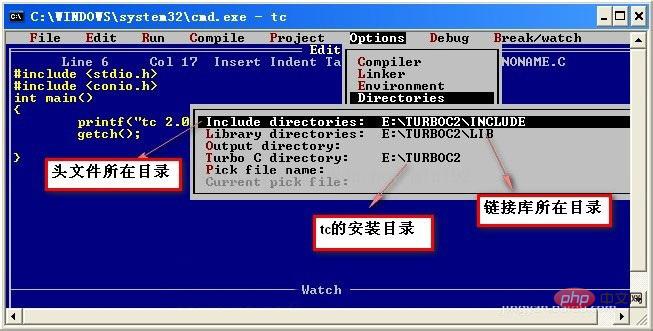
# It may feel uncomfortable the first time you use it (the mouse cannot (for the sake of using it), after getting familiar with it for a while, it will be fine. This was the environment when I was studying and taking exams in school. 2. win-TC: Based on tc2.0, an interface is added, which can use the mouse, has syntax highlighting, and can be embedded. Compilation and other features are helpful for novices, eliminating the difficulty of not being able to use the mouse. After writing the source code, just compile and run. The software is relatively easy to get started. #3. dev-C: is the next c/c development environment for windows. Use gcc for The compiler follows the standards and has relatively powerful functions. It has syntax highlighting, can perform single-step debugging (which is very important for troubleshooting errors), and performs breakpoint setting and other functions. It follows the C standard and is a very powerful development tool. 4. VC,Microsoft product, a powerful development tool integrating compiler, linker, running, debugging and other functions. It is characterized by very powerful functions, and it takes some time for novices to explore 5. Aha C lightweight c language programming software v2.0 green free version 6. C-Free C-Free is a domestically produced C and C development tool. It is a magical tool that you won’t be able to put down. 7、CodeLite 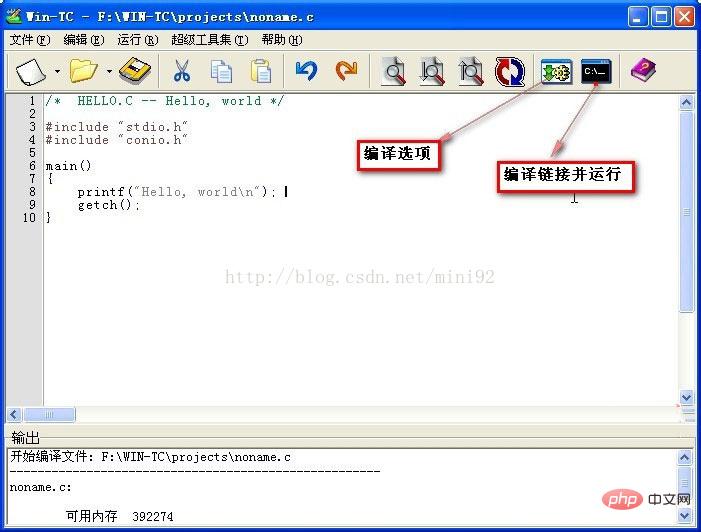
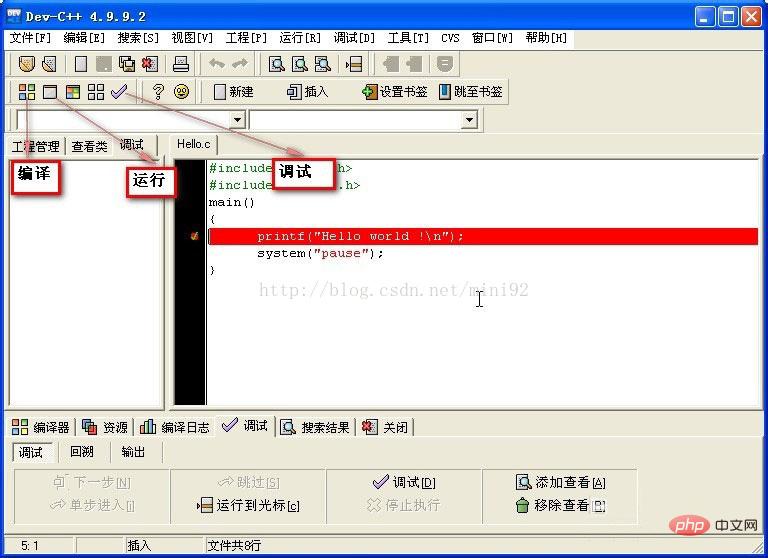
#
C language programming software (supports win7/win8) is a development system that supports multi-language development. C language programming software (supports win7/win8) also supports the development of c language, c and vb language. The software is well compatible with win7 and win8. Users only need to set the software compatibility and set it to win 98, win xp, etc. wait.
The c language programming software provided for everyone is vc 6.0. VC 6.0 is a visual integrated development environment based on the Windows system platform launched by Microsoft. Its source program is written according to the requirements of the C language and adds the powerful MFC (Microsoft Foundation Class) class library provided by Microsoft.
The MFC class library of C language programming software (supports win7/win8) encapsulates most of the Windows API functions and Windows controls, and the functions it contains involve the entire Windows operating system. MFC not only provides users with the framework for applications in the Windows graphical environment, but also provides components for creating applications. In this way, developers do not have to design the procedures required to create and manage a standard Windows application from scratch, but start from a comparison High starting point for programming, thus saving a lot of time. In addition, it provides a large amount of code to guide users to implement certain technologies and functions when programming. Therefore, using the highly visual application development tools and MFC class libraries provided by VC can make application development simple. 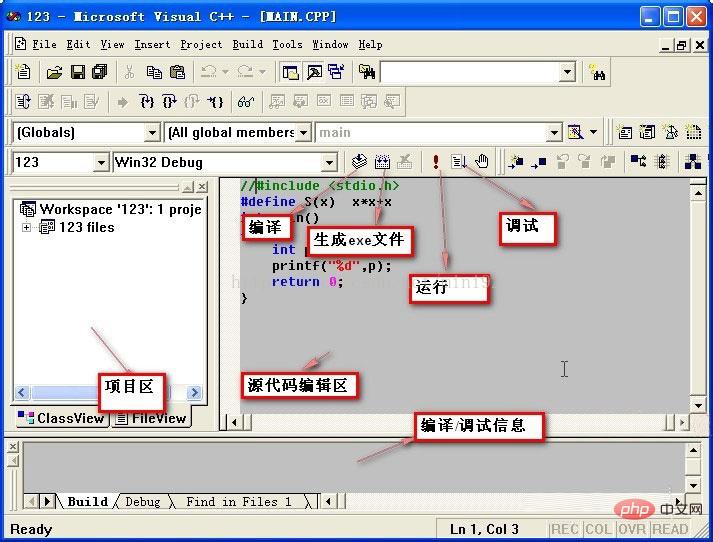
AhaC is a good lightweight C language programming introductory software. It is compiled using the gcc kernel and supports syntax highlighting, code folding, compilation error prompts, etc. The interface is brief and easy to operate. It is very suitable for entry into C language learning. 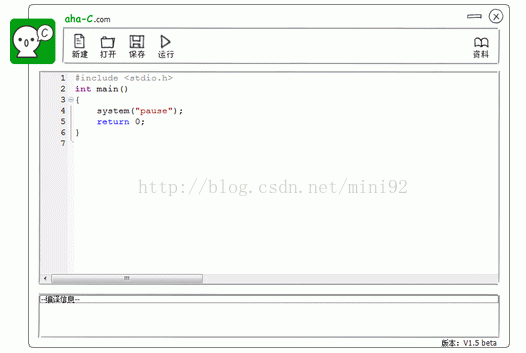
#
C-Free is a professional C/C integration that supports multiple compilers Development environment (IDE). Using this software, users can easily edit, compile, connect, run, and debug C/C programs. C-Free integrates a C/C code parser, which can parse the code in real time and give intelligent prompts during the writing process. C-Free provides support for the current mainstream C/C compilers in the industry. You can easily switch compilers in C-Free. Customizable shortcut keys, external tools, and external help documents make writing code easy for you. Complete project/project group management enables you to easily manage your own code 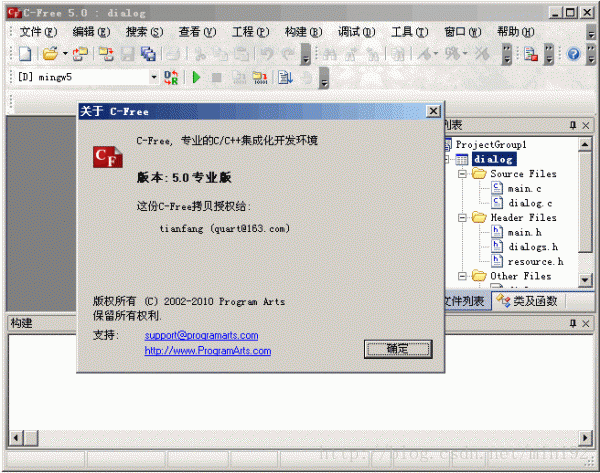
##
If you are fed up with the bloat of Visual Studio and the compatibility issues of Visual C 6.0 under Win7 and Win8, then C-Free will be a surprising choice for you. The entire C-Free software is only 14M, very lightweight, easy to install, and can freely switch compilers.
The latest version of C-Free is 5.0. Registration costs 80RMB. You can try it for free for 30 days. If you do not register after the expiration, you will not be able to use it. Although this tutorial provides a registration code, if you are not short of money, you should still make some contribution to domestic software and buy the genuine version.
Mainly includes the following features:
Supports multiple compilers and can be configured to add other compilers;
Currently supported compiler types :
(1) MinGW 2.95/3.x/4.x/5.0
(2) Cygwin
(3) Borland C Compiler
(4) Microsoft C Compiler
(5) Intel C Compiler
(6) Lcc-Win32
(7) Open Watcom C/C
(8) Digital Mars C/C
(9) Ch Interpreter
Enhanced C/C syntax highlighter, (can highlight function names, type names, constant names, etc.);
Enhanced smart input function ;
Can add language highlighter and support other programming languages;
Can add project types and customize other project wizards;
Perfect code positioning function (finding declarations, implementations and references);
Code completion function and function parameter prompt function;
Able to list all symbols (functions, classes/structures, variables, etc.) contained in the code file ;
A large number of customizable functions:
Customizable shortcut keys
Customizable external tools
Customizable help (supports Windows help, Html help and online help);
Colorful, syntax-highlighted printing function;
Display the console window during debugging;
Project conversion function can convert other types of projects into C-Free format projects and open them in C-Free.
Many registration machines are for versions before C-Free 5.0, so here is a registration code for C-Free 5.0:
Username: tianfang
Email: quart@163.com
Registration code: 2NnUqd3shO2agta0xNjcusfK1LXO
CodeLite is a powerful open source, C/C Cross-platform IDE for programming languages (regularly tested under Windows XP SP2/3, (K)Ubuntu 7.10/8.04 Gutsy Gibbon, and MacOSX 10.5.2). CodeLite's source code is licensed under the GPL v2 license.
win installation
1. First download the installation package from CodeLite’s official website. There are three installation packages to choose from,
The first one does not include MinGW (C/C compiler), so you need to configure the compiler separately after installation;
The second one is the installation package with C/C compiler (file name (with the word Mingw in the middle) This installation package is highly recommended for novices
The third is the installation package with the wxWidgets library (the installation package with the word wx in the file name);
If you don’t know much about this, you can choose the latest version of the installation package, which is the installation file with the word Download codelite-xxx.exe (xxx is the version number).
2. After downloading the installation package, double-click the installation package, and then follow the prompts to Next.
The above is the detailed content of What software is used to write C language?. For more information, please follow other related articles on the PHP Chinese website!