Introduction to Apache Apollo
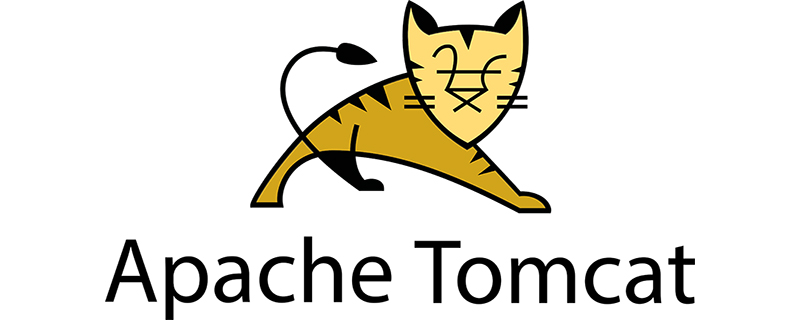
What is apache apollo?
(Recommended tutorial: apache)
Apache Apollo is a proxy server, which is developed on the basis of ActiveMQ and can support multiple protocols, such as: STOMP, AMQP, MQTT, SSL, etc.
Installation of Apache Apollo
1. Download the installation file
Note: Different systems should download different files. The revised article mainly introduces the installation and use on windows
2. Unzip the downloaded file to a path:
First open the dos command (cmd), locate the directory to be stored, and use the command
jar -xvf apache-apollo-1.6-windows-distro.zip
Unzip. After decompression, you can see the corresponding folder apache-apollo-1.6
3. After step 2, you only see an decompressed file, and you need to create a corresponding instance, otherwise it cannot be used. Create an instance:
a. Go to the bin directory of the decompressed file and click apollo.cmd, a command box will pop up
b. Then enter the command to create an instance: create the directory you want to store it in /Instance name
c. Then you can see the created instance
4. Enter the bin directory where the instance was created, click apollo-broker.cmd, and then enter the command run to start the server.
In order to verify whether there is an error in the process, you can enter in the browser: http://127.0.0.1:61680 or https://127.0.0.1:61681 (the default username/password is admin/password)
Note: The instance created in the above steps depends on the decompression server. You cannot delete the decompressed file or put it in another directory after creating the instance, otherwise it will not start.
The created instance file can be copied to other directories for use (not if the service needs to be installed into the system).
The above is the detailed content of Introduction to Apache Apollo. For more information, please follow other related articles on the PHP Chinese website!

Hot AI Tools

Undresser.AI Undress
AI-powered app for creating realistic nude photos

AI Clothes Remover
Online AI tool for removing clothes from photos.

Undress AI Tool
Undress images for free

Clothoff.io
AI clothes remover

AI Hentai Generator
Generate AI Hentai for free.

Hot Article

Hot Tools

Notepad++7.3.1
Easy-to-use and free code editor

SublimeText3 Chinese version
Chinese version, very easy to use

Zend Studio 13.0.1
Powerful PHP integrated development environment

Dreamweaver CS6
Visual web development tools

SublimeText3 Mac version
God-level code editing software (SublimeText3)

Hot Topics
 How do I configure Apache to work with Node.js using mod_proxy?
Mar 17, 2025 pm 05:18 PM
How do I configure Apache to work with Node.js using mod_proxy?
Mar 17, 2025 pm 05:18 PM
Article discusses configuring Apache with Node.js using mod_proxy, common issues, load balancing, and security measures. Main focus is on setup and optimization.(159 characters)
 How do I configure Apache as a reverse proxy server?
Mar 14, 2025 pm 04:35 PM
How do I configure Apache as a reverse proxy server?
Mar 14, 2025 pm 04:35 PM
Article discusses configuring Apache as a reverse proxy, common issues, multi-server setup, and security measures. Main focus is on setup steps and enhancing security.
 How do I use Apache for blue-green deployments?
Mar 12, 2025 pm 06:58 PM
How do I use Apache for blue-green deployments?
Mar 12, 2025 pm 06:58 PM
This article details using Apache as a reverse proxy for blue-green deployments. It discusses configuring two identical Apache environments, implementing traffic switching via configuration changes or an external load balancer, and best practices fo
 What are the best tools for monitoring Apache?
Mar 17, 2025 pm 05:22 PM
What are the best tools for monitoring Apache?
Mar 17, 2025 pm 05:22 PM
The article discusses top tools for monitoring Apache servers, focusing on their features, real-time capabilities, and cost-effectiveness. It also explains how to use these tools to optimize Apache performance.
 What is Apache HTTP Server and why is it a widely-used web server?
Mar 14, 2025 pm 04:28 PM
What is Apache HTTP Server and why is it a widely-used web server?
Mar 14, 2025 pm 04:28 PM
Apache HTTP Server, launched in 1995, is a widely-used, open-source web server known for its reliability, flexibility, and cost-effectiveness. It enhances website performance and security through caching, load balancing, and SSL/TLS support.
 How do I configure virtual hosts in Apache for multiple websites?
Mar 14, 2025 pm 04:34 PM
How do I configure virtual hosts in Apache for multiple websites?
Mar 14, 2025 pm 04:34 PM
Article discusses configuring Apache for multiple websites using virtual hosts, best practices, troubleshooting, and optimization steps. Main issue: efficient management of multiple domains on one server.
 How do I configure Apache for streaming video using mod_flvx and mod_h264_streaming?
Mar 17, 2025 pm 05:19 PM
How do I configure Apache for streaming video using mod_flvx and mod_h264_streaming?
Mar 17, 2025 pm 05:19 PM
Article discusses configuring Apache for video streaming using mod_flvx and mod_h264_streaming, detailing installation, configuration, optimization, and common issues resolution.
 How do I configure Apache for server-side includes (SSI) using mod_include?
Mar 17, 2025 pm 05:19 PM
How do I configure Apache for server-side includes (SSI) using mod_include?
Mar 17, 2025 pm 05:19 PM
The article discusses configuring Apache for server-side includes (SSI) using mod_include, detailing steps to enable and configure SSI, and addressing benefits and troubleshooting common issues.Character count: 159






