
Solutions to intermittent printing by the printer: 1. Clear the print head in time to avoid clogging; 2. Contact after-sales service to replace parts to avoid problems with the drive circuit; 3. Replace the ink cartridge to avoid problems with the printer cartridge.
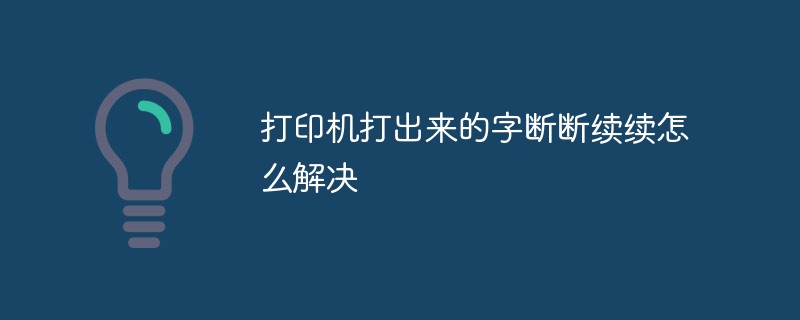
Cause analysis and solution:
(Video tutorial sharing: java course)
It may be caused by clogging of the print head, which needs to be cleared in time;
It may be that there is a problem with the drive circuit, and you need to contact after-sales service for replacement parts;
It may be that there is a problem with the ink outlet of the printer cartridge, and you need to replace the ink cartridge to solve it .
Precautions for using the printer:
1. The device cannot be used. It may be that the ink cartridge is exhausted and needs to be replaced; it may be that the ink cartridge compartment of the printer is not closed, so it cannot be started.
2. The device cannot print. The power supply may be loose and the plug needs to be tightened before use.
3. The printer has been verified to be hot. It is recommended to stop using it and wait for the device to cool down before printing.
4. The printer cannot work. It may be that the printing paper is wrinkled and cannot eject paper.
5. There are different types of printers, such as inkjet printers, which can be selected according to usage needs.
6. The printer suddenly makes an abnormal noise. It is recommended to shut down the machine first, then turn off the power, and then check again.
Recommended graphic tutorials: Getting started with java
The above is the detailed content of How to solve the problem of intermittent printing from the printer. For more information, please follow other related articles on the PHP Chinese website!
 Why does the printer not print?
Why does the printer not print?
 Printer installation failed
Printer installation failed
 Set default printer
Set default printer
 0x00000006 What to do if the printer cannot be connected?
0x00000006 What to do if the printer cannot be connected?
 windows cannot open add printer
windows cannot open add printer
 How to restore normal printing when the printer is offline
How to restore normal printing when the printer is offline
 Why does the printer not print?
Why does the printer not print?
 Reasons why Windows printer does not print
Reasons why Windows printer does not print




