What is both an input device and an output device?
A disk drive is both an input device and an output device. A disk drive can both read information stored on the disk into memory and write information from memory to the disk. Disk drives are divided into three types: hard disk drives, floppy disk drives and optical disk drives.
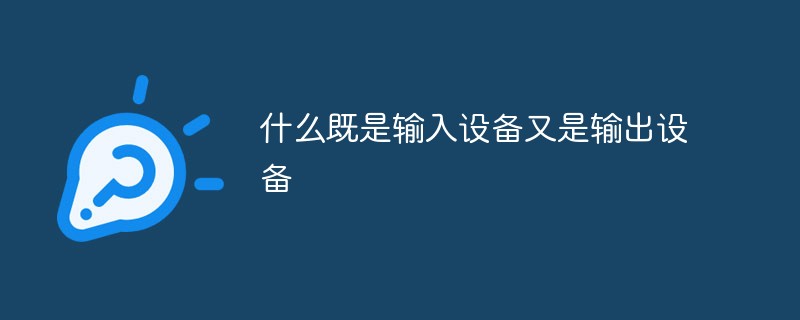
# A disk drive is both an input device and an output device.
(Learning video recommendation: java course)
Disk driver (Disk Driver), also known as "disk drive", is a storage device that uses a disk as a medium for recording information. The disk drive reads the data from the disk and passes it to the processor.
The disk drive can both read the information stored on the disk into the memory and write the information in the memory to the disk. Therefore, it is considered both an input device and an output device.
The disk drive is a part of the disk memory in the electronic computer. It is used to drive the disk to rotate at a steady speed and control the magnetic head to record and read information on the magnetic layer of the disk according to a certain recording format and encoding method. It is divided into hard disk drives. , floppy disk drive and optical disk drive.
Sharing of graphic tutorials: Getting started with java
The above is the detailed content of What is both an input device and an output device?. For more information, please follow other related articles on the PHP Chinese website!

Hot AI Tools

Undresser.AI Undress
AI-powered app for creating realistic nude photos

AI Clothes Remover
Online AI tool for removing clothes from photos.

Undress AI Tool
Undress images for free

Clothoff.io
AI clothes remover

Video Face Swap
Swap faces in any video effortlessly with our completely free AI face swap tool!

Hot Article

Hot Tools

Notepad++7.3.1
Easy-to-use and free code editor

SublimeText3 Chinese version
Chinese version, very easy to use

Zend Studio 13.0.1
Powerful PHP integrated development environment

Dreamweaver CS6
Visual web development tools

SublimeText3 Mac version
God-level code editing software (SublimeText3)

Hot Topics
 1389
1389
 52
52
 What should I do if Win11 sound cannot find the output device? What should I do if Win11 cannot find the sound output setting?
Feb 29, 2024 am 09:32 AM
What should I do if Win11 sound cannot find the output device? What should I do if Win11 cannot find the sound output setting?
Feb 29, 2024 am 09:32 AM
Win11 is the latest operating system launched by Microsoft, but during use, some users may encounter the problem that the sound output settings cannot be found. This article will introduce some solutions. Method 1: 1. Press the [Win+ [System], click [Troubleshooting (Suggested Troubleshooting, Preferences and History)] on the right; 3. Click [Other Troubleshooting]; 4. Under the most commonly used, find audio, and then click [Run] next to it; 5. Finally, follow the prompts given by the system and perform step-by-step operations to solve the problem of not being able to record audio; Method 2: 1. Right-click
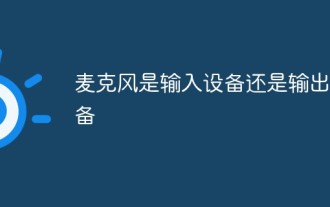 Is the microphone an input device or an output device?
Aug 22, 2022 pm 12:00 PM
Is the microphone an input device or an output device?
Aug 22, 2022 pm 12:00 PM
A microphone is an input device. Input devices are used to input commands, programs, data, text, graphics, images, audio and video information to the computer; microphones are energy conversion devices that convert sound signals into electrical signals, which can input audio information to the computer. So a microphone is an input device.
 What is both an input device and an output device?
Dec 29, 2020 pm 02:13 PM
What is both an input device and an output device?
Dec 29, 2020 pm 02:13 PM
A disk drive is both an input device and an output device; because a disk drive is also called a "disk drive", it is a storage device that uses a disk as a medium for recording information. The disk drive can read the information stored on the disk into the memory. It can also write the information in the memory to the disk, so it is considered to be both an input device and an output device.
 Win10 cannot find microphone input device
Jan 03, 2024 am 10:49 AM
Win10 cannot find microphone input device
Jan 03, 2024 am 10:49 AM
When using win10 system, we may encounter the problem that the input device cannot be used. What is the situation? Generally, you can update the driver or set it up. Let’s take a look at the specific tutorial. Win10 cannot find the input device microphone solution 1. Click: →→ in the start menu, 2. Make sure the item is turned on. If it is not open, click it and the problem will basically be solved. 3. Right-click the start menu and select Enter. 4. Check whether the original driver is installed and whether it is installed normally. PS: It is recommended to uninstall the driver and then install the driver from the motherboard's original CD, or go to the motherboard manufacturer's official website to download the original driver and reinstall it. 5. Right-click the volume icon on the computer taskbar and select
 Is the keyboard an input device or an output device?
Dec 07, 2020 pm 01:54 PM
Is the keyboard an input device or an output device?
Dec 07, 2020 pm 01:54 PM
The keyboard is a computer input device. Input devices are devices that input data and information into the computer and are a bridge between the computer and the user or other devices. Input devices are one of the main devices for information exchange between users and computer systems.
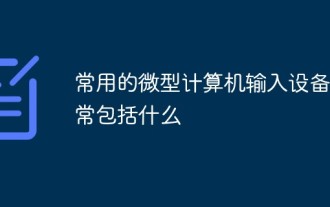 What do commonly used microcomputer input devices usually include?
Jul 28, 2022 pm 12:59 PM
What do commonly used microcomputer input devices usually include?
Jul 28, 2022 pm 12:59 PM
Commonly used microcomputer input devices usually include "keyboard" and "mouse". Input devices are devices for inputting data and information into the computer, and are a bridge for communication between the computer and the user or other devices; the keyboard and mouse are the most commonly used and important input devices. English letters, numbers, punctuation marks, etc. can be input into the computer through the keyboard; the cursor on the current screen can be positioned through the mouse, and the screen elements at the location passed by the cursor can be operated through the keys and scroll wheel device.
 What is a device called a computer that transmits calculation and processing results to users?
Dec 07, 2020 pm 02:47 PM
What is a device called a computer that transmits calculation and processing results to users?
Dec 07, 2020 pm 02:47 PM
The device used by the computer to transmit calculation and processing results to the user is called "output device". The output device is the terminal device of the computer hardware system. It is used to receive the output display, printing, sound, and control of peripheral device operations of computer data. It can convert various calculation result data or information processed by the computer in the memory to people or other people. Output in the form accepted by the device, such as numbers, characters, images, sounds, etc.
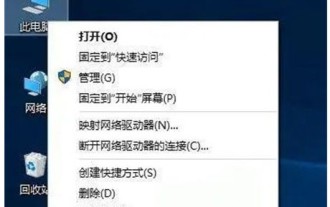 What should I do if win10 cannot find the speaker output device? What should I do if win10 cannot find the speaker output device?
Jul 14, 2023 pm 12:57 PM
What should I do if win10 cannot find the speaker output device? What should I do if win10 cannot find the speaker output device?
Jul 14, 2023 pm 12:57 PM
Speaker output devices generally refer to devices such as speakers. When users use win10 to watch various TV series, they will use speakers if they are open-minded. However, when some users use it, it will prompt that the speaker output device cannot be found, so when they encounter win10, they cannot find it. What should I do if the speaker output device is not found? Next, I will tell you about the solution for win10 cannot find the speaker output device, which can help to make the speaker sound. What to do if win10 cannot find the speaker output device? 1. On the win10 operating system desktop, click the computer icon to select the properties option. 2. Enter the win10 operation interface and click the Home option of the operation panel on the left menu bar to enter. 3. Click on the hardware configuration and sound options to enter, and then go to the next



