
How matlab reads txt files: first put the text file into the working path of matlab; then use the importdata function to read the file or use the textread function to read.

#1. First, here is an example of making a txtde text file by yourself, as shown on the following page.
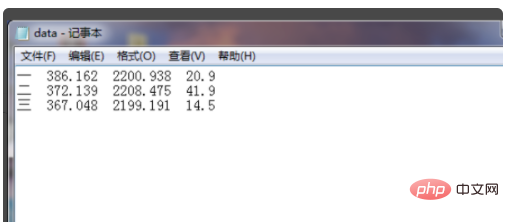
#2. Put the text file into the working path of matlab to facilitate reading operations. For example, if my text file is on the desktop, I can change the working path of matlab to the desktop. The specific method is to click the ellipsis after the current working path of matlab, the option to select the folder will pop up, and then select the corresponding path.
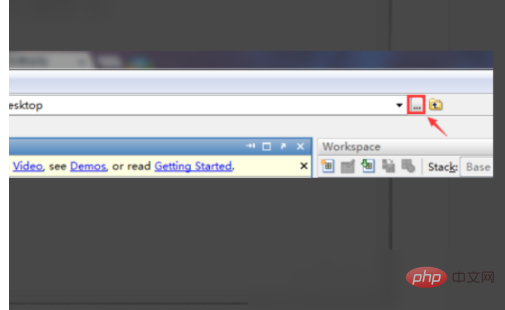
3. Next, we use the importdata function to read the file. For example, if I want to read a text file named data, I can enter in the command window: data = IMPORTDATA('data.txt').
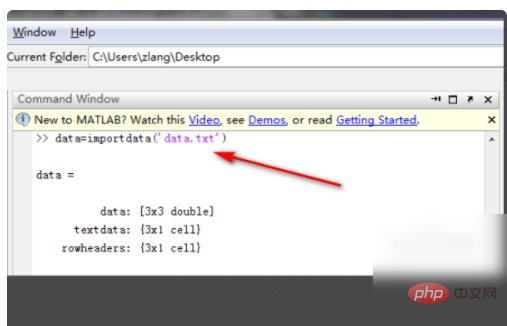
#4. The result shows that the data is a structure array. At this point we can look at what each part of the structure represents. As shown in the figure below, the first array represents the number of text files, and the second and third arrays represent the Chinese characters in the text file. At this point, everyone can reference the corresponding array as needed.
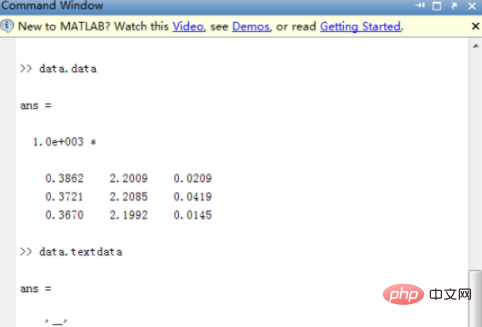
#5. In addition to the above functions, you can also use the textread function to read. When using this function, you can specify the format of each part of the output content. The specific usage is [a, b, c, d] = textread ('data.txt', '%2s%.3f%.3f%.3f').
Among them, the second quotation mark of textread indicates the format of the output content. For example, %2s means that the output format of the first column is in cell array form, %. 3f means the output number retains 3 decimal places.
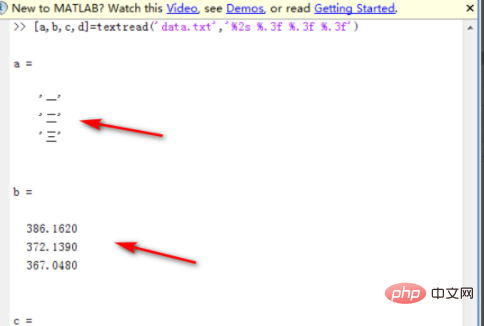
The above is the detailed content of How to read txt file in matlab. For more information, please follow other related articles on the PHP Chinese website!




