Detailed explanation of how to handle CORS using Node.js
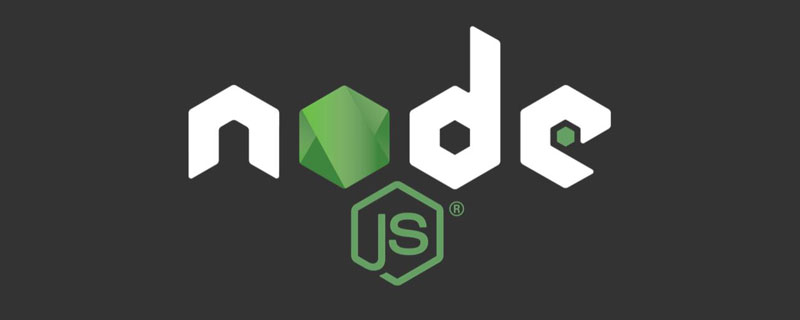
Video tutorial recommendation: node js tutorial
Introduction
In this article, we will Explore how to configure CORS with Express and customize the CORS middleware as needed.
What is CORS
CORS is the abbreviation of "Cross-domain Resource Sharing". It is a mechanism that allows or restricts requests for resources on a web server, depending on where the HTTP request is made.
This policy is used to protect a specific web server from access by other websites or domains. Only allowed domains can access files on the server, such as stylesheets, images, or scripts.
Assume that you are currently using http://example.com/page1, and you are quoting from http://image.com/myimage.jpg, the image will not be available unless http://image.com allows cross-domain sharing with http://example.com.
There is a header named origin in each HTTP request header. It defines the origin of domain requests. You can use this header information to restrict references to resources on your server.
By default, requests from any other source will be restricted by the browser.
For example, if you use a front-end library such as React or Vue during development, the front-end application will run on http://localhost:3000. At the same time, your Express server May be running on a different port, such as http://localhost:2020. Then you need to allow CORS between these servers.
If you see an error like the one below in the browser console. The problem may lie in CORS limitations:
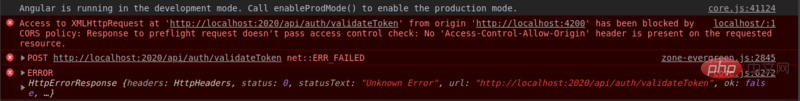
CORS can play a big role if we need to provide a public API and want to control how certain resources are accessed and used. .
Also, if you want to use your own API or files on other web pages, you can simply configure CORS to allow yourself to be referenced, while keeping others out.
Configuring CORS with Express
First create a new project and create a directory structure, then run it using the default settingsnpm init:
$ mkdir myapp $ cd myapp $ npm init -y
Connect Come down and install the required modules. We will use express and cors middleware:
$ npm i --save express $ npm i --save cors
Then, start creating a simple web program with two routes to demonstrate how CORS works .
First create a file named index.js to act as a Web server and implement several request processing functions:
const express = require('express');
const cors = require('cors');
const app = express();
app.get('/', (req, res) => {
res.json({
message: 'Hello World'
});
});
app.get('/:name', (req, res) => {
let name = req.params.name;
res.json({
message: `Hello ${name}`
});
});
app.listen(2020, () => {
console.log('server is listening on port 2020');
});Run the server:
$ node index.js
Accesshttp://localhost:2020/ The server should return a JSON message:
{
"message": "Hello World"
} Visit http://localhost:2020/something and you should be able to see:
{
"message": "Hello something"
}Enable all CORS requests
If you want to enable CORS for all requests, you can simply use the cors middleware before configuring the route:
const express = require('express');
const cors = require('cors');
const app = express();
app.use(cors())
......If needed , which allows access to all routes from anywhere on the network. So in this example, each domain has access to two routes.
For example, if our server runs on http://www.example.com and serves content such as images, we allow http://www Other domains such as .differentdomain.com are redirected from http://www.example.com.
So webpages at http://www.differentdomain.com can use our domain as a source for images:
<img src="/static/imghw/default1.png" data-src="http://www.example.com/img/cat.jpg" class="lazy" alt="Detailed explanation of how to handle CORS using Node.js" >
Enable CORS for a single route
If you only need one of the routes, you can configure cors as middleware in a certain route:
app.get('/', cors(), (req, res) => {
res.json({
message: 'Hello World'
});
});This will allow any domain to access the specific route. In the current situation, other domains can only access the / route. The /:name route can only be accessed by requests initiated in the same domain as the API (in this case, http://localhost:2020).
If you try another origin sending a request to the / path will succeed and you will receive Hello World in response:
fetch('http://localhost:2020/')
.then(response => response.json())
.then(data => console.log(data))
.catch(err => console.error(err));Run the above code, you will see that the response from the server has been successfully output to the console:
{
message: 'Hello World'
} If you access a path other than the root path, such as http://localhost:2020/name or http://localhost:2020/img/cat.png, then this request will be blocked by the browser:
fetch('http://localhost:2020/name/janith')
.then(response => response.json())
.then(data => console.log(data))
.catch(err => console.error(err));If you run the code in other web applications, you should see the following Error:

#Configuring CORS with options
You can also configure CORS with custom options. Allowed HTTP methods, such as GET and POST, can be configured as needed.
Here's how to allow access to a single domain via CORS options:
var corsOptions = {
origin: 'http://localhost:8080',
optionsSuccessStatus: 200 // For legacy browser support
}
app.use(cors(corsOptions));如果你在源中配置域名-服务器将允许来自已配置域的CORS。因此,在我们的例子中,可以从 http://localhost:8080 访问该API,并禁止其他域使用。
如果发送一个 GET 请求,则任何路径都应该可以访问,因为这些选项是在应用在程序级别上的。
运行下面的代码将请求从 http://localhost:8080 发送到 http://localhost:2020:
//
fetch('http://localhost:2020/')
.then(response => response.json())
.then(data => console.log(data))
.catch(err => console.error(err));
//
fetch('http://localhost:2020/name/janith')
.then(response => response.json())
.then(data => console.log(data))
.catch(err => console.error(err));可以看到被允许从该程序和域中获取信息。
还可以根据需要配置允许的 HTTP 方法:
var corsOptions = {
origin: 'http://localhost:8080',
optionsSuccessStatus: 200 // 对于旧版浏览器的支持
methods: "GET, PUT"
}
app.use(cors(corsOptions));如果从 http://localhost:8080 发送POST请求,则浏览器将会阻止它,因为仅支持 GET 和 PUT:
fetch('http://localhost:2020', {
method: 'POST',
body: JSON.stringify({name: "janith"}),
})
.then(response => response.json())
.then(data => console.log(data))
.catch(err => console.error(err));用函数配置动态 CORS 源
如果配置不满足你的要求,也可以创建函数来定制 CORS。
例如假设要允许 http://something.com 和 http://example.com 对 .jpg 文件进行CORS共享:
const allowlist = ['http://something.com', 'http://example.com'];
const corsOptionsDelegate = (req, callback) => {
let corsOptions;
let isDomainAllowed = whitelist.indexOf(req.header('Origin')) !== -1;
let isExtensionAllowed = req.path.endsWith('.jpg');
if (isDomainAllowed && isExtensionAllowed) {
// 为此请求启用 CORS
corsOptions = { origin: true }
} else {
// 为此请求禁用 CORS
corsOptions = { origin: false }
}
callback(null, corsOptions)
}
app.use(cors(corsOptionsDelegate));回调函数接受两个参数,第一个是传递 null 的错误,第二个是传递 { origin: false } 的选项。第二个参数可以是用 Express 的 request 对象构造的更多选项。
所以 http://something.com 或 http://example.com 上的 Web 应用将能够按照自定义配置从服务器引用扩展名为 .jpg 的图片。
这样可以成功引用资源文件:
<img src="/static/imghw/default1.png" data-src="http://yourdomain.com/img/cat.jpg" class="lazy" alt="Detailed explanation of how to handle CORS using Node.js" >
但是下面的文件将会被阻止:
<img src="/static/imghw/default1.png" data-src="http://yourdomain.com/img/cat.png" class="lazy" alt="Detailed explanation of how to handle CORS using Node.js" >
从数据源加载允许的来源列表作
还可以用保存在数据库中的白名单列表或任何一种数据源来允许 CORS:
var corsOptions = {
origin: function (origin, callback) {
// 从数据库加载允许的来源列表
// 例如:origins = ['http://example.com', 'http//something.com']
database.loadOrigins((error, origins) => {
callback(error, origins);
});
}
}
app.use(cors(corsOptions));原文:https://stackabuse.com/handling-cors-with-node-js/
作者:Janith Kasun
更多编程相关知识,可访问:编程教学!!
The above is the detailed content of Detailed explanation of how to handle CORS using Node.js. For more information, please follow other related articles on the PHP Chinese website!

Hot AI Tools

Undresser.AI Undress
AI-powered app for creating realistic nude photos

AI Clothes Remover
Online AI tool for removing clothes from photos.

Undress AI Tool
Undress images for free

Clothoff.io
AI clothes remover

Video Face Swap
Swap faces in any video effortlessly with our completely free AI face swap tool!

Hot Article

Hot Tools

Notepad++7.3.1
Easy-to-use and free code editor

SublimeText3 Chinese version
Chinese version, very easy to use

Zend Studio 13.0.1
Powerful PHP integrated development environment

Dreamweaver CS6
Visual web development tools

SublimeText3 Mac version
God-level code editing software (SublimeText3)

Hot Topics
 PHP and Vue: a perfect pairing of front-end development tools
Mar 16, 2024 pm 12:09 PM
PHP and Vue: a perfect pairing of front-end development tools
Mar 16, 2024 pm 12:09 PM
PHP and Vue: a perfect pairing of front-end development tools. In today's era of rapid development of the Internet, front-end development has become increasingly important. As users have higher and higher requirements for the experience of websites and applications, front-end developers need to use more efficient and flexible tools to create responsive and interactive interfaces. As two important technologies in the field of front-end development, PHP and Vue.js can be regarded as perfect tools when paired together. This article will explore the combination of PHP and Vue, as well as detailed code examples to help readers better understand and apply these two
 How to use Go language for front-end development?
Jun 10, 2023 pm 05:00 PM
How to use Go language for front-end development?
Jun 10, 2023 pm 05:00 PM
With the development of Internet technology, front-end development has become increasingly important. Especially the popularity of mobile devices requires front-end development technology that is efficient, stable, safe and easy to maintain. As a rapidly developing programming language, Go language has been used by more and more developers. So, is it feasible to use Go language for front-end development? Next, this article will explain in detail how to use Go language for front-end development. Let’s first take a look at why Go language is used for front-end development. Many people think that Go language is a
 C# development experience sharing: front-end and back-end collaborative development skills
Nov 23, 2023 am 10:13 AM
C# development experience sharing: front-end and back-end collaborative development skills
Nov 23, 2023 am 10:13 AM
As a C# developer, our development work usually includes front-end and back-end development. As technology develops and the complexity of projects increases, the collaborative development of front-end and back-end has become more and more important and complex. This article will share some front-end and back-end collaborative development techniques to help C# developers complete development work more efficiently. After determining the interface specifications, collaborative development of the front-end and back-end is inseparable from the interaction of API interfaces. To ensure the smooth progress of front-end and back-end collaborative development, the most important thing is to define good interface specifications. Interface specification involves the name of the interface
 Questions frequently asked by front-end interviewers
Mar 19, 2024 pm 02:24 PM
Questions frequently asked by front-end interviewers
Mar 19, 2024 pm 02:24 PM
In front-end development interviews, common questions cover a wide range of topics, including HTML/CSS basics, JavaScript basics, frameworks and libraries, project experience, algorithms and data structures, performance optimization, cross-domain requests, front-end engineering, design patterns, and new technologies and trends. . Interviewer questions are designed to assess the candidate's technical skills, project experience, and understanding of industry trends. Therefore, candidates should be fully prepared in these areas to demonstrate their abilities and expertise.
 How to use Flask-CORS to achieve cross-domain resource sharing
Aug 02, 2023 pm 02:03 PM
How to use Flask-CORS to achieve cross-domain resource sharing
Aug 02, 2023 pm 02:03 PM
How to use Flask-CORS to achieve cross-domain resource sharing Introduction: In network application development, cross-domain resource sharing (CrossOriginResourceSharing, referred to as CORS) is a mechanism that allows the server to share resources with specified sources or domain names. Using CORS, we can flexibly control data transmission between different domains and achieve safe and reliable cross-domain access. In this article, we will introduce how to use the Flask-CORS extension library to implement CORS functionality.
 Is Django front-end or back-end? check it out!
Jan 19, 2024 am 08:37 AM
Is Django front-end or back-end? check it out!
Jan 19, 2024 am 08:37 AM
Django is a web application framework written in Python that emphasizes rapid development and clean methods. Although Django is a web framework, to answer the question whether Django is a front-end or a back-end, you need to have a deep understanding of the concepts of front-end and back-end. The front end refers to the interface that users directly interact with, and the back end refers to server-side programs. They interact with data through the HTTP protocol. When the front-end and back-end are separated, the front-end and back-end programs can be developed independently to implement business logic and interactive effects respectively, and data exchange.
 Exploring Go language front-end technology: a new vision for front-end development
Mar 28, 2024 pm 01:06 PM
Exploring Go language front-end technology: a new vision for front-end development
Mar 28, 2024 pm 01:06 PM
As a fast and efficient programming language, Go language is widely popular in the field of back-end development. However, few people associate Go language with front-end development. In fact, using Go language for front-end development can not only improve efficiency, but also bring new horizons to developers. This article will explore the possibility of using the Go language for front-end development and provide specific code examples to help readers better understand this area. In traditional front-end development, JavaScript, HTML, and CSS are often used to build user interfaces
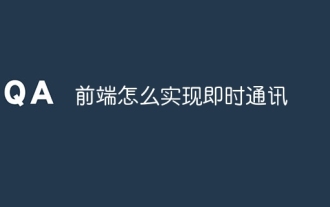 How to implement instant messaging on the front end
Oct 09, 2023 pm 02:47 PM
How to implement instant messaging on the front end
Oct 09, 2023 pm 02:47 PM
Methods for implementing instant messaging include WebSocket, Long Polling, Server-Sent Events, WebRTC, etc. Detailed introduction: 1. WebSocket, which can establish a persistent connection between the client and the server to achieve real-time two-way communication. The front end can use the WebSocket API to create a WebSocket connection and achieve instant messaging by sending and receiving messages; 2. Long Polling, a technology that simulates real-time communication, etc.






