 Operation and Maintenance
Operation and Maintenance
 Windows Operation and Maintenance
Windows Operation and Maintenance
 What is the difference between Windows Home Edition and Professional Edition?
What is the difference between Windows Home Edition and Professional Edition?
What is the difference between Windows Home Edition and Professional Edition?
Difference: 1. The computer home version is mainly for personal and home use, while the professional version is mainly used by technology enthusiasts and business personnel; 2. The 64-bit Win10 home version can support 128GB of memory, while the Win10 professional version Can support 2TB of memory; 3. In terms of security, the professional version has more Bitlocker and disk encryption technologies than the home version.
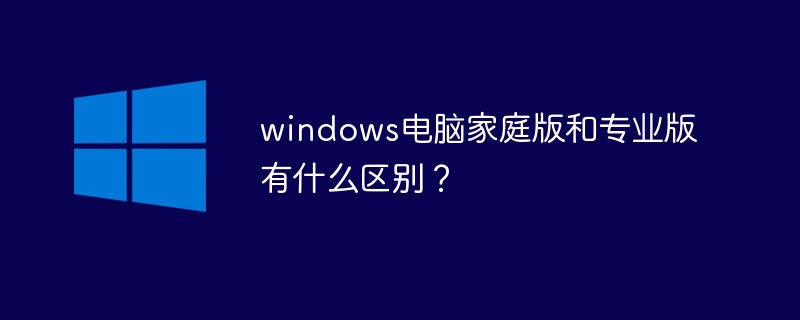
The difference between Windows computer home version and professional version

Home version Mainly for individuals, the home use
Professional version is mainly used by technology enthusiasts and corporate personnel

1. In terms of memory

All versions of 32-bit Windows 10 support 4GB of memory
64-bit Windows 10 Home Edition can support 128GB of memory
64-bit Windows 10 Professional The version can support 2TB memory

2. Functionally
 The home version cannot join the domain
The home version cannot join the domain
No remote desktop
Group Policy
Resource permission allocation
Computer sharing configuration, etc.
And virtual machine Hyper-V

These are not available in the home version

3. In terms of security
the professional version is better than the home version There are more versions of Bitlocker
Disk encryption technology
And the professional version has a pause update button
So there are certain differences between the two versions
Although the home version has fewer functions
, it can be achieved through third-party tools
Recommended tutorial: windows tutorial
The above is the detailed content of What is the difference between Windows Home Edition and Professional Edition?. For more information, please follow other related articles on the PHP Chinese website!

Hot AI Tools

Undresser.AI Undress
AI-powered app for creating realistic nude photos

AI Clothes Remover
Online AI tool for removing clothes from photos.

Undress AI Tool
Undress images for free

Clothoff.io
AI clothes remover

Video Face Swap
Swap faces in any video effortlessly with our completely free AI face swap tool!

Hot Article

Hot Tools

Notepad++7.3.1
Easy-to-use and free code editor

SublimeText3 Chinese version
Chinese version, very easy to use

Zend Studio 13.0.1
Powerful PHP integrated development environment

Dreamweaver CS6
Visual web development tools

SublimeText3 Mac version
God-level code editing software (SublimeText3)

Hot Topics
 Can vs code run in Windows 8
Apr 15, 2025 pm 07:24 PM
Can vs code run in Windows 8
Apr 15, 2025 pm 07:24 PM
VS Code can run on Windows 8, but the experience may not be great. First make sure the system has been updated to the latest patch, then download the VS Code installation package that matches the system architecture and install it as prompted. After installation, be aware that some extensions may be incompatible with Windows 8 and need to look for alternative extensions or use newer Windows systems in a virtual machine. Install the necessary extensions to check whether they work properly. Although VS Code is feasible on Windows 8, it is recommended to upgrade to a newer Windows system for a better development experience and security.
 vscode cannot install extension
Apr 15, 2025 pm 07:18 PM
vscode cannot install extension
Apr 15, 2025 pm 07:18 PM
The reasons for the installation of VS Code extensions may be: network instability, insufficient permissions, system compatibility issues, VS Code version is too old, antivirus software or firewall interference. By checking network connections, permissions, log files, updating VS Code, disabling security software, and restarting VS Code or computers, you can gradually troubleshoot and resolve issues.
 Is the vscode extension malicious?
Apr 15, 2025 pm 07:57 PM
Is the vscode extension malicious?
Apr 15, 2025 pm 07:57 PM
VS Code extensions pose malicious risks, such as hiding malicious code, exploiting vulnerabilities, and masturbating as legitimate extensions. Methods to identify malicious extensions include: checking publishers, reading comments, checking code, and installing with caution. Security measures also include: security awareness, good habits, regular updates and antivirus software.
 Who invented the mac system
Apr 12, 2025 pm 05:12 PM
Who invented the mac system
Apr 12, 2025 pm 05:12 PM
The macOS operating system was invented by Apple. Its predecessor, System Software, was launched in 1984. After many iterations, it was updated to Mac OS X in 2001 and changed its name to macOS in 2012.
 Can vscode be used for mac
Apr 15, 2025 pm 07:36 PM
Can vscode be used for mac
Apr 15, 2025 pm 07:36 PM
VS Code is available on Mac. It has powerful extensions, Git integration, terminal and debugger, and also offers a wealth of setup options. However, for particularly large projects or highly professional development, VS Code may have performance or functional limitations.
 laravel installation code
Apr 18, 2025 pm 12:30 PM
laravel installation code
Apr 18, 2025 pm 12:30 PM
To install Laravel, follow these steps in sequence: Install Composer (for macOS/Linux and Windows) Install Laravel Installer Create a new project Start Service Access Application (URL: http://127.0.0.1:8000) Set up the database connection (if required)
 Who developed mac os
Apr 12, 2025 pm 05:15 PM
Who developed mac os
Apr 12, 2025 pm 05:15 PM
The developer of macOS is Apple, which features Unix kernel, ease of use, a rich application ecosystem, seamless integration with Apple devices, and excellent performance. As of this stage, the latest version of macOS is macOS Ventura.
 Can vscode be used on mac
Apr 15, 2025 pm 07:45 PM
Can vscode be used on mac
Apr 15, 2025 pm 07:45 PM
VS Code performs well on macOS and can improve development efficiency. The installation and configuration steps include: installing VS Code and configuring. Install language-specific extensions (such as ESLint for JavaScript). Install the extensions carefully to avoid excessive startup slowing down. Learn basic features such as Git integration, terminal and debugger. Set the appropriate theme and code fonts. Note potential issues: extended compatibility, file permissions, etc.







