
Difference: 1. 64-bit cad can use more virtual memory, while 32-bit cad can only allocate up to 2 G of memory; 2. The processors support different operations, and 64-bit maximum addressing The space is 2 raised to the 64th power, and the theoretical value directly reaches 16TB, while the maximum 32-bit addressing space is 2 raised to the 32nd power, which is 4GB.
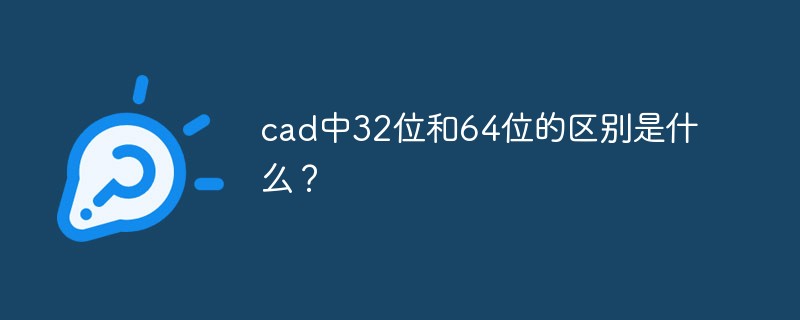
With the emergence of 64-bit CPUs and operating systems, AUTOCAD installation packages are also divided into 32-bit versions and 64-bit versions, 32-bit and 64-bit versions what differences are there? How should I choose? The following article will introduce it to you.
The difference between 32-bit cad and 64-bit cad
1. Different memory occupancy
64-bit cad can use more virtual memory. The 32-bit CAD can only allocate up to 2G of memory. If the opened drawing requires more than 1.5G of memory, the 32-bit CAD will exit due to insufficient memory.
2. The systems used are different.
If the operating system is 32-bit, you can only install 32-bit CAD. If the operating system is 64-bit, you can install 64-bit CAD.
3. Processors support different operations
The 64-bit maximum addressing space is 2 to the 64th power, and the theoretical value directly reaches 16TB, while the 32-bit maximum addressing space is 2 The 32nd power is 4GB. In other words, the processor of a 32-bit system can only support a maximum of 4G of memory, while a 64-bit system can support a maximum of hundreds of millions of digits of memory.
How should I choose?
Choose 32-bit or 64-bit CAD first depends on your operating system. Is your operating system 32-bit or 64-bit? If your operating system is 32-bit, then you Only 32-bit CAD can be installed. If your operating system is 64-bit, you can choose to install 32-bit and 64-bit CAD.
The upgrade between 32-bit and 64-bit starts with the CPU. Just looking at the numbers, 64 is twice as big as 32. So what are the advantages of 64-bit processors in applications? In general, 64-bit computing has the following main advantages:
1. It can perform a wider range of integer operations
A 32-bit integer can represent 2 to the 32nd power, which is 4GB Numerical value, and a 64-bit integer, that is, 2 to the 64th power, is 18 million TB, which can be regarded as infinite. Applications with 64-bit integer data can greatly improve computing performance by performing calculations on 64-bit hardware. More data can be processed in the same cycle, thereby greatly reducing calculation time and allowing some very large number operations to be better solved. , which has benefited a lot from large-scale scientific operations such as meteorological simulation and environmental simulation.
2. Can support larger memory
Another advantage is that 64-bit processors can support 64-bit memory addressing. In the same principle, memory addresses are also integers. Since ALU (arithmetic logic unit) and registers can store more integers, they can also accommodate more memory addresses, breaking the 4GB limit under 32-bit. In fact, how much physical and virtual memory addressing a 64-bit processor requires depends entirely on the needs of different processors.
To summarize briefly, if your memory exceeds 4G, it is recommended to install a 64-bit operating system, otherwise your extra memory will be wasted and will not be used at all.
Back to CAD, 32-bit CAD software can allocate up to 2G of memory. If the opened drawing requires more than 1.5G of memory, CAD will usually exit due to insufficient memory. 64-bit CAD software can fully utilize the physical memory of the operating system and use more virtual memory. If you are installing a 64-bit operating system, it is recommended to install 64-bit CAD. If you often draw and edit some large-scale topographic maps, municipal planning drawings, and mold drawings, there is no doubt that you need to install a 64-bit operating system and 64-bit CAD. CAD, this can give full play to the performance of the hardware, improve the operation speed, and avoid the phenomenon of CAD becoming unresponsive or exiting due to insufficient memory.
How to check whether the computer system is 32-bit or 64-bit?
1. Right-click "Computer" - "Properties";
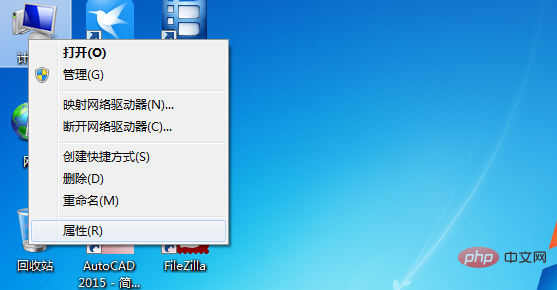
2. Open the properties dialog box, as shown in the figure.
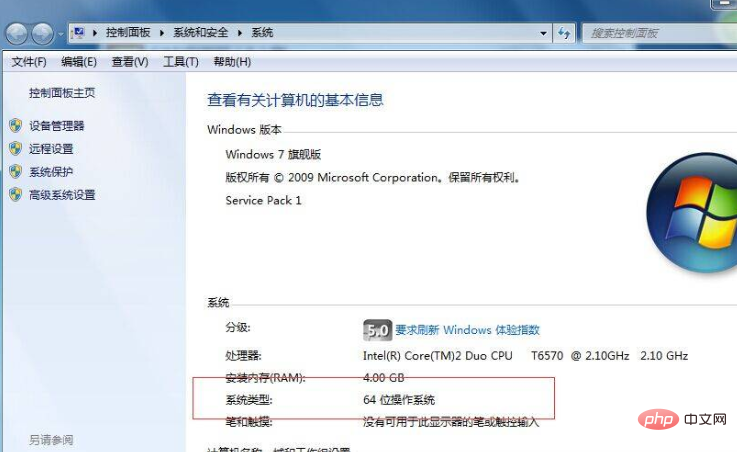
The above is the detailed content of What is the difference between 32-bit and 64-bit in CAD?. For more information, please follow other related articles on the PHP Chinese website!