What are the dangers of computer viruses?
The harm of computer viruses is as follows: affecting the execution of programs and destroying user programs and data. A computer virus is a set of computer instructions or program codes that the programmer inserts into a computer program to destroy computer functions or data. It can affect the use of the computer and can replicate itself. Computer viruses can destroy user programs and data, making the program unable to execute.
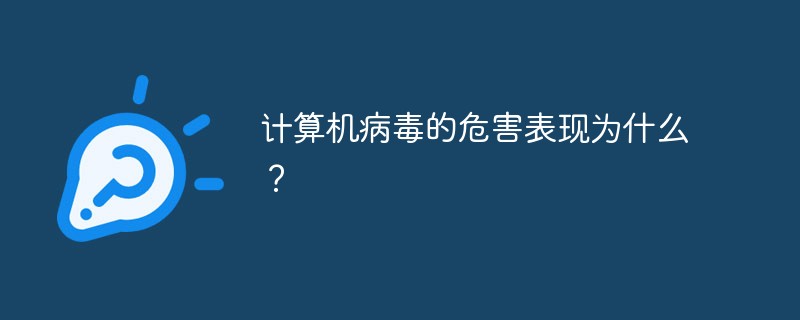
Computer Virus is a code inserted into a computer program by the programmer that destroys computer functions or data. It can affect the use of the computer and can replicate itself. A set of computer instructions or program code.
Computer viruses are artificially created, destructive, contagious and latent programs that damage computer information or systems. It does not exist independently, but is hidden in other executable programs. When a computer is infected with a virus, it may affect the running speed of the machine at first, or crash and damage the system at worst. Therefore, the virus brings great losses to the user. Under normal circumstances, we call this destructive program a computer virus.
Computer viruses are contagious, covert, infectious, latent, excitable, expressive or destructive. The life cycle of a computer virus: development period → infection period → incubation period → attack period → discovery period → digestion period → extinction period.
Hazards
It is very important to enhance the awareness of computer virus prevention and realize the destructiveness and destructiveness of viruses. Nowadays, computers have been used in all walks of life, and computers and computer networks have become an important part of people's lives. Viruses can destroy and tamper with computer data, and theft can cause serious network security problems and affect the network. usage benefits.
(1) If a virus is activated, the computer will have a great reaction; most viruses will directly destroy the computer’s important information and data when activated. It will directly destroy the CMOS settings or delete important files and format them. Freezing the disk or rewriting the directory area will overwrite files with "junk" data. A computer virus is a piece of computer code that definitely occupies the computer's memory space. Some large viruses also replicate themselves inside the computer, causing a significant reduction in computer memory. When the virus is running, it also preempts interrupts, modifies the interrupt address, and adds virus information during the interrupt process. "Private goods" interfere with the normal operation of the system. After the virus invades the system, it will automatically collect important user data, steal and leak information and data, causing a large amount of user information to be leaked, causing immeasurable losses and serious consequences to users.
(2) Consume memory and disk space. For example, if you are not accessing the disk, but the disk indicator light is flashing wildly, or you find that the system has occupied a lot of memory when you are not actually running many programs, this may be a virus; many viruses are causing the problem. They are all resident in memory when active. Some file-type viruses can infect a large number of files in a short period of time, and each file is lengthened to varying degrees, causing a serious waste of disk space. Normal software often requires multiple tests by multiple people to be perfected, but computer viruses are usually quickly released by individuals after they are completed on a computer. Therefore, the harm that viruses bring to computers is not only what the manufacturer expected, but also Some are caused by computer virus errors.
(3) Computer viruses cause serious psychological pressure to users. The proliferation of viruses makes users fearful and always worried about being infected by viruses. Since most people do not know much about viruses, once there is a problem such as computer crash, software Abnormal operation and other phenomena, people often suspect that these phenomena may be caused by computer viruses. According to statistics, it is a common phenomenon for computer users to suspect that "the computer has a virus". More than 70% of computer users are worried that their computers have been invaded by viruses. In fact, not all computer phenomena are caused by viruses.
Classification of computer viruses
Computer viruses can be divided into three types: boot viruses, file viruses and hybrid viruses according to the classification of existing media; they are classified according to the link method It can be divided into three types: source code viruses, embedded viruses and operating system viruses. According to the system classification of computer virus attacks, it can be divided into viruses that attack DOS systems, viruses that attack Windows systems, and viruses that attack UNIX systems. Today's computer viruses are constantly introducing new ones, including some unique new viruses that cannot be classified according to conventional types for the time being, such as Internet viruses (which spread through the network, and some data carrying viruses are increasing), email viruses, etc. .
The above is the detailed content of What are the dangers of computer viruses?. For more information, please follow other related articles on the PHP Chinese website!

Hot AI Tools

Undresser.AI Undress
AI-powered app for creating realistic nude photos

AI Clothes Remover
Online AI tool for removing clothes from photos.

Undress AI Tool
Undress images for free

Clothoff.io
AI clothes remover

AI Hentai Generator
Generate AI Hentai for free.

Hot Article

Hot Tools

Notepad++7.3.1
Easy-to-use and free code editor

SublimeText3 Chinese version
Chinese version, very easy to use

Zend Studio 13.0.1
Powerful PHP integrated development environment

Dreamweaver CS6
Visual web development tools

SublimeText3 Mac version
God-level code editing software (SublimeText3)

Hot Topics
 1378
1378
 52
52
 2024 CSRankings National Computer Science Rankings Released! CMU dominates the list, MIT falls out of the top 5
Mar 25, 2024 pm 06:01 PM
2024 CSRankings National Computer Science Rankings Released! CMU dominates the list, MIT falls out of the top 5
Mar 25, 2024 pm 06:01 PM
The 2024CSRankings National Computer Science Major Rankings have just been released! This year, in the ranking of the best CS universities in the United States, Carnegie Mellon University (CMU) ranks among the best in the country and in the field of CS, while the University of Illinois at Urbana-Champaign (UIUC) has been ranked second for six consecutive years. Georgia Tech ranked third. Then, Stanford University, University of California at San Diego, University of Michigan, and University of Washington tied for fourth place in the world. It is worth noting that MIT's ranking fell and fell out of the top five. CSRankings is a global university ranking project in the field of computer science initiated by Professor Emery Berger of the School of Computer and Information Sciences at the University of Massachusetts Amherst. The ranking is based on objective
 Remote Desktop cannot authenticate the remote computer's identity
Feb 29, 2024 pm 12:30 PM
Remote Desktop cannot authenticate the remote computer's identity
Feb 29, 2024 pm 12:30 PM
Windows Remote Desktop Service allows users to access computers remotely, which is very convenient for people who need to work remotely. However, problems can be encountered when users cannot connect to the remote computer or when Remote Desktop cannot authenticate the computer's identity. This may be caused by network connection issues or certificate verification failure. In this case, the user may need to check the network connection, ensure that the remote computer is online, and try to reconnect. Also, ensuring that the remote computer's authentication options are configured correctly is key to resolving the issue. Such problems with Windows Remote Desktop Services can usually be resolved by carefully checking and adjusting settings. Remote Desktop cannot verify the identity of the remote computer due to a time or date difference. Please make sure your calculations
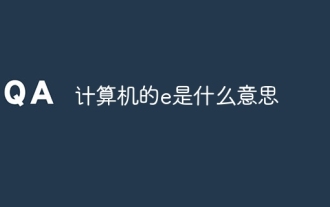 What is e in computer
Aug 31, 2023 am 09:36 AM
What is e in computer
Aug 31, 2023 am 09:36 AM
The "e" of computer is the scientific notation symbol. The letter "e" is used as the exponent separator in scientific notation, which means "multiplied to the power of 10". In scientific notation, a number is usually written as M × 10^E, where M is a number between 1 and 10 and E represents the exponent.
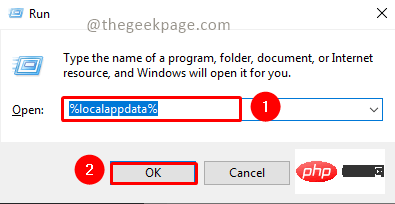 Fix: Microsoft Teams error code 80090016 Your computer's Trusted Platform module has failed
Apr 19, 2023 pm 09:28 PM
Fix: Microsoft Teams error code 80090016 Your computer's Trusted Platform module has failed
Apr 19, 2023 pm 09:28 PM
<p>MSTeams is the trusted platform to communicate, chat or call with teammates and colleagues. Error code 80090016 on MSTeams and the message <strong>Your computer's Trusted Platform Module has failed</strong> may cause difficulty logging in. The app will not allow you to log in until the error code is resolved. If you encounter such messages while opening MS Teams or any other Microsoft application, then this article can guide you to resolve the issue. </p><h2&
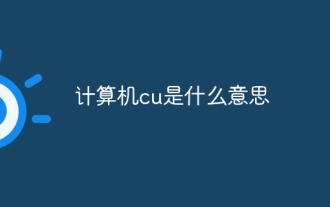 What does computer cu mean?
Aug 15, 2023 am 09:58 AM
What does computer cu mean?
Aug 15, 2023 am 09:58 AM
The meaning of cu in a computer depends on the context: 1. Control Unit, in the central processor of a computer, CU is the component responsible for coordinating and controlling the entire computing process; 2. Compute Unit, in a graphics processor or other accelerated processor, CU is the basic unit for processing parallel computing tasks.
 Unable to open the Group Policy object on this computer
Feb 07, 2024 pm 02:00 PM
Unable to open the Group Policy object on this computer
Feb 07, 2024 pm 02:00 PM
Occasionally, the operating system may malfunction when using a computer. The problem I encountered today was that when accessing gpedit.msc, the system prompted that the Group Policy object could not be opened because the correct permissions may be lacking. The Group Policy object on this computer could not be opened. Solution: 1. When accessing gpedit.msc, the system prompts that the Group Policy object on this computer cannot be opened because of lack of permissions. Details: The system cannot locate the path specified. 2. After the user clicks the close button, the following error window pops up. 3. Check the log records immediately and combine the recorded information to find that the problem lies in the C:\Windows\System32\GroupPolicy\Machine\registry.pol file
 How to completely remove viruses from mobile phones Recommended methods to deal with viruses in mobile phones
Feb 29, 2024 am 10:52 AM
How to completely remove viruses from mobile phones Recommended methods to deal with viruses in mobile phones
Feb 29, 2024 am 10:52 AM
After a mobile phone is infected with a certain Trojan virus, it cannot be detected and killed by anti-virus software. This principle is just like a computer infected with a stubborn virus. The virus can only be completely removed by formatting the C drive and reinstalling the system. , then I will explain how to completely clean the virus after the mobile phone is infected with a stubborn virus. Method 1: Open the phone and click "Settings" - "Other Settings" - "Restore Phone" to restore the phone to factory settings. Note: Before restoring factory settings, you must back up important data in the phone. The factory settings are equivalent to those of the computer. "It's the same as formatting and reinstalling the system". After the recovery, the data in the phone will be cleared. Method 2 (1) First turn off the phone, then press and hold the "power button" + "volume + button or volume - button" on the phone at the same time.
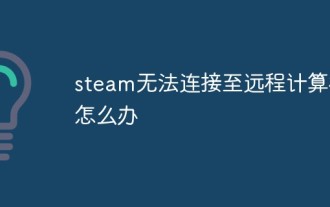 What should I do if steam cannot connect to the remote computer?
Mar 01, 2023 pm 02:20 PM
What should I do if steam cannot connect to the remote computer?
Mar 01, 2023 pm 02:20 PM
Solution to the problem that steam cannot connect to the remote computer: 1. In the game platform, click the "steam" option in the upper left corner; 2. Open the menu and select the "Settings" option; 3. Select the "Remote Play" option; 4. Check Activate the "Remote Play" function and click the "OK" button.



