
The following tutorial column of ThinkPHP will introduce to you some summary of the use of ThinkPHP6. I hope it will be helpful to friends in need!

At the beginning of 2020, various disasters hit the earth like a bomb.
During the epidemic, I studied the latest version of the TP framework, ThinkPHP6.0.2, and then did a project.
Summarize the usage experience.
1. Installation
Starting from TP5.1, the official website does not support downloading the framework. You need to use composer
ThinkPHP6Environment requirements: PHP >= 7.1.0
If this is the first installation, under the command line, switch to the WEB root directory and execute the following command:
composer create-project topthink/think tp
2. Multiple applications
TP6 uses a single application by default.
If you want to use multi-app mode, you need to install the multi-app mode extension think-multi-app.
composer require topthink/think-multi-app
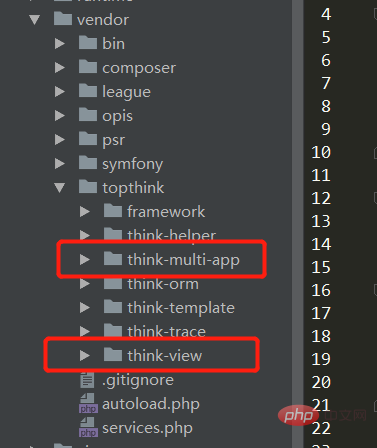
3. Verification code
TP6 does not have a verification code by default and needs to be installed by yourself.
Install extensionthink-captcha.
composer require topthink/think-captcha
Two ways to use
<p>{:captcha_img()}</p> <p><img src="{:captcha_src()}" alt="captcha" /></p>The first is simple, click to change the verification code directly
The second requires adding a random number
Key point: Open the session! ! !
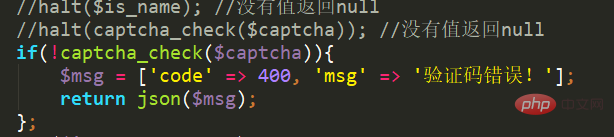
Assistant function determines the verification code
4. Router omits application name
Normal access path: http://domain name/public/entry file/application/controller class/method
Entry file can be hidden: http://domain name/public/application/controller class/ Method
Modify the index.php file under public
// [ 应用入口文件 ] namespace think; require __DIR__ . '/../vendor/autoload.php'; // 执行HTTP应用并响应 $http = (new App())->http; $response = $http->name('index')->run(); $response->send(); $http->end($response);
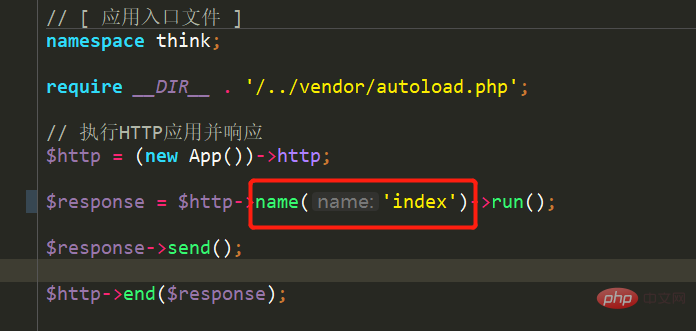
Specify the application directory as index
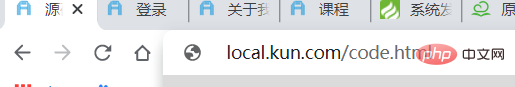
You don’t need to add the application name to access it
5. Middleware
Route::rule('hello/:name','hello')->middleware(\app\middleware\Auth::class);
I hope that a certain routing middleware will be executed globally (regardless of Whether the route matches), you don’t need to define it in the route. You can define it directly in the routing configuration file. For example, add: <div class="code" style="position:relative; padding:0px; margin:0px;"><pre class='brush:php;toolbar:false;'>&#39;middleware&#39; => [
app\middleware\Auth::class,
app\middleware\Check::class,
],</pre><div class="contentsignin">Copy after login</div></div> to the config/route.php<p> configuration file. In this way, all Requests under this application will execute the <code>Auth and Check middleware.
Continually updated......
The above is the detailed content of Some summaries on the use of ThinkPHP6. For more information, please follow other related articles on the PHP Chinese website!
 A complete list of commonly used public dns
A complete list of commonly used public dns
 python comment shortcut keys
python comment shortcut keys
 What are the differences between hibernate and mybatis
What are the differences between hibernate and mybatis
 How to use left join
How to use left join
 vcruntime140.dll cannot be found and code execution cannot continue
vcruntime140.dll cannot be found and code execution cannot continue
 How to insert page numbers in ppt
How to insert page numbers in ppt
 How to find the median of an array in php
How to find the median of an array in php
 How to solve the problem that Apple cannot download more than 200 files
How to solve the problem that Apple cannot download more than 200 files