Introduction to the use of pseudo-classes and pseudo-elements

css pseudo-classes and pseudo-elements
line-height (official definition of line height: two lines of text baseline aligned)
(Video tutorial recommendation: css video tutorial)
Target pseudo-class
:link (a:link 未访问的链接 浏览器有缓存!!所以刷新没用)
a:active{color: ;}
:active (长按住)
:visited (已经访问的链接)
:hover (鼠标放上去)
:focus (获取用户焦点)Pseudo element (it is an inline element that cannot set width and height)
::after (在元素后面添加内容) ::before (在元素前面添加内容) display:... inline-block(能够设置高度,和行内元素并排显示) inline block(独占一行) none(隐藏
css properties
继承(一个元素如果没有设置某个属性的值,那么就会跟随父属性的值。如果设置了,就用自己的值) color ,font-size line-height text-align 层叠(后面的样式会覆盖前面的样式) 当选择器相同时 后面的选择器会覆盖前面的 当选择器不同时,根据选择器的权重设置
List
ul(无序列表) ol (有序列表)
Table
table tr单元行 td单元格 boder 边框 cellpadding 单元格内部的间距 cellspacing 单元格之间的距离 width 表格的宽度 align 表格的水平对齐方式
Css element type division (according to whether the element can be displayed in one line)
块级元素 (独占父元素的一行) 常用的块级元素 ● div ● p ● h1-h6 ● ul--li ● table ● from
Inline-level elements (Can be displayed on the same line as other inline elements)
● img ● span ● a ● inupt
Related recommendations:CSS tutorial
The above is the detailed content of Introduction to the use of pseudo-classes and pseudo-elements. For more information, please follow other related articles on the PHP Chinese website!

Hot AI Tools

Undresser.AI Undress
AI-powered app for creating realistic nude photos

AI Clothes Remover
Online AI tool for removing clothes from photos.

Undress AI Tool
Undress images for free

Clothoff.io
AI clothes remover

AI Hentai Generator
Generate AI Hentai for free.

Hot Article

Hot Tools

Notepad++7.3.1
Easy-to-use and free code editor

SublimeText3 Chinese version
Chinese version, very easy to use

Zend Studio 13.0.1
Powerful PHP integrated development environment

Dreamweaver CS6
Visual web development tools

SublimeText3 Mac version
God-level code editing software (SublimeText3)

Hot Topics
 1378
1378
 52
52
 Why do pseudo-elements fail?
Nov 21, 2023 pm 05:13 PM
Why do pseudo-elements fail?
Nov 21, 2023 pm 05:13 PM
Reasons for pseudo-element failure: 1. Selector issues; 2. Style conflicts; 3. Inheritance issues; 4. Syntax errors; 5. Browser compatibility issues, etc. Detailed introduction: 1. Selector problem, the selector of the pseudo element may be incorrect, resulting in the target element not being selected; 2. Style conflict, if there is a style conflict in CSS, the pseudo element may become invalid; 3. Inheritance problem, Pseudo elements may not inherit certain style attributes; 4. Syntax errors. If there are syntax errors in CSS, the pseudo elements may fail; 5. Browser compatibility issues, etc.
 Use the :nth-child(n+3) pseudo-class selector to select the style of child elements whose position is greater than or equal to 3
Nov 20, 2023 am 11:20 AM
Use the :nth-child(n+3) pseudo-class selector to select the style of child elements whose position is greater than or equal to 3
Nov 20, 2023 am 11:20 AM
Use the :nth-child(n+3) pseudo-class selector to select the style of child elements whose position is greater than or equal to 3. The specific code example is as follows: HTML code: <divid="container"><divclass="item"> ;First child element</div><divclass="item"&
 Implement various application scenarios of CSS::placeholder pseudo-element selector
Nov 20, 2023 pm 03:17 PM
Implement various application scenarios of CSS::placeholder pseudo-element selector
Nov 20, 2023 pm 03:17 PM
Implementing multiple application scenarios of the CSS::placeholder pseudo-element selector requires specific code examples. In web development, CSS is a commonly used style sheet language used to control the layout and style of web pages. The ::placeholder pseudo-element selector is a new selector in CSS3, which is used to modify the placeholder style of input boxes (including text input boxes, password input boxes, etc.). Below we will introduce various application scenarios and provide corresponding code examples. Modify the color of the input box placeholder:
 Why is hover a pseudo element?
Oct 09, 2023 pm 05:45 PM
Why is hover a pseudo element?
Oct 09, 2023 pm 05:45 PM
Hover is not a pseudo-element, it is a pseudo-class. Pseudo-classes are used to select a specific state or behavior of an element, while pseudo-elements are used to add styles to specific parts of an element. Because :hover is used to select a specific state of an element rather than adding styles to a specific part of the element, you can use the :hover pseudo-class to style the mouseover state of an element, and you can use the :hover pseudo-class to add hover effects to links. The link's color, background color, etc. can change when the mouse hovers over it.
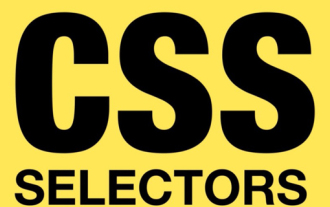 css pseudo-selector learning pseudo-class selector analysis
Aug 03, 2022 am 11:26 AM
css pseudo-selector learning pseudo-class selector analysis
Aug 03, 2022 am 11:26 AM
In the previous article "Css Pseudo-Selector Learning - Pseudo-Element Selector Analysis", we learned about pseudo-element selectors, and today we take a closer look at pseudo-class selectors. I hope it will be helpful to everyone!
 Use the :active pseudo-class selector to implement CSS styles for mouse click effects
Nov 20, 2023 am 09:26 AM
Use the :active pseudo-class selector to implement CSS styles for mouse click effects
Nov 20, 2023 am 09:26 AM
CSS styles using the :active pseudo-class selector to achieve mouse click effects CSS is a cascading style sheet language used to describe the performance and style of web pages. :active is a pseudo-class selector in CSS, used to select the state of an element when the mouse is clicked. By using the :active pseudo-class selector, we can add specific styles to the clicked element to achieve the mouse click effect. The following is a simple sample code that demonstrates how to use the :active pseudo-class selector to achieve a mouse click effect.
 What is the use of adding pseudo elements?
Oct 09, 2023 pm 05:45 PM
What is the use of adding pseudo elements?
Oct 09, 2023 pm 05:45 PM
Pseudo elements can be used to create decorative effects, achieve specific layout effects, create interactive effects, modify specific element states and create some special effects. Detailed introduction: 1. Create decorative effects. By setting the content attributes and styles of the :before or :after pseudo-element, you can insert icons, shapes or other decorative elements before or after the element, so that you can add more elements to the web page. Visual appeal and personalization; 2. Achieve specific layout effects, which can be created through :before and :after pseudo-elements, etc.
 Explore the basic concepts and usage scenarios of CSS pseudo-classes and pseudo-elements
Dec 23, 2023 pm 01:21 PM
Explore the basic concepts and usage scenarios of CSS pseudo-classes and pseudo-elements
Dec 23, 2023 pm 01:21 PM
Understand the basic concepts and application scenarios of CSS pseudo-classes and pseudo-elements. CSS (CascadingStyleSheets) is a markup language used to describe the style of web pages. It can control the appearance and layout of elements in web pages. In CSS, pseudo-classes and pseudo-elements are very useful features that can further expand the application scope and flexibility of CSS. 1. Pseudo-classes Pseudo-classes are keywords used to select specific state elements. Common pseudo-classes include: hover, active, focus, etc. Here are some common




