
nginx配置index.php隐藏的方法:首先找到并打开“nginx.conf”配置文件;然后添加代码为“location / {if (!-e $request_filename) {...}}”并保存即可。

推荐:《PHP视频教程》
ThinkPHP5.0的nginx配置隐藏入口文件index.php
只需要在配置文件nginx.conf添加下面这串代码
location / {
if (!-e $request_filename) {
rewrite ^/(.*)$ /index.php/?s=$1 last;
break;
}
}如下图红色框框部分
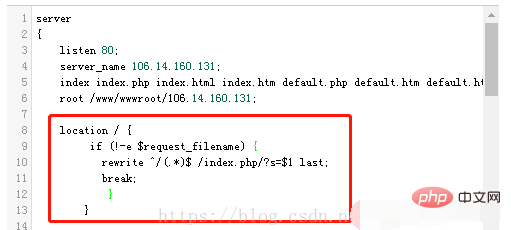
PS:宝塔linux面板的nginx隐藏入口文件,需要在网站--当前站点的设置--配置文件下 增加上面那串代码(亲测有效)
The above is the detailed content of How to configure nginx index.php to hide. For more information, please follow other related articles on the PHP Chinese website!
 nginx restart
nginx restart
 Detailed explanation of nginx configuration
Detailed explanation of nginx configuration
 Detailed explanation of nginx configuration
Detailed explanation of nginx configuration
 What are the differences between tomcat and nginx
What are the differences between tomcat and nginx
 What does python do?
What does python do?
 Can the c drive be expanded?
Can the c drive be expanded?
 What are the methods for restarting applications in Android?
What are the methods for restarting applications in Android?
 Introduction to the role of cloud servers
Introduction to the role of cloud servers